How To Print Logo Designs on T-Shirts

Source: Ryan Lynn, Lucky - Onshore Screenprinting, Dribbble, https://dribbble.com/shots/17459608-Lucky-Onshore-Screenprinting
Printing logo designs on t-shirts is an essential part of branding, marketing, and personal expression. Whether for business promotion, team uniforms, or custom merchandise, a well-printed logo can make a strong visual impact. However, achieving a high-quality print requires more than just placing a design on fabric. Factors such as fabric type, printing technique, and ink selection play a crucial role in the final outcome.
There are several printing methods available, each offering unique benefits. Screen printing is a popular choice for bulk orders due to its durability and vibrant color output. Direct-to-garment (DTG) printing provides detailed designs with smooth gradients, while heat transfer and sublimation printing allow for full-color customization on various materials. Understanding these techniques helps in selecting the best approach for the intended use and budget.
Additionally, logo resolution, color accuracy, and proper fabric preparation contribute to a successful print. A poorly printed logo can fade, crack, or distort over time, reducing its effectiveness. By carefully considering all aspects of the printing process, businesses and designers can ensure their logos stand out with clarity and professionalism. This article explores key steps and best practices for achieving high-quality logo prints on t-shirts.
Choose the Right Fabric
Selecting the right fabric is essential for achieving high-quality logo prints on t-shirts. The fabric’s texture, composition, and absorbency all affect how the design appears and lasts over time. Different fabrics interact differently with various printing techniques, making it crucial to match the material with the intended printing method.
Cotton is one of the most popular choices for printing logo designs due to its soft texture, excellent ink absorption, and durability. It works well with screen printing, direct-to-garment (DTG) printing, and heat transfer methods. However, 100% cotton may shrink after washing, so pre-shrunk cotton is often recommended.
Polyester is another commonly used fabric, especially for performance and athletic wear. It is lightweight, moisture-wicking, and resistant to shrinking. However, polyester requires specialized printing techniques such as dye sublimation, which bonds the ink directly into the fibers rather than sitting on top of the fabric.
Cotton-polyester blends offer a balance between softness and durability. They are versatile for different printing techniques and reduce the risk of shrinkage while maintaining vibrant colors. Additionally, tri-blend fabrics, which combine cotton, polyester, and rayon, provide a vintage look but require careful printing techniques to avoid excessive ink absorption.
Select an Appropriate Printing Technique
Selecting the right printing technique is crucial for achieving clear and long-lasting logo designs on t-shirts. Different methods offer varying levels of detail, durability, and color vibrancy. Understanding the advantages and limitations of each helps in choosing the best approach for a specific design and fabric type.
Screen printing is one of the most common techniques due to its durability and cost-effectiveness for bulk printing. It involves creating a stencil and applying ink through a mesh screen onto the fabric. This method produces bold, vibrant colors but is less effective for complex or multicolor designs.
Direct-to-garment (DTG) printing is ideal for detailed designs with gradients and multiple colors. Using inkjet technology, DTG applies ink directly onto the fabric, creating a smooth and soft finish. It works best on 100% cotton t-shirts and is suitable for small orders.
Heat transfer printing uses heat and pressure to transfer a design from a special paper onto the fabric. It is a versatile option for intricate designs, but the print may crack or peel over time if not applied correctly.
Sublimation printing is perfect for polyester fabrics, as it infuses the ink into the fibers, resulting in a vibrant, long-lasting print. However, it does not work well on cotton materials.
Choosing the right printing method ensures the best results for logo designs on t-shirts. By matching the technique with the fabric type and design complexity, businesses and designers can achieve professional-quality prints.
Ensure High-Resolution Logo Files
Using high-resolution logo files is essential for achieving sharp and professional-looking prints on t-shirts. Low-resolution images can result in blurry, pixelated, or distorted designs that diminish the overall quality of the print. Ensuring that logo files are prepared in the correct format and resolution helps maintain clarity and detail.
Vector files, such as AI, EPS, and SVG, are ideal for printing logo designs on t-shirts. Unlike raster images, vector files can be resized without losing quality. If a raster image is necessary, it should be at least 300 DPI (dots per inch) to ensure crispness when printed. Formats such as PNG and TIFF are preferred for high-quality raster images, as they support transparency and maintain fine details.
Additionally, designers should consider the color mode of their logo files. RGB is used for digital screens, while CMYK or Pantone color systems are more suitable for printing. Converting the logo to the correct color mode before printing helps prevent color discrepancies.
Before finalizing the print, it is advisable to zoom in on the logo file to check for jagged edges or pixelation. If necessary, the image should be redrawn or enhanced to maintain its sharpness.
A high-resolution logo file ensures that prints on t-shirts appear clean, vibrant, and professional. Taking the time to prepare the correct file format and resolution contributes significantly to the final print quality.

Source: Muhammad Ali Effendy, Centurion Brand Identity, Dribbble, https://dribbble.com/shots/19622026-Centurion-Brand-Identity
Optimize the Logo for T-Shirt Printing
Optimizing a logo for t-shirt printing ensures that the design is clear, well-placed, and visually appealing on fabric. Even a high-quality logo file may not translate perfectly onto a t-shirt if factors like size, color contrast, and positioning are not properly considered.
First, the logo should be appropriately sized for printing. A design that is too small may lose intricate details, while an oversized logo may look overwhelming. Common placement options include the chest, back, or sleeve, and the size should complement the t-shirt’s dimensions.
Color contrast is another critical factor. Logos designed for digital use may not have the same impact on fabric, especially on dark-colored t-shirts. Adjusting colors to ensure high visibility against the fabric background is essential. Adding an outline or using a solid underbase can enhance contrast for better readability.
Simplifying complex designs can also improve print quality. While intricate details look great on screens, they may not print well on certain fabrics. Removing excessive gradients, tiny text, or fine lines can help maintain a clean and professional appearance.
Additionally, designers should consider how different printing methods affect the final look. For example, screen printing works best with bold designs, while direct-to-garment (DTG) printing can handle more detailed images.
By optimizing the logo for fabric-based printing, businesses and designers can ensure their logo maintains its clarity and impact when transferred onto t-shirts. Thoughtful adjustments in size, contrast, and simplicity lead to better, more durable prints.
Use Color Profiles for Accurate Printing
Color accuracy is essential when printing logo designs on t-shirts. Colors that look vibrant on a screen may not appear the same when printed on fabric. To maintain consistency, it is important to use the correct color profiles and understand how different printing methods handle colors.
Most digital designs are created in RGB (Red, Green, Blue) color mode, which is ideal for screens. However, many printing processes require CMYK (Cyan, Magenta, Yellow, Black) or Pantone colors to ensure accurate reproduction. Converting RGB to CMYK before printing helps prevent unexpected color shifts and dullness in the final print.
For screen printing, spot colors using Pantone Matching System (PMS) provide the most consistent results. Each Pantone color is standardized, ensuring the same shade appears across different prints. This is especially important for maintaining brand identity.
Direct-to-garment (DTG) and sublimation printing rely on CMYK color models, meaning designs should be adjusted accordingly. Some colors, such as bright neon shades, may not translate well and may require slight modifications for the best results.
A color calibration test on the chosen fabric is recommended before final production. This helps confirm how the ink interacts with the material and whether adjustments are needed.
Consider the Fabric Color and Print Compatibility
The fabric color significantly impacts the appearance of a printed logo on t-shirts. The contrast between the design and the fabric determines visibility, making it crucial to select the right color combinations to ensure clarity and vibrancy.
When printing on light-colored fabrics, most designs retain their original color accuracy without requiring major adjustments. However, printing on dark-colored t-shirts presents a challenge, as ink can blend with the fabric, reducing brightness. To prevent this, an underbase layer of white ink is often used in screen printing and direct-to-garment (DTG) printing. This additional layer ensures that the colors remain vivid and true to the original design.
Sublimation printing requires a different approach. This method works best on white or light-colored polyester fabrics since the ink becomes part of the fabric rather than sitting on top. Printing on dark fabrics using sublimation often leads to a dull or faded appearance.
Transparent elements in the logo should also be carefully considered. If the design includes areas without ink, the fabric color will show through, potentially altering the overall look. Adjusting these elements ensures the logo remains visually effective.
Performing a test print on the intended fabric color before full production is recommended. This allows for any necessary modifications to maintain design integrity.
By carefully selecting fabric colors and understanding print compatibility, designers can ensure that logo designs remain bold, legible, and visually striking on t-shirts. Proper planning results in a more professional and polished final product.
Prepare the Design for Different Print Sizes
Designing a logo for t-shirt printing requires careful consideration of how it will appear at different sizes. The same design may look great in a large format but lose detail or readability when scaled down. Preparing the design for various print sizes ensures consistency and visual impact across different t-shirt styles and dimensions.
One of the most important factors is scalability. Vector files (AI, EPS, SVG) are ideal for resizing without losing quality. Raster images should be at least 300 DPI to maintain clarity at larger print sizes. If a design includes intricate details, these may need to be simplified for smaller prints to ensure they remain visible and legible.
Placement also plays a role in determining size. A logo printed on the chest typically ranges from 8 to 12 inches wide, while back designs can be larger. Sleeve or pocket logos should be smaller but still clear enough to be recognized from a distance.
Proportion is another consideration. A logo that looks balanced on a standard medium t-shirt may appear too large or too small on an oversized or fitted shirt. Adjusting the scale while maintaining the original proportions ensures that the design remains aesthetically pleasing across all sizes.
Before finalizing production, testing different print sizes on mockups or sample t-shirts is recommended. This helps identify any readability or proportion issues and allows for necessary adjustments.

Source: Alex Arseni, Awaydays, Dribbble, https://dribbble.com/shots/12327236-Awaydays
Choose Between Matte and Glossy Finishes
The finish of a printed logo on a t-shirt can significantly impact its overall look and feel. Choosing between a matte or glossy finish depends on the desired aesthetic, durability, and printing technique used. Each option offers distinct advantages, making it essential to select the best fit for the design and fabric type.
A matte finish provides a soft, non-reflective appearance that works well for subtle, modern designs. It is ideal for a professional, understated look and complements vintage or minimalist logo styles. Screen printing and direct-to-garment (DTG) printing naturally result in a matte finish, as the ink soaks into the fabric rather than creating a glossy surface. Matte finishes are also preferred for softer, breathable prints that do not feel heavy on the t-shirt.
A glossy finish, on the other hand, creates a shiny and eye-catching effect, making colors appear more vibrant and bold. This finish works best for logos that need high visibility or a more premium look. Heat transfer vinyl (HTV) and plastisol ink used in screen printing can produce glossy finishes by adding special coatings. Some glossy prints may feel slightly thicker on the fabric, offering extra durability.
The choice between matte and glossy finishes depends on branding needs and fabric compatibility. Testing both finishes on sample prints helps determine which best enhances the logo design. A well-chosen finish ensures the print stands out effectively while maintaining quality and comfort.
Avoid Overstretching the Fabric While Printing
Ensuring fabric stability during the printing process is essential for achieving a high-quality print on t-shirts. Overstretching the fabric can distort the logo design, leading to uneven shapes, misalignment, or ink distribution issues. Proper handling of the t-shirt material helps maintain design accuracy and print durability.
When fabric is pulled too tightly on the printing platen, it may contract once released, causing the printed logo to appear warped or compressed. This is particularly common in screen printing and direct-to-garment (DTG) printing, where ink is applied directly onto the fabric. To prevent this, the t-shirt should be secured flat and smooth without excessive tension.
Using a printing platen or frame designed for different t-shirt sizes ensures even fabric positioning. Adjustable platens help hold the garment securely in place without stretching, resulting in a consistent print across multiple shirts.
For heat transfer and sublimation printing, applying too much pressure can cause fabric fibers to expand, which may alter the final look of the design. Testing pressure settings and using the correct heat press attachments help maintain the intended shape and size of the print.
After printing, allowing the t-shirt to cool naturally before handling prevents unnecessary stretching while the ink sets. Avoiding excessive fabric movement ensures that the design remains crisp and accurately positioned.
Wash and Care Instructions Matter
Proper washing and care play a vital role in maintaining the longevity of printed logo designs on t-shirts. Without the right care, prints may fade, crack, or peel over time. Educating customers or wearers on the best washing and drying methods helps preserve the design’s quality and vibrancy.
To prevent fading, t-shirts should be washed in cold water. Hot water can break down the ink or adhesive used in various printing techniques, leading to premature wear. A mild detergent is recommended to avoid harsh chemicals that may weaken the print.
Turning the t-shirt inside out before washing minimizes friction between the printed design and other clothes, reducing the risk of cracking or peeling. This is especially important for screen-printed and heat-transfer vinyl (HTV) prints.
Avoiding bleach and fabric softeners is essential, as these products can degrade both the fabric and the ink. Instead, using a gentle detergent helps maintain the print’s original sharpness and color.
When drying, air drying is the safest option to prevent shrinkage and print damage. If using a dryer, setting it to low heat helps protect the design. High heat can cause prints to warp or crack, especially on heat-pressed and sublimation prints.
Lastly, ironing directly on the print should be avoided. If ironing is necessary, placing a cloth over the design or ironing inside out prevents heat damage.
Following these wash and care instructions ensures that logo prints on t-shirts remain vibrant, durable, and visually appealing for a longer period.
Conclusion
Printing logo designs on t-shirts requires careful planning, from selecting the right fabric and printing technique to ensuring high-resolution files and proper color management. Each step plays a crucial role in achieving a professional, long-lasting print that maintains its vibrancy and clarity over time. Additionally, considering fabric color, choosing between matte and glossy finishes, and following proper wash and care instructions help preserve the design’s quality. By understanding these essential factors, businesses and designers can create visually striking and durable prints that effectively represent their brand. A well-executed print ensures that logo designs on t-shirts remain impactful and stylish.
Let Us Know What You Think!
Every information you read here are written and curated by Kreafolk's team, carefully pieced together with our creative community in mind. Did you enjoy our contents? Leave a comment below and share your thoughts. Cheers to more creative articles and inspirations!


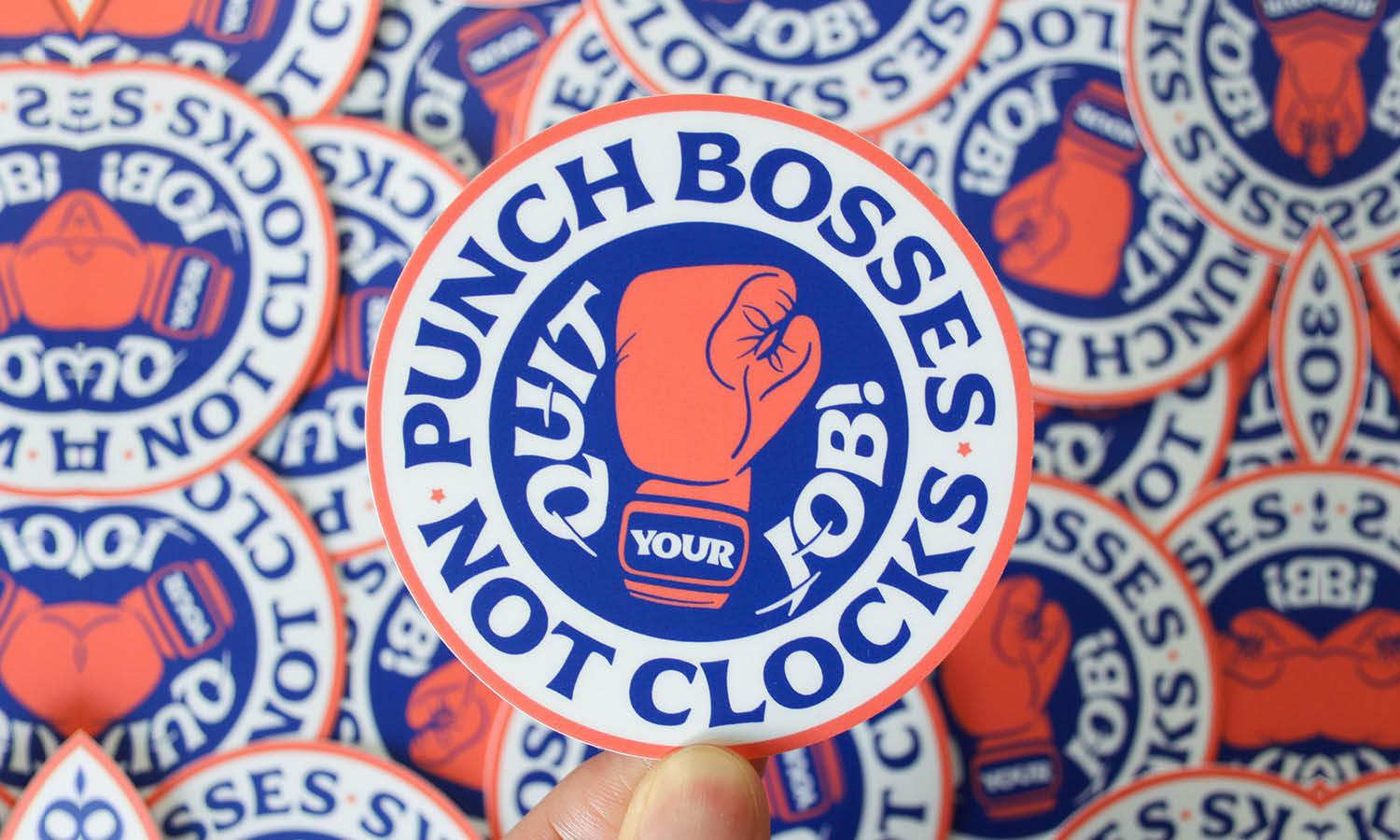

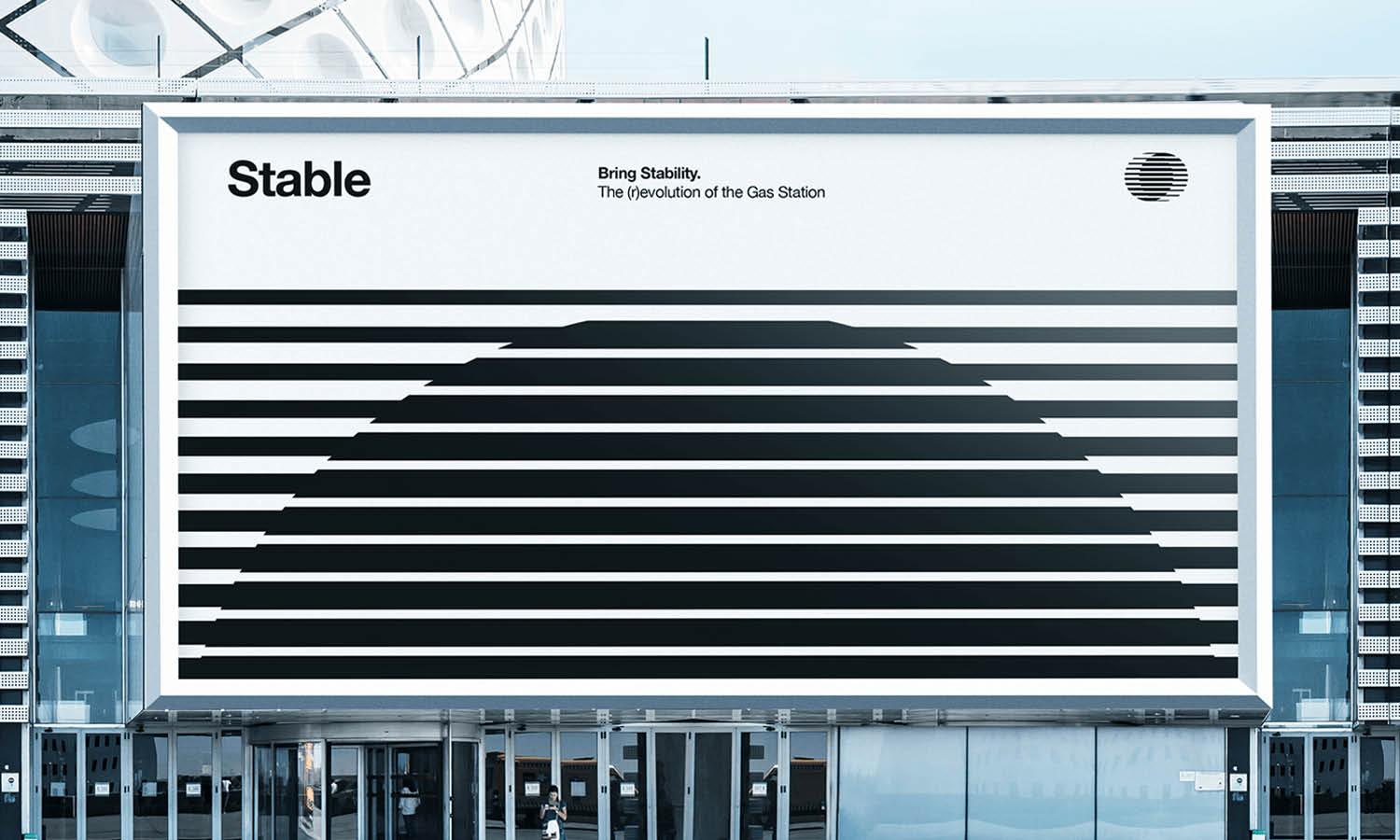





Leave a Comment