How to Print Logo Designs for Stickers

Source: Eric Lee, Quit Your Job!, Dribbble, https://dribbble.com/shots/17230655-Quit-your-job
Printing logo designs for stickers is an essential aspect of branding and marketing for businesses of all sizes. Stickers offer a unique opportunity to spread brand awareness in public spaces, offices, and homes. Whether you're planning to create promotional items, product labels, or giveaways, understanding how to effectively print your logo on stickers is crucial. The process involves several key decisions, from choosing the right materials and printing techniques to ensuring the final product reflects your brand's identity accurately.
This guide will cover essential tips and considerations for printing high-quality logo designs on stickers, helping you to achieve professional results that captivate your audience. By following these guidelines, you can create durable, eye-catching stickers that leave a lasting impression on anyone who sees them. Let's explore the steps involved in turning your logo designs into effective marketing tools through sticker printing.
Select the Right Material
Choosing the appropriate material for your sticker printing project is crucial for ensuring the longevity and effectiveness of your logo designs. The two primary types of sticker materials are vinyl and paper, each serving different purposes. Vinyl stickers are renowned for their durability and resistance to weather elements, making them ideal for outdoor use and on products that require frequent handling. They can withstand rain, sunlight, and mechanical wear, ensuring that your logo remains visible and vibrant for extended periods.
On the other hand, paper stickers are cost-effective and suitable for indoor applications, such as packaging labels or name tags at events. They are easier to print in bulk and can be finished with various coatings, such as gloss or matte, to enhance the visual appeal of your logo. When selecting the material, consider the environment where the stickers will be applied and how long they need to last. For a greener option, you can also explore biodegradable or recycled paper stickers, which are becoming increasingly popular for businesses focused on environmental sustainability. By choosing the right material, you ensure that your stickers not only look great but also meet the functional requirements of your branding strategy.
Opt for High-Quality Printing
High-quality printing is essential to transform your logo designs into impressive stickers that capture attention. This process begins with choosing a printing method that aligns with your quality expectations and budget. Digital printing offers a fast and cost-effective solution for producing stickers in smaller quantities, with the added benefit of vibrant color and detail accuracy. For larger runs, screen printing might be more economical and allows for the use of specialized inks, enhancing the durability of your stickers against environmental factors.
Regardless of the method, ensure that the printer resolution is high enough to capture the intricacies of your logo design without blurring or color bleed. This is particularly important for designs that feature fine details or small text. Additionally, consider using UV-resistant inks if your stickers will be exposed to sunlight, to prevent fading and maintain color fidelity over time.
Always request samples to verify the quality before committing to a full print run. This step allows you to make necessary adjustments to the print settings or material choice based on the sample's look and feel. Investing in high-quality printing services ensures that your stickers will serve as a powerful branding tool, making a lasting impression wherever they are displayed.
Consider the Adhesive
Selecting the right adhesive for your sticker is as crucial as choosing the material. The adhesive must be tailored to where and how the sticker will be used to ensure optimal performance. For stickers that need to be removable, such as those used in temporary promotions or on products where residue can be a concern, a low-tack adhesive is best. This type of adhesive allows the sticker to be peeled off without leaving marks or damaging the surface.
For more permanent applications, such as safety labels or outdoor use where exposure to elements is a concern, a high-tack adhesive is recommended. These adhesives are designed to withstand environmental factors like moisture, heat, and UV light, ensuring that the sticker stays in place for the long haul.
Additionally, there are specialty adhesives available for specific applications. For instance, if a sticker needs to be applied to a rough surface such as concrete or low-energy plastics, there are adhesives designed specifically for these materials. It's also important to consider the temperature range that the stickers will be exposed to, as some adhesives perform better in extreme conditions.
When choosing the adhesive, it's essential to consult with your printing provider to discuss the specifics of your application. They can offer guidance based on the substrate and the environment, helping you to make an informed decision that ensures your stickers are both functional and durable.

Source: Muhammad Bagus Prasetyo, Sticker, Dribbble, https://dribbble.com/shots/21566292-Sticker
Use CMYK Color Model
When printing logo designs for stickers, utilizing the CMYK color model is essential for achieving accurate color reproduction. The CMYK model, which stands for Cyan, Magenta, Yellow, and Key (black), is the standard in the printing industry because it provides a wide range of colors through the mixing of these four base inks.
Designing in CMYK allows for greater control over the appearance of your stickers as they will look in print, as opposed to RGB (Red, Green, Blue), which is used for digital displays. Colors in RGB often appear more vibrant on screen than they do when printed in CMYK, so it’s important to adjust your expectations and designs accordingly.
For the best results, convert your logo designs to CMYK before sending them to print. This conversion ensures that the colors you see on your screen are more closely matched in the printed output. It's also advisable to provide your printer with a color proof—or a printed sample of your sticker—before running the entire batch. This way, you can verify that the colors are printed correctly and make any necessary adjustments.
Additionally, be aware of the limitations of the CMYK color model, such as its inability to produce certain bright colors. If your brand colors are very vibrant, discuss alternative solutions with your printer, such as using specialized inks or adjustments to the design that can help achieve the desired outcome.
Prepare Vector Files
When printing logo designs for stickers, it's crucial to prepare your artwork as vector files. Vector graphics use points, lines, and curves based on mathematical equations, allowing them to scale up or down in size without losing clarity or quality. This scalability makes vector files ideal for printing, as they ensure that your logo will look sharp and professional at any size, from small stickers on personal items to large decals for vehicles or storefronts.
Most professional design software, such as Adobe Illustrator or CorelDRAW, can create and save vector files. When preparing your logo, make sure to convert all text to outlines, which ensures that fonts are preserved exactly as designed, without the need for font files during printing. Additionally, all elements of the logo should be checked for any hidden layers or unwanted artifacts that could affect the final print quality.
For stickers, it’s also important to consider the line thickness in your vector design. Lines that are too thin may not print correctly or could look faint on the final sticker. Ensure all lines are at least 0.5 points thick to maintain visibility and print integrity.
Check Alignment and Borders
Ensuring proper alignment and borders in your sticker designs is essential for a professional-looking final product. When preparing your logo designs for print, it's important to make sure that all elements are correctly aligned and that your design includes adequate border space. This border, often referred to as a 'bleed area,' should extend beyond the cut lines of your sticker, typically by 1/8 inch. This extra space helps prevent any important elements from being cut off during the trimming process.
To check alignment, use the guidelines and grid features available in your graphic design software. Aligning elements can help achieve a balanced look, ensuring that the logo is aesthetically pleasing and effectively communicates your brand’s message. Also, be mindful of the symmetry and spacing between elements, as these can significantly impact the sticker’s visual impact.
Furthermore, double-check that your design's borders are even and consistent around all edges. Uneven borders can lead to a lopsided appearance once printed and trimmed. If your design software has a preview mode, use it to simulate the final look of your stickers, giving you an opportunity to make any necessary adjustments before sending them to print.
Attention to these details not only enhances the appearance of your stickers but also contributes to brand consistency and recognition. By carefully managing alignment and borders, you ensure that each sticker is a perfect ambassador for your brand, maintaining professionalism and quality in every piece.
Choose the Right Finish
Selecting the right finish for your stickers can significantly impact their appearance and durability. The finish not only enhances the visual quality of the print but also provides a protective layer that can extend the life of the sticker. The most common finishes are gloss and matte, each offering distinct advantages.
A gloss finish gives stickers a shiny, vibrant look that makes the colors pop. This is particularly effective for designs with bright colors or intricate graphics, as it enhances clarity and contrast. Gloss finishes are also more resistant to water and UV rays, making them suitable for outdoor use or in situations where the sticker will be exposed to the elements.
On the other hand, a matte finish provides a more subdued, professional appearance. It eliminates glare, which makes stickers easier to read under direct lighting—a crucial consideration for informational stickers or labels. Matte finishes are often preferred for a more elegant or luxury branding aesthetic.
Additionally, you can consider specialty finishes, such as metallic, holographic, or textured coatings, which can add a unique touch to your stickers and help them stand out. These finishes can be particularly useful for promotional stickers or branding that aims to catch the eye of potential customers.

Source: Eric Lee, Alone Time Co, Dribbble, https://dribbble.com/shots/18750281-Alone-Time-Co
Consider Die-Cut Shapes
Incorporating die-cut shapes into your sticker designs can greatly enhance their visual impact and make your branding more memorable. Die-cutting allows your stickers to be cut into any shape, ranging from simple geometric forms to complex outlines that match your logo's exact contours. This customization makes die-cut stickers an excellent tool for creating a distinctive brand identity.
When considering die-cut shapes for your stickers, think about how the shape will complement your logo and the message you want to convey. The unique contours can mirror the logo's design, reinforcing brand recognition. For instance, if your logo includes circular elements, a circular or oval sticker can amplify this feature. Alternatively, you can choose a shape that relates to your business—for example, a bakery might opt for stickers shaped like cupcakes.
It's also important to consider the practical aspects of die-cut stickers. Ensure that the shape is not only visually appealing but also functional and easy to peel. This is crucial for user experience, especially if the stickers are intended for customer use.
Discuss with your printer the possibilities and limitations of die-cutting to ensure the best outcome. They can provide insights into what works best with your chosen material and finish, and what might be too intricate or delicate for effective production. With the right planning and design, die-cut stickers can be a powerful way to draw attention and create a lasting impression.
Optimize for Visibility
Ensuring that your stickers are visible and legible is key to maximizing their impact as branding tools. To optimize visibility, consider both the size of the sticker and the design of the logo. The logo should be easily recognizable at a glance, which means avoiding overly complicated designs that might not translate well to smaller sizes. Keep the design simple and bold, with sufficient contrast between the logo and the background to make it stand out.
Color choice also plays a crucial role in visibility. Use colors that reflect your brand but also ensure they have high contrast to catch the eye quickly. If the sticker is meant to be read from a distance, prioritize clarity and size of text within the design. Additionally, reflective or fluorescent materials can be used for stickers that need to be seen in low-light conditions.
The placement of the sticker should also be strategically considered to maximize visibility. Choose locations that catch frequent eye traffic, such as the back of a laptop, on a car bumper, or at the entrance of a storefront. Each placement can serve a different purpose and reach a different audience, so tailor your sticker’s design and placement to match your marketing goals.
Test Print Samples
Before proceeding with a full production run of your stickers, it is essential to test print samples. This step allows you to evaluate the print quality, color accuracy, and overall appearance of your stickers in physical form. Test prints are a critical part of the process, ensuring that your final products meet your expectations and are free of errors.
When reviewing your test samples, check for color fidelity—that the colors in the print match those in your digital design. This might involve adjusting the digital file to better suit the printing process, especially if you are using specific brand colors. Also, assess the clarity and crispness of the logo, particularly around any fine details or small text to ensure they are legible.
Examine the alignment and the cutting precision to make sure that the borders and shapes are consistent with your design. This is especially important for die-cut stickers where the shape needs to align perfectly with the logo. The quality of the adhesive and the finish of the materials should also be tested to verify that they meet your requirements for durability and aesthetic.
Providing feedback on the test prints can help your printer make the necessary adjustments before the final run. This not only saves you from costly reprints but also ensures that the stickers will perform as intended once they are in use.
Conclusion
Successfully printing logo designs on stickers involves a thoughtful approach to material selection, design optimization, and printing techniques. By focusing on high-quality materials, ensuring your logos are prepared in vector format, and choosing the right printing methods, you can create stickers that effectively convey your brand message. Remember to consider the finish, adhesive, and shape to enhance the sticker's appeal and functionality. Testing print samples before a full run ensures your final products meet all expectations. With these guidelines, your printed stickers will not only look great but also serve as powerful marketing tools.
Let Us Know What You Think!
Every information you read here are written and curated by Kreafolk's team, carefully pieced together with our creative community in mind. Did you enjoy our contents? Leave a comment below and share your thoughts. Cheers to more creative articles and inspirations!


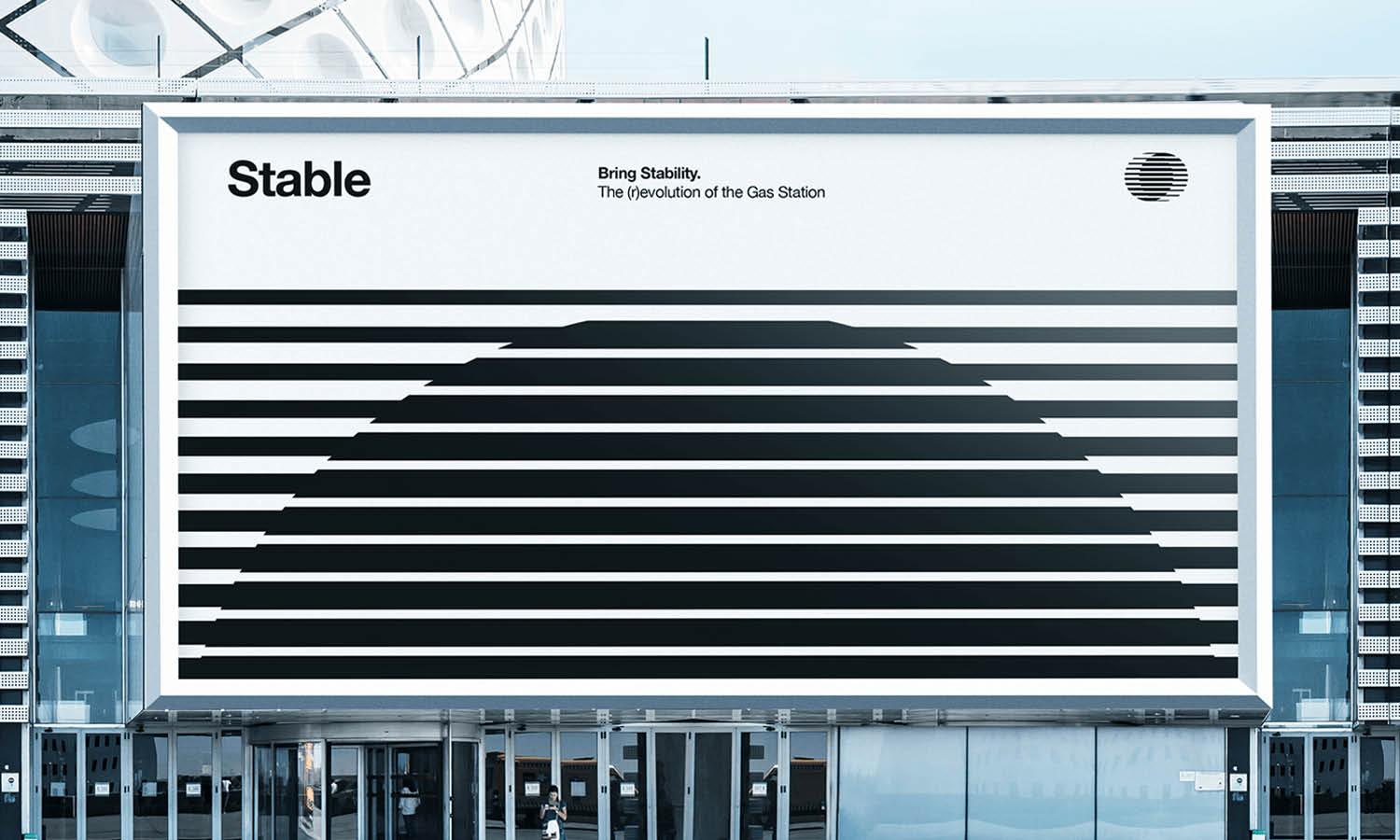












Leave a Comment