How To Choose The Right Logo File Format

Source: Kissmiklos, Human Nature Rebranding, Behance, https://www.behance.net/gallery/99343609/Human-Nature-rebranding-2020
Choosing the correct logo file format is a crucial step in maintaining brand consistency and visual clarity across various platforms. A well-designed logo is only as effective as its usability—whether it's displayed on a business card, website, billboard, or social media profile. Without the appropriate file format, even the best logo can appear blurry, pixelated, or improperly placed.
Designers and clients alike should understand that there is no one-size-fits-all format. Different use cases call for different formats—vector files for scalability, raster files for digital clarity, and transparent files for layered visuals. Knowing when to use SVG, PNG, JPG, EPS, or AI helps ensure your logo appears sharp and professional in every context.
Furthermore, providing clients with a complete logo file package makes branding workflows smoother, especially when collaborating with printers, web developers, or marketing teams. This introduction outlines the importance of understanding each format’s strengths and limitations so that you can present your logo with precision and confidence.
Whether you're launching a new brand or refreshing your current identity, making informed decisions about your logo file format ensures your visual message is always delivered with impact and clarity.
Understand the Difference Between Raster and Vector
When selecting the right logo file format, the first thing to understand is the difference between raster and vector graphics. These two file types serve very different purposes and are not interchangeable in many scenarios.
Vector graphics—such as SVG, AI, and EPS—are made using mathematical paths rather than pixels. This means they are resolution-independent and can be scaled to any size without losing quality. Whether it’s a tiny favicon or a giant billboard, a vector-based logo will always remain crisp and clean. This makes vector formats the preferred choice for logo creation, editing, and professional printing.
Raster graphics—such as PNG, JPG, and GIF—are composed of pixels. These formats are best suited for digital display where the size and resolution are fixed. However, when scaled beyond their original resolution, raster logos can appear blurry or pixelated. This limitation is why raster files are generally used only for web and screen applications, not for high-resolution print.
For long-term brand use, it’s essential to keep both raster and vector versions of your logo. Vector formats serve as your master files, while raster versions handle quick display needs. A clear understanding of these two formats ensures your logo looks professional and performs well across all platforms.
Use PNG for Web Transparency
Among raster formats, PNG stands out as a reliable logo file format for digital use—especially when transparency is required. PNG (Portable Network Graphics) supports lossless compression, which preserves image clarity while maintaining a relatively small file size.
What makes PNG especially useful for logos is its support for transparent backgrounds. This feature allows your logo to be placed seamlessly over different colored backgrounds, textures, or images without any visible white box or outline. Whether it's being used in a website header, a presentation slide, or a social media graphic, a PNG logo maintains its sharpness while blending perfectly with its environment.
Unlike JPG, which does not support transparency and often compresses at the cost of visual quality, PNG ensures your logo retains clean edges and fine details. This makes it the format of choice for screen-based design elements.
However, it’s important to note that PNG files are not suitable for large-format printing or applications requiring scalability, as they are raster-based. For these cases, always use a vector format like SVG or EPS. But for everyday digital needs—like uploading a logo to your website, email signature, or digital ad—a transparent PNG is both convenient and professional. It’s an essential part of any complete logo file format package.
JPEG For Web And Social Media
JPEG (Joint Photographic Experts Group) is a widely used file format for logos displayed on websites and social media platforms. Known for its efficient compression, JPEG files offer smaller file sizes without significantly compromising image quality, making them ideal for fast-loading digital content. This is particularly beneficial for businesses that need to share logos on various online platforms without consuming excessive storage or bandwidth.
One of the key advantages of JPEG files is their universal compatibility. Almost every device, web browser, and social media platform supports JPEG, ensuring seamless logo display across different screens. However, unlike PNG, JPEG does not support transparent backgrounds, meaning a logo saved in this format will always appear with a solid-colored background. This can be limiting when overlaying a logo on different designs or website elements.
When saving a logo in JPEG format, it is crucial to maintain a high resolution to prevent pixelation. While JPEG compression helps reduce file size, excessive compression can cause blurriness and loss of detail, especially in logos with fine text or gradients. For best results, designers should save logos in JPEG format with a balance of quality and file size.
Despite its limitations, JPEG remains a reliable choice for web and social media applications where transparency is not required. Its ability to maintain visual quality while offering smaller file sizes makes it an excellent option for sharing and displaying logos across digital platforms.

SVG For Web And Digital Interfaces
SVG (Scalable Vector Graphics) is a powerful file format for logos designed for web and digital interfaces. Unlike raster-based formats such as JPEG or PNG, SVG is a vector format, meaning it retains perfect quality regardless of scaling. This makes it an ideal choice for responsive websites, mobile apps, and user interfaces where logos need to adapt to different screen sizes.
One of the primary advantages of SVG is its resolution independence. Because SVG files are composed of mathematical equations rather than pixels, they appear sharp and clear on all devices, including high-resolution displays. This ensures that a logo maintains its professional appearance whether viewed on a smartphone, tablet, or large monitor.
Another key benefit of SVG files is their lightweight nature. SVG graphics typically have smaller file sizes than high-resolution PNGs or JPEGs, allowing websites to load faster while maintaining excellent logo clarity. Additionally, SVG supports transparency, gradients, and animations, making it a versatile format for modern web design.
SVG files are widely supported across web browsers and can be easily edited using CSS or JavaScript, providing designers with enhanced customization options. However, SVG files are not ideal for print use, as most printing services require raster or specific vector formats like AI or EPS.
For businesses and designers looking to optimize logos for web and digital applications, SVG is a highly efficient choice. It offers unmatched scalability, quality, and flexibility, ensuring a seamless brand presence across various online platforms.
EPS For Print And Professional Use
EPS (Encapsulated PostScript) is a widely used vector file format ideal for professional logo printing and large-scale branding. Unlike raster formats, EPS files maintain crisp lines and high detail regardless of size, making them essential for applications such as business cards, billboards, merchandise, and promotional materials.
One of the main advantages of EPS is its scalability. Since EPS files store vector data, they ensure that a logo retains sharpness whether printed in small or oversized formats. This is particularly beneficial for marketing collateral, signage, and apparel printing, where resolution must remain intact.
EPS files are compatible with most professional design software, including Adobe Illustrator and CorelDRAW. Printers and graphic designers often prefer EPS because it allows for seamless editing, color adjustments, and format conversions. Additionally, EPS files support transparency, making them versatile for various design layouts.
However, EPS files are not ideal for web use, as they are not natively supported by browsers. Instead, they should be converted into digital-friendly formats like PNG or JPEG for online applications.
AI For Editable Logo Master Files
Adobe Illustrator (AI) is the industry-standard software for logo design, and its native AI file format serves as the master file for all logo assets. AI files retain full editability, allowing designers to modify shapes, colors, typography, and effects without compromising quality. This makes AI files indispensable for maintaining brand identity and creating logo variations.
Unlike raster formats, AI files store vector-based graphics, meaning they can be resized indefinitely without losing sharpness. This ensures that a logo looks crisp whether displayed on a small label or a large billboard. Additionally, AI files support multiple artboards, allowing designers to create different logo versions—such as color, monochrome, and outlined variations—all within a single file.
AI files are fully compatible with Adobe Creative Cloud, making it easy to integrate logos into branding materials, packaging, and marketing assets. They can also be exported to other vector formats like EPS and SVG or converted into raster formats such as PNG and JPEG for specific applications.
Although AI files are essential for professional design work, they are not universally accessible. Unlike PDF or EPS files, AI files require Adobe Illustrator to open and edit. For this reason, businesses should always request additional logo formats to ensure compatibility across different platforms.
PDF For Versatile Sharing
PDF (Portable Document Format) is one of the most versatile file formats for sharing and preserving logo quality across different platforms. Unlike raster formats, PDFs can store vector-based graphics, ensuring that logos remain sharp and scalable for both print and digital use.
One of the key advantages of using PDF for logos is its cross-platform compatibility. PDF files can be opened on almost any device without requiring specialized design software. This makes them ideal for client presentations, print proofs, and professional collaborations. Since PDFs support both vector and raster elements, they can also contain high-resolution logos while maintaining a manageable file size.
Another benefit of PDFs is their ability to embed fonts, colors, and transparency, ensuring that a logo appears exactly as intended. This is particularly important when sending a logo to printers or external vendors, as it minimizes inconsistencies caused by missing fonts or incorrect color profiles.
PDF files are widely used for marketing materials, brand guidelines, and corporate documents where logos need to be displayed in high quality. They also offer the advantage of being password-protected or locked to prevent unwanted modifications.

Consider Color Profiles For Each Format
Selecting the correct color profile for a logo file format is crucial for maintaining color accuracy across different mediums. Whether for digital screens or print materials, using the appropriate profile ensures that a logo appears as intended in every application.
The two primary color profiles used in logo files are RGB (Red, Green, Blue) and CMYK (Cyan, Magenta, Yellow, Black). RGB is the standard color mode for digital applications, including websites, mobile apps, and social media. It offers a broader color spectrum and is optimized for screen display, making it the best choice for JPEG, PNG, and SVG logos.
CMYK is used for printed materials, such as business cards, packaging, and merchandise. Unlike RGB, which uses light to mix colors, CMYK relies on ink, meaning that certain vibrant colors may appear differently when printed. To prevent color inconsistencies, logos for print should always be saved in CMYK mode and provided in EPS, AI, or PDF formats.
Another important consideration is Pantone (PMS) color matching, which ensures precise color consistency across different printing methods. This is particularly useful for corporate branding, where maintaining a specific shade is critical.
Keep High-Resolution Files For Print
When preparing a logo for print, maintaining high resolution is essential to ensure clarity and sharpness. Unlike digital screens, which can display lower-resolution images without noticeable quality loss, printed materials require high-DPI (dots per inch) files to maintain professional results.
The standard resolution for print is 300 DPI or higher. Lower-resolution logos may appear pixelated or blurry when printed, reducing the overall quality of business cards, brochures, banners, and packaging. Vector file formats such as AI, EPS, and PDF are ideal for print because they are resolution-independent and can be scaled to any size without losing quality.
For raster formats like PNG or JPEG, it is crucial to ensure that the file is exported at a high resolution. A low-resolution raster file may look fine on a screen but will not produce sharp prints, especially on large-scale materials. Additionally, print logos should always be saved in the CMYK color mode to ensure accurate color reproduction.
Another important consideration is bleed and margin settings when preparing print-ready logo files. Including extra space around the design prevents unwanted cropping during the printing process.
Optimize File Size For Web Performance
Optimizing logo file size for web applications is essential for maintaining fast-loading websites and responsive digital experiences. Large, unoptimized logo files can slow down a website, negatively impacting user experience and performance. Selecting the right file format and compression settings ensures that logos remain crisp while keeping file sizes manageable.
For web use, SVG, PNG, and JPEG are the most commonly used formats. SVG (Scalable Vector Graphics) is ideal for logos on websites and mobile applications because it is lightweight and retains sharpness at any size. Since it is a vector format, it can be scaled infinitely without losing quality.
PNG files are useful when transparency is needed, such as for logos placed over images or colored backgrounds. However, PNG files tend to have larger file sizes than other formats. To reduce file size while maintaining quality, compression tools such as TinyPNG can be used.
JPEG files are great for web applications where transparency is not required. They have smaller file sizes due to compression but should be exported at a high resolution to avoid pixelation. When saving JPEGs, adjusting the compression level ensures the right balance between quality and performance.
To further optimize logos for the web, removing unnecessary metadata, reducing excessive detail, and using web-friendly dimensions can help improve performance. Keeping logo file sizes small ensures faster loading times while maintaining a professional appearance across different digital platforms. By choosing the right file format and compression settings, businesses can ensure efficient web performance without sacrificing logo quality.
Conclusion
Choosing the correct logo file format ensures your brand identity remains sharp, professional, and adaptable across all platforms. From scalable vectors for print to transparent PNGs for digital use, each format serves a distinct purpose. Understanding these differences helps prevent quality loss, misalignment, or unwanted backgrounds. Whether you're delivering final assets to clients or preparing files for personal use, having the right formats on hand is essential for maintaining consistency. A well-prepared logo package, tailored to both print and digital needs, empowers you to present your brand with confidence and clarity—anytime, anywhere.
Let Us Know What You Think!
Every information you read here are written and curated by Kreafolk's team, carefully pieced together with our creative community in mind. Did you enjoy our contents? Leave a comment below and share your thoughts. Cheers to more creative articles and inspirations!







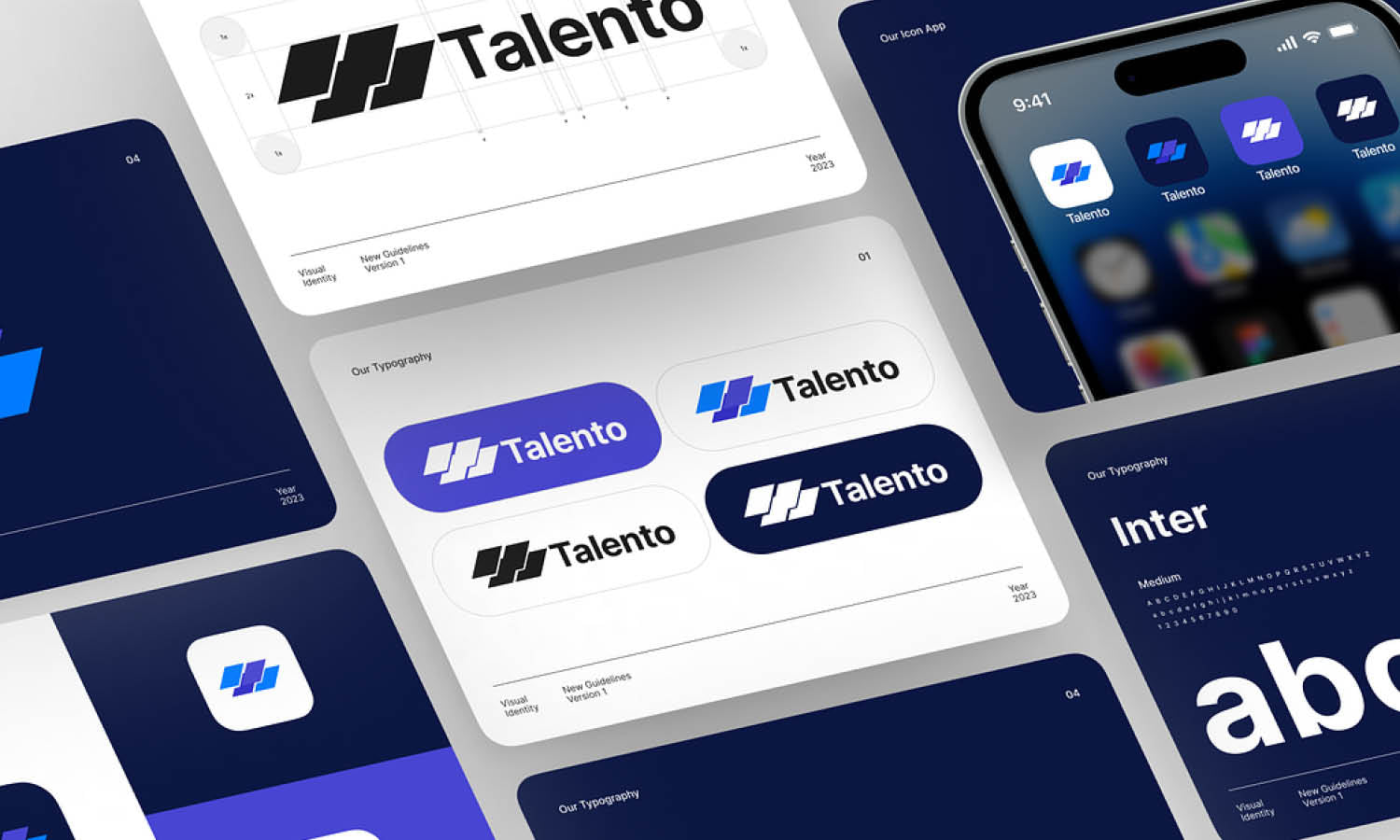







Leave a Comment