How to Deliver the Best Logo File Format to Your Client

Source: Parastudio, Madi, Behance, https://www.behance.net/gallery/96523179/MADI
Delivering the correct logo file format is a vital final step in any logo design project. It ensures your client has everything they need to use the logo effectively across a variety of platforms and materials. Without the proper file types, a logo may appear distorted, pixelated, or improperly colored—leading to a poor brand presentation.
Clients typically require multiple versions of their logo for different uses, such as print, digital, merchandise, or large-format signage. That means you should prepare files that support both scalability and clarity. Vector formats like AI, EPS, and SVG are ideal for high-resolution and flexible applications. On the other hand, raster formats like PNG and JPEG are suited for web and general digital use.
In addition to the formats themselves, delivering well-organized folders, naming conventions, and usage instructions enhances the client’s experience. A professional presentation not only makes the files more accessible but also reflects the quality of your service.
This article outlines ten practical steps to ensure you deliver the best logo file format package possible. Whether it’s for a new brand or a rebrand, these best practices will help your clients feel confident using their logo across all necessary touchpoints.
Understand the Client’s Usage Needs
Before preparing the final logo file format package, it's essential to have a clear understanding of how your client intends to use the logo. This step lays the groundwork for selecting the most appropriate file types, color modes, and variations.
Start by asking detailed questions about the brand’s presence. Will the logo be used primarily for digital platforms like websites and social media? Will it be printed on business cards, brochures, signage, or product packaging? What about promotional merchandise such as T-shirts, pens, or mugs? Each use case requires different file specifications.
For example, if the logo is going on billboards or large-scale prints, vector files like AI, EPS, or PDF will be necessary to maintain sharpness at any size. If the logo will appear on a website, transparent PNGs and SVG files are often preferred for their clarity and compatibility. JPEGs may be acceptable for simple, non-transparent web use.
Additionally, determine whether the client needs variations like full-color, black, white, or monochrome versions. Some clients may also require files optimized for different color modes, such as RGB for screens and CMYK for printing.
Understanding these needs in advance avoids unnecessary back-and-forth and ensures the client receives a complete and functional logo package. Tailoring your delivery to their requirements demonstrates a high level of professionalism and foresight, which strengthens client trust and satisfaction.
Use Vector Files for Versatility
Vector files are the gold standard in logo design, renowned for their versatility and scalability. Unlike raster images that lose clarity when scaled up, vector logos maintain their quality at any size, from a small icon on a smartphone to a huge billboard advertisement. This makes vector formats like AI (Adobe Illustrator), SVG (Scalable Vector Graphics), and EPS (Encapsulated PostScript) indispensable in professional branding.
The primary advantage of using vector files for logos lies in their construction. Vectors are made up of paths, defined by a start and end point along with other points, curves, and angles. This path-based system allows for infinite scalability without any loss of resolution or clarity. For businesses, this means the logo can adapt to varied applications, ensuring the brand’s visual identity is consistent whether printed on a business card or displayed on a digital billboard.
Moreover, vector files are editable in vector-based design programs. This editability is crucial for making adjustments to a logo, such as changing colors, modifying design elements, or scaling different components without affecting the overall quality. Providing clients with the original vector file format ensures they can make future modifications easily, with minimal cost and without degrading the logo’s integrity.
Provide High-Resolution PNG Files
In the realm of logo file formats, high-resolution PNG files hold a special place, particularly when it comes to digital applications. The Portable Network Graphics (PNG) format is favored for its lossless compression, meaning it preserves the quality of the image regardless of how many times it’s saved or viewed. This characteristic is crucial for maintaining the crispness and clarity of a logo across various digital platforms.
PNG files support transparency, an essential feature for logos as it allows them to be placed over backgrounds of varying colors and textures without an unsightly border. This transparency capability makes PNGs particularly useful for web design, where logos might need to float seamlessly over a photo or a colored panel.
For logos, providing high-resolution PNG files ensures that the image remains sharp on high-definition screens and scales well on larger formats, from desktop monitors to digital banners. When delivering these files to clients, it’s important to include multiple resolutions to cover a range of uses—from thumbnails to full-size headers—which enhances the logo’s versatility across different media.
High-resolution PNGs are invaluable in preserving the visual integrity of a logo in digital contexts, making them a fundamental part of the logo delivery package. By ensuring that these files are included, designers can provide their clients with a versatile and robust tool for brand representation in the digital age.

Source: Hafez, Mark's Branding, Behance, https://www.behance.net/gallery/129605095/Marks-Branding
Include CMYK and RGB Files
Delivering a logo in both CMYK and RGB formats is vital for maintaining color consistency across different mediums. CMYK, which stands for Cyan, Magenta, Yellow, and Key (black), is the color model used for print materials. It combines these four inks to create the spectrum of colors seen in physically printed items. Providing logos in CMYK format ensures that the colors in print materials like business cards, brochures, and banners match the intended design.
On the other hand, RGB—Red, Green, and Blue—is the color model used for digital displays. Screens create colors through light, mixing these three colors at various intensities to produce a wide range of hues. Logos intended for use on websites, digital advertisements, and social media should be provided in RGB format to ensure that their colors appear vibrant and true to design when viewed on monitors and mobile devices.
Including both CMYK and RGB files in the logo delivery package covers all bases, ensuring that whether a logo is printed or viewed on a screen, the colors will remain consistent with the brand’s identity. This practice not only enhances the brand’s professional appearance but also saves clients from potential issues of color discrepancies, which can be costly and damaging to the brand’s image.
For designers, understanding the importance of these color systems and explaining their relevance to clients is a crucial step in the branding process. It ensures that all materials reflect the brand accurately, preserving the integrity and intention of the logo’s design.
Supply a Web-Optimized SVG
Scalable Vector Graphics (SVG) file format is indispensable for modern web design due to its flexibility and efficiency. SVGs are vector-based graphics that can scale to any size without losing quality, which is crucial for maintaining the visual integrity of a logo across different devices and resolutions. This makes SVGs an excellent choice for logos that need to be displayed crisply on both small mobile screens and large desktop displays.
An SVG file format for a logo ensures that it remains sharp and clear regardless of the scaling, preventing any pixelation or quality loss that can occur with raster images. This is particularly important for responsive web design, where a logo must adapt to various screen sizes and layouts seamlessly.
Web-optimized SVG files are also typically smaller in file size compared to other image formats, which helps in reducing website loading times and improving overall performance—a critical factor in user experience and SEO. Additionally, SVGs support transparency and can be manipulated with CSS or JavaScript, offering flexibility in web design that isn't possible with traditional image files.
Including a web-optimized SVG version of a logo in the file delivery ensures that clients have a versatile and high-quality format ready for immediate use on their digital platforms, enhancing their brand's online presence and user engagement.
Deliver Black and White Versions
Providing black and white versions of a logo is essential for a comprehensive branding package. These monochrome variants are not only versatile but also crucial for certain applications where color is either inappropriate or unavailable. Black and white logos are used in varied contexts, such as watermarking, engravings, product molds, and specific advertising where color printing is not feasible.
Having a black and white version ensures that the logo maintains its distinctiveness and legibility without the need for color. This is particularly important for situations where the logo must be recognized at small sizes or in highly contrasting environments. It also aids in maintaining brand consistency across all media, ensuring that the logo is effective and recognizable even when the use of color is restricted.
Additionally, black and white logo files are beneficial for legal documentation and copyright materials, where color is not necessary. They help in reducing printing costs and can be crucial for trademark registration, where a clear and concise representation of the logo is required.
Delivering these versions to clients not only broadens the usability of the logo but also enhances its application across different mediums, ensuring that the brand identity is preserved in every situation.
Organize Files Clearly
Effective organization of logo files is crucial for ensuring that clients can easily navigate and utilize their branding materials. When delivering a logo package, it is imperative to organize the files clearly and logically, which enhances the professionalism of the delivery and facilitates ease of use for the client. This organization involves categorizing files based on their format and intended use.
Start by creating main folders for each type of file format, such as Vector, Raster, and Web. Within these, subfolders should be labeled according to the specific file types—SVG, EPS, PNG, JPEG—and further organized by color variations like CMYK, RGB, and Black & White. It's also helpful to include versions for different applications, such as full logo, icon, or monogram.
Each file should be named systematically to reflect its contents clearly. For example, 'BrandName_Logo_RGB.svg' for a web-optimized vector file in RGB color profile. Such naming conventions help clients understand at a glance what each file is for, reducing confusion and the need for further explanations.
Including a brief document or PDF that describes each file type and its best use can also be very beneficial. This step educates clients about the nuances of file types and color profiles, empowering them to make the right choices when using their logo files for various applications.

Source; Tree Creative, Monet | Branding, Behance, https://www.behance.net/gallery/109158309/Monet-Star-Garden
Provide Font Information
When delivering a logo that includes typographic elements, providing comprehensive font information is essential. This ensures that clients can maintain brand consistency across all their communications by using the correct typography. The font information should detail the typefaces used in the logo, their weights, and styles.
It’s crucial to specify whether the fonts used are from commercially available sources or if they have been custom designed for the logo. For commercially available fonts, include the names and, if possible, the sources where they can be purchased or downloaded. This is important because font licensing can restrict how and where the font can be used, and clients need to be aware of these legalities to avoid infringement.
If the logo uses proprietary or custom fonts, consider including the font files in the logo package, provided that the licensing terms allow for such distribution. If not, detailed guidelines on how to obtain and use the custom fonts should be provided.
Additionally, including a style guide that explains the appropriate usage of these fonts in different contexts (such as digital or print media) can greatly assist clients in applying their visual identity consistently. The guide should cover best practices for font sizes, kerning, and leading, which are essential for creating professional-looking materials.
Offer Different Logo Orientations
Providing various logo orientations is a strategic approach to enhance brand flexibility and ensure that the logo performs optimally across all platforms and formats. When designing a logo, consider creating multiple orientations to accommodate different spatial and layout needs. Typically, this includes a standard horizontal version, a vertical version, and a square or icon format.
Each orientation serves a specific purpose: the horizontal layout might be used for website headers or letterheads, while the vertical or square versions could be better suited for social media profiles or mobile applications. Offering these variations as part of the logo file package allows clients to maintain visual consistency without needing to modify the logo for different uses.
It’s important to design each orientation with the same care and attention to detail as the original logo. This ensures that regardless of the version used, the logo maintains its integrity and continues to effectively represent the brand. Include guidelines on how and where each orientation should be used to assist clients in making the best use of the designs.
Check for Compatibility
Before finalizing the delivery of logo files, checking for compatibility across different software and platforms is crucial. This step ensures that the logo files can be opened, viewed, and edited without issues, regardless of the client's technical setup.
Start by testing the logo files in common graphic design software such as Adobe Illustrator, Photoshop, and free alternatives like GIMP and Inkscape. Also, check the files in various operating systems, including Windows, macOS, and Linux, to cover a broad range of potential user environments.
For web files, particularly SVGs, test them in different web browsers such as Google Chrome, Mozilla Firefox, Safari, and Microsoft Edge. This is essential because browsers can display SVGs differently, and ensuring compatibility means that the logo will look consistent across the internet.
Include a brief note or a digital document with your delivery that lists the tested software and any specific settings or versions needed to use the files effectively. This information can be invaluable for clients who are less familiar with graphic design software.
By ensuring compatibility, you provide a seamless experience for clients and reduce the likelihood of follow-up support requests related to file opening or display issues. This thoroughness not only enhances client satisfaction but also bolsters the professionalism of your services.
Conclusion
Delivering the correct logo file format is a vital part of completing any branding project. By providing a comprehensive and well-organized set of files, you ensure that your client can use their logo confidently across various platforms and materials. From understanding usage needs to supplying both raster and vector formats, every step plays a role in delivering long-term value. Taking the time to prepare color variations, transparent backgrounds, and editable files reinforces your professionalism. When done correctly, delivering the right logo file formats not only supports brand consistency but also enhances the overall client experience and satisfaction with your work.
Let Us Know What You Think!
Every information you read here are written and curated by Kreafolk's team, carefully pieced together with our creative community in mind. Did you enjoy our contents? Leave a comment below and share your thoughts. Cheers to more creative articles and inspirations!







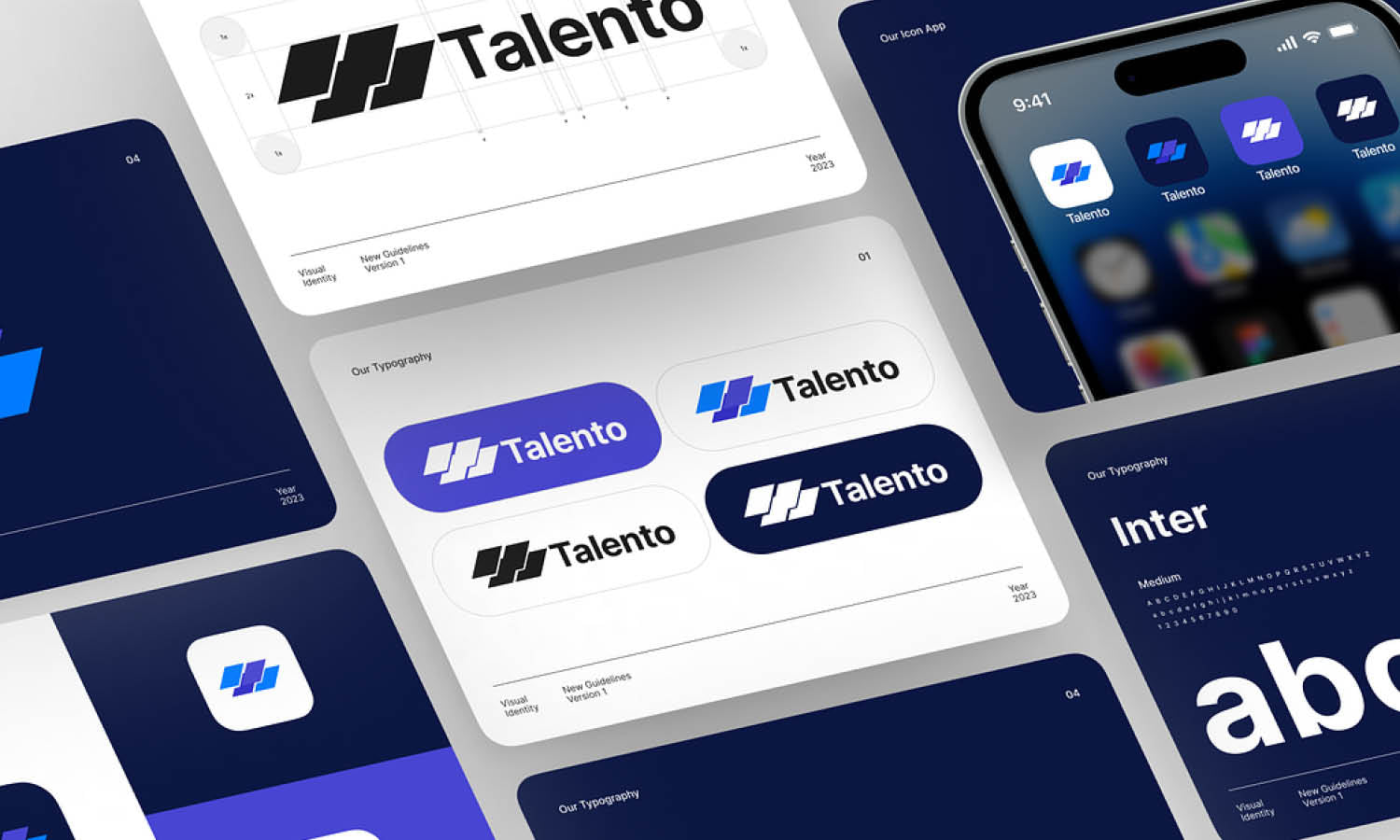







Leave a Comment