How to Print Logo Designs on Leather

Source: Drew Lakin, Navasota Co, Dribbble, https://dribbble.com/shots/5827538-Navasota-Co
Printing logo designs on leather is both an art and a science that requires precision, understanding of materials, and the right techniques to achieve impeccable results. Whether you are a designer aiming to create distinctive branded merchandise, a small business owner looking to personalize products, or an artisan interested in custom crafts, mastering the print process on leather can significantly enhance the value and appeal of your items. This guide will explore essential tips and methodologies for transferring your creative designs onto leather, ensuring durability, clarity, and aesthetic excellence.
We will discuss the selection of leather, preparation of surfaces, choice of inks, and the various printing techniques suitable for leather products. By understanding these elements, you can ensure that every logo printed not only captures the essence of the brand but also stands the test of time on this versatile and elegant material.
Choose the Right Type of Leather
Selecting the appropriate type of leather is crucial when printing logo designs, as the material's characteristics directly influence the quality and appearance of the final product. Leather comes in various types, each with distinct properties and suitability for printing. Vegetable-tanned leather is one of the most preferred choices for printing due to its smooth, uniform surface that accepts ink well, making it ideal for detailed logos. This type of leather is treated with natural materials, which allows it to absorb ink without bleeding, providing a clear and sharp print.
Another option is chrome-tanned leather, known for its softness and durability. While it is more resistant to water and stains, chrome-tanned leather may not hold ink as well as vegetable-tanned varieties and is better suited for larger, less intricate designs. Bonded leather, made from leftover hide pieces that are reconstituted, offers an economical alternative but can be challenging to print on due to its varied texture and absorption properties.
When choosing leather for printing logos, consider the final use of the product. For items that will be handled frequently, such as wallets or belts, durability and ink retention are priorities. Testing the leather with your specific ink and printing method before full-scale production can ensure that the selected material meets your needs both aesthetically and functionally.
Select an Appropriate Printing Method
The choice of printing method is vital in achieving high-quality logo designs on leather. Different techniques offer unique benefits and are suitable for various design complexities and types of leather. Screen printing, for example, is a popular method for applying ink directly onto the leather surface through a fine mesh screen. This method is excellent for vibrant, high-contrast designs and allows for the use of specialized inks designed to flex with the leather without cracking.
Laser engraving is another effective technique, especially suitable for creating precise and detailed logos without the use of inks. It works by burning the design into the leather, resulting in a debossed effect that is both subtle and durable. Laser engraving is perfect for smaller, intricate designs on harder leather types.
Foil stamping is a third option that involves applying metallic or colored foil to the leather under high heat and pressure. This method not only imparts a distinctive shine to the logo but also embeds the design deeply into the leather, enhancing durability. It is particularly effective on smooth, high-quality leathers where the foil can make a clean impression.
Each printing method has specific requirements for the type of leather and preparation needed to ensure the best results. Understanding these requirements and choosing a method that aligns with your design goals and the physical properties of your chosen leather will ensure that your printed logos are both beautiful and long-lasting.
Prepare the Leather Surface
Preparing the leather surface properly is essential for ensuring that the printed logo adheres well and remains durable over time. Before printing, the leather must be cleaned and conditioned to remove any impurities and oils that could interfere with ink adhesion. Start by gently wiping the leather with a soft cloth and a cleaner specifically designed for leather. This step will help eliminate surface dirt and grime without damaging the material.
After cleaning, a preparatory coating may be applied to the leather to enhance ink absorption. This coating helps to create a more uniform surface by filling in pores and smoothing out irregularities, making the leather more receptive to inks and other printing mediums. It's important to choose a preparatory solution that is compatible with both the type of leather and the ink to be used.
Allow the leather to dry completely after applying the preparatory solution. The drying process is crucial as moisture can cause the ink to spread or dilute, leading to a blurry or substandard print. Once dry, lightly sand the leather with fine-grit sandpaper if necessary. This will remove any remaining surface imperfections and provide a slightly textured surface that can help the ink bond more effectively.
By taking the time to prepare the leather meticulously, you ensure that the printed design will be sharp, clear, and durable, reflecting the quality and care that went into its creation.

Source: Shreya Gupta, Licks Leather Accessories, Behance, https://www.behance.net/gallery/43181103/Licks-Leather-Accessories
Use Leather-Specific Ink
When printing logo designs on leather, choosing the right ink is paramount for achieving vibrant, lasting results. Leather-specific inks are formulated to bond effectively with leather surfaces, offering enhanced durability and resistance to fading. These inks are typically solvent-based or acrylic-based, providing a flexible layer that moves with the leather without cracking or peeling.
For projects requiring high color saturation and durability, solvent-based inks are ideal. They penetrate deeply into the leather, creating a bond that is resistant to physical wear and environmental factors. Acrylic-based inks, on the other hand, sit more on the surface of the leather but still offer good flexibility and color brightness. They are a great choice for applications where the leather undergoes less physical stress.
It is crucial to test the ink on a scrap piece of leather before proceeding with the final application. This testing phase allows you to see how the ink interacts with the leather and make any necessary adjustments to the application technique or ink formulation.
Additionally, consider the curing process required for the ink you select. Some leather inks may need to be heat set to fully cure, ensuring that the print remains stable and does not transfer or fade. Following the manufacturer’s recommendations for application and curing will help maintain the quality and longevity of the printed logo, ensuring it remains an integral part of the leather item for years to come.
Consider Embossing for a Premium Look
Embossing is a distinctive method to enhance leather goods with a logo that exudes a premium look and adds a tactile element. This technique involves creating a raised or recessed design on the leather surface by applying pressure with a custom-made die or stamp. The process not only gives the design a three-dimensional appearance but also integrates it seamlessly into the material, making it a permanent part of the leather item.
For best results, choose a high-quality, vegetable-tanned leather, which is known for its durability and excellent embossing capabilities. The thickness and smoothness of the leather are also critical, as these factors influence the clarity of the embossed design. Preparing the leather with a conditioning treatment can further enhance the embossing outcome by softening the material, allowing the stamp to create a cleaner and more detailed impression.
The embossing process can be done with or without color. For a subtle and sophisticated look, blind embossing, which involves no color, may be preferred. However, for more visibility, adding a foil during the embossing process can introduce a touch of elegance and visibility, with options ranging from metallics like gold and silver to vivid colors.
Embossing is particularly effective for branding high-end products such as luxury handbags, belts, and wallets, where the brand identity needs to convey quality and craftsmanship. The resulting embossed logo not only enhances the aesthetic appeal but also increases the perceived value of the leather item.
Utilize Screen Printing for Bold Colors
Screen printing is an excellent choice for applying bold, vibrant colors to leather, making it ideal for logos that require visual impact and longevity. This method uses a fine mesh to transfer ink onto the leather surface, allowing for the precise application of thick, high-quality inks. The inks used in screen printing are typically formulated to ensure maximum adhesion to leather, resisting fading and wear over time.
The key to successful screen printing on leather is the preparation of the screen and the choice of ink. Using a screen with the appropriate mesh size is crucial as it determines the amount of ink that is deposited on the leather, affecting both the intensity of the color and the definition of the design. Solvent-based or acrylic inks are recommended because they provide a durable finish that can withstand the flexibility and wear of leather products.
Before beginning the screen printing process, ensure that the leather surface is clean and smooth. Any oils or impurities can affect the ink’s ability to adhere properly. It’s also important to perform a test print on a scrap piece of leather to check the color accuracy and adhesion.
Screen printing allows for the production of high-volume orders, making it a cost-effective solution for businesses looking to brand multiple items with their logo. It is particularly popular among designers who require a consistent, reproducible image that stands out on promotional items, custom apparel, or bespoke leather goods. With its ability to produce crisp, clear, and colorful designs, screen printing remains a top choice for designers looking to make a bold statement on leather.
Opt for UV Printing for Detailed Designs
UV printing stands out as an exceptional choice for producing detailed and vibrant logo designs on leather. This modern printing technique utilizes ultraviolet lights to cure or dry the ink as it is printed. Because the ink dries instantly upon exposure to UV light, it allows for a high level of detail and a wide range of vivid colors that can be applied without the risk of smudging or spreading.
One of the main advantages of UV printing is its ability to print on non-porous and uneven surfaces, making it ideal for various types of leather. The inks used in UV printing are especially formulated to offer excellent adhesion, durability, and resistance to fading. This makes it suitable for leather goods that are subjected to frequent use and exposure, such as wallets, belts, and handbags.
The process is also environmentally friendly, as it produces fewer volatile organic compounds than traditional printing methods. Additionally, UV printing enables the application of custom textures and finishes, enhancing the tactile quality of the leather product.
For designers looking to incorporate intricate graphics or photorealistic images onto leather, UV printing offers the precision and color fidelity needed to achieve impressive results. Its versatility and efficiency make it an increasingly popular choice for those seeking to elevate their products with unique and customizable logo designs.

Source: PRANTO GFX, Thread | Brand Guidelines, Behance, https://www.behance.net/gallery/142218879/Thread
Try Heat Transfer for Customization
Heat transfer printing is a versatile technique for customizing leather with logo designs, offering a wide range of creative possibilities. This method involves printing a design onto a special transfer paper and then applying it to the leather surface using heat and pressure. The heat activates the adhesive on the transfer, allowing the ink to bond firmly with the leather.
One of the key benefits of heat transfer is its ability to produce full-color, complex designs with a high degree of accuracy and detail. It is particularly effective for small to medium production runs where each piece can be customized differently without significant setup changes. The technique is also compatible with a variety of leather finishes and colors, enabling designers to work with a broad palette and a range of textures.
Preparing the leather for heat transfer involves cleaning the surface thoroughly to ensure that no residues interfere with the adhesion of the transfer. It is crucial to use the right temperature and pressure settings to achieve a clean transfer without damaging the leather. The quality of the transfer paper and the type of ink used also play significant roles in the final appearance and durability of the design.
Heat transfer is ideal for creating personalized or branded items where each piece requires a unique touch. It’s also a preferred method for prototypes or limited editions, where the designer seeks to test a design before committing to more permanent techniques like embossing or screen printing. With heat transfer, designers have the flexibility to experiment with elaborate and colorful logos that enhance the aesthetic appeal of leather products.
Use Laser Engraving for Precision
Laser engraving is a sophisticated technique for adding logos to leather, favored for its precision and permanence. This method uses a laser to burn the design into the leather surface, creating a crisp, indelible mark that enhances the material's natural aesthetic. Ideal for both simple and intricate designs, laser engraving eliminates the need for inks or additional chemicals, making it an environmentally friendly option as well.
The precision of laser engraving allows for detailed and complex logos, which are etched onto the leather with exacting accuracy. This process not only provides a distinct visual appeal but also a tactile texture that can elevate the overall product experience. The depth of the engraving can be adjusted to suit the design and type of leather, offering versatility across different leather grades and colors.
Preparing the leather for laser engraving involves cleaning the surface thoroughly to ensure that no dust or oils interfere with the laser's ability to deliver a clean cut. It is essential to select the appropriate settings on the laser machine, such as power, speed, and focus, to match the specific characteristics of the leather being used.
Laser engraving is particularly well-suited for high-end leather goods where branding needs to be subtle yet impactful. It is a durable method that ensures the logo will last as long as the leather product itself, making it ideal for luxury items where longevity and quality are paramount.
Apply a Protective Coating
After printing a logo on leather, applying a protective coating is crucial to ensure the durability and integrity of the design. This coating serves as a barrier against moisture, dirt, and everyday wear, preserving the printed logo's color and sharpness over time. It also adds a layer of protection that can help prevent fading and physical damage to the design, particularly in high-contact items like leather wallets, belts, and bags.
The type of protective coating used can vary depending on the printing method and the intended use of the leather product. For ink-based prints, a clear acrylic sealant or a specialized leather finish can be applied. These coatings are designed to be flexible, so they move with the leather without cracking or peeling, maintaining the aesthetic quality of the printed logo.
Application of the coating should be done in a clean, dust-free environment to avoid any particles sticking to the surface. It is typically applied with a soft cloth or a sponge, ensuring even coverage without saturating the leather. Allow the coating to dry completely before handling the item to ensure the sealant sets properly.
For those concerned about maintaining the natural feel of the leather, there are breathable sealants available that protect without compromising the leather’s texture. These coatings are particularly suitable for luxury leather goods, where both appearance and tactile experience are highly valued.
By applying a protective coating, designers can significantly extend the life of the printed logos on leather products, ensuring they remain vibrant and clear through years of use. This step not only enhances the product's durability but also adds value by maintaining its pristine appearance.
Conclusion
Printing logo designs on leather requires careful consideration of both the material and the techniques used to ensure lasting quality and visual appeal. From choosing the right type of leather to selecting an appropriate printing method, every step plays a critical role in achieving professional results. Techniques such as UV printing, laser engraving, and heat transfer offer a range of possibilities to suit various design needs. By following these guidelines and applying a protective coating, designers can create durable, eye-catching leather products that effectively represent their brand's identity and craftsmanship.
Let Us Know What You Think!
Every information you read here are written and curated by Kreafolk's team, carefully pieced together with our creative community in mind. Did you enjoy our contents? Leave a comment below and share your thoughts. Cheers to more creative articles and inspirations!




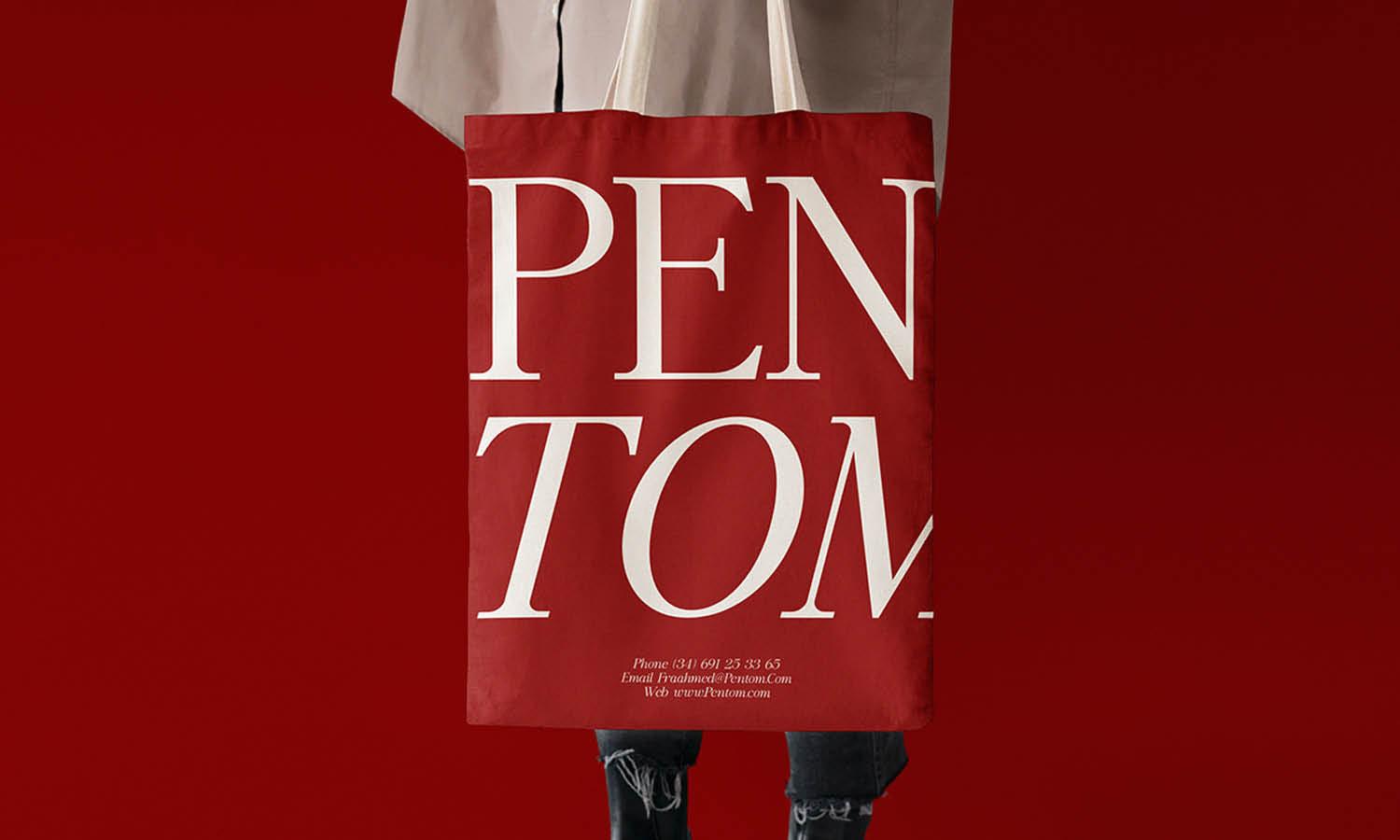










Leave a Comment