How to Print Logo Designs on Products

Source: Mustafa Akulker, Roys Natural Skincare, Behance, https://www.behance.net/gallery/153206699/Roys-Natural-Skincare
Printing your logo on products is an essential strategy for brand recognition and customer engagement. Whether you're a startup looking to make a splash or an established company aiming to strengthen your brand presence, understanding how to effectively print your logo on diverse products is crucial. This process involves choosing the right materials, employing the best printing techniques, and ensuring that your logo maintains its integrity across various items. It's not just about aesthetics; it's about making a lasting impression.
From apparel and accessories to gadgets and homeware, the impact of a well-placed, high-quality logo cannot be underestimated. In this article, we will explore the key considerations and steps to take when you want to print your logo designs on products, ensuring that they represent your brand perfectly in every context. Get ready to transform everyday objects into powerful marketing tools and learn how to leave a mark that extends beyond the visual.
Understand Your Materials
When preparing to print logo designs on products, the first step is to thoroughly understand the materials involved. Different materials react uniquely to various printing processes, affecting the appearance and longevity of your logo. For instance, textiles often require screen printing or heat transfer techniques that can handle soft, absorbent fabrics, while hard surfaces like metal or plastic may benefit from pad printing or laser engraving for precision and durability. It’s crucial to consider factors such as material absorbency, heat sensitivity, and texture, as these will dictate the compatibility with certain inks and printing methods.
Natural materials like wood and cotton offer a different set of challenges compared to synthetic ones like polyester or acrylic. Each material has specific characteristics that can enhance or undermine the visual quality of your printed logo. By understanding these properties, you can choose the most appropriate printing strategy that ensures your logo looks sharp, vibrant, and enduring, regardless of the product's material.
Choose the Right Printing Technique
Selecting the right printing technique is pivotal in achieving high-quality logo prints on products. Each method offers unique benefits suited to different materials and design requirements. Screen printing, for example, is ideal for textiles and large batches, producing vibrant, durable designs. Digital printing, on the other hand, works best for items requiring high detail and color variation, suitable for small quantities or items with complex graphics. For products made from glass, ceramics, or metal, pad printing is advantageous due to its ability to print on uneven surfaces.
Laser engraving, though not a traditional printing technique, offers permanence and precision for hard materials such as wood, metal, and plastic, making it perfect for high-end promotional items that require a sophisticated touch. Understanding the advantages and limitations of each printing method will help you make informed decisions that align with your product's material, usage, and aesthetic goals, ultimately ensuring that your logo design is reproduced faithfully and effectively on every product.
Consider the Logo Size
The size of your logo when printed on various products is a critical factor that influences both visibility and impact. A logo that is too small may not be noticeable, whereas one that is too large can overwhelm the product itself. It's essential to strike a balance where your logo is large enough to be recognizable without detracting from the overall design of the product. Consider the dimensions of the product and the typical viewing distance. For instance, logos on pens need to be compact and concise due to their limited space, while logos on t-shirts or tote bags can be larger to make a bold statement.
It's also important to account for the scaling of different elements within the logo; intricate details may need to be simplified or adjusted for smaller sizes to ensure clarity and legibility. Testing different sizes on prototypes can provide a practical perspective on what works best in terms of aesthetics and functionality. This approach ensures that your logo's size is optimized for each specific product, enhancing brand recognition and customer recall.
Maintain Logo Integrity
Maintaining the integrity of your logo across different products is crucial for consistent brand identity. This means ensuring that every print reproduction is true to the original design, including colors, shapes, and dimensions. Consistency in logo presentation reinforces brand recognition and builds trust among your audience. It is vital to use standardized color systems like the Pantone Matching System to ensure that your logo’s colors are replicated accurately on every product. Additionally, consider the physical and functional context of the product. A logo designed for a digital screen may not translate directly to a curved surface like a bottle or a rough texture like canvas.
Adjustments may be necessary to maintain the logo's integrity in different formats. Providing clear guidelines for logo usage, including minimum sizes, color variations, and unacceptable alterations, can help prevent inconsistencies. Regularly reviewing product samples before full-scale production can catch and correct any deviations, ensuring that your logo always looks its best, no matter the product it adorns.

Source: Daps, Bowen, Behance, https://www.behance.net/gallery/136175169/Bowen-Skincare
Use High-Quality Images
Using high-quality images is essential when printing logo designs on products to ensure clarity, detail, and professional appearance. A high-resolution image prevents pixelation, blurring, and other quality issues that can diminish the impact of your logo. For printing, it's recommended to use vector files such as AI or EPS formats, as these allow for infinite scaling without loss of quality. These formats ensure that your logo can be resized for any product—from small items like pens to large banners—without degradation. Additionally, ensure that the image's resolution is set to at least 300 DPI (dots per inch) for most products.
This high density of dots ensures that the printed logo will appear crisp and clear, regardless of the product's texture or composition. Before finalizing the print, always check the image on a proof or a sample product to verify that the quality meets your standards. This step is crucial for avoiding costly mistakes and maintaining the professional integrity of your brand.
Color Matching
Color matching is crucial in printing logo designs to ensure that the colors of the logo are consistent across different products and print runs. Utilizing a standardized color system like the Pantone Matching System (PMS) is vital for achieving this consistency. PMS provides a precise method of specifying colors, ensuring that each color in your logo is reproduced accurately, regardless of the material or printing method used. This is especially important when your brand identity relies on specific colors for recognition and impact.
In addition to using PMS, conducting regular color checks during the printing process can help catch any discrepancies early on. It’s also advisable to work closely with your printer to understand their capabilities and limitations regarding color reproduction, as different printers and materials may render colors differently. By prioritizing color matching, you can maintain the integrity and effectiveness of your logo, enhancing brand recognition and consumer trust.
Consider the Product's Shape and Texture
The shape and texture of a product play significant roles in how a logo should be printed to maximize visibility and aesthetic appeal. Products with irregular shapes or surfaces, such as curved water bottles or textured tote bags, require special consideration to ensure that the logo adapts well to the contours and does not distort upon application. Techniques like pad printing are ideal for curved surfaces as they can conform to the shape without compromising the design integrity. For textured surfaces, a thicker ink application may be necessary to ensure that the logo covers the uneven areas comprehensively. It is also crucial to consider the viewing angles of the product in its typical use case scenario.
A logo positioned on a spherical object, for example, should be placed in a location that remains visible from multiple angles. Additionally, the tactile feel of the product should not be compromised by the printing process; the logo should enhance the product's usability rather than detract from it. Testing the print on a sample product can provide invaluable insights into how the logo interacts with the shape and texture, allowing for adjustments before final production. This careful consideration ensures that your logo is as effective and attractive as possible, regardless of the product's physical characteristics.
Opt for Eco-Friendly Printing Options
In today's environmentally conscious market, opting for eco-friendly printing options is not only a responsible choice but can also enhance your brand's image. Eco-friendly printing involves the use of sustainable materials, such as biodegradable inks and recycled or sustainably sourced paper and fabrics. These materials reduce the environmental impact of your printing processes by minimizing waste and avoiding the use of volatile organic compounds (VOCs) typically found in traditional inks. Additionally, many eco-friendly inks offer the same quality and durability as conventional inks, ensuring that your logo's appearance will not be compromised.
Communicating your commitment to sustainability can attract like-minded customers and set your brand apart in a competitive market. When choosing a printer, look for those who offer green certifications, and verify their claims to ensure that their practices align with their marketing. By choosing eco-friendly printing options, you're not only ensuring that your logo designs are produced responsibly but also building a positive brand reputation that values and respects the environment.

Source: Studio Fable, Anoma Beauty - Identity Design, Behance, https://www.behance.net/gallery/166033045/Anoma-Beauty-Identity-Design
Assess Print Durability
Assessing the durability of printed logos on products is crucial, especially for items that are frequently used or exposed to harsh conditions. The longevity of a printed logo can significantly affect brand perception, as faded or peeling logos reflect poorly on the quality of both the product and the brand. When selecting a printing method and materials, consider factors such as exposure to sunlight, abrasion, and moisture. For example, UV-resistant inks can prevent fading from sun exposure, while waterproof coatings are essential for outdoor or water-related products. Testing is a key component of assessing durability.
Conduct accelerated aging tests to simulate long-term use and environmental exposure, ensuring that your logo maintains its integrity over time. This might include testing for color fastness under UV light, resistance to abrasion, and the ability to withstand washing and drying processes. Additionally, consult with your printer about the best materials and techniques to enhance the durability of your logo based on the intended use of the product.
Work with Experienced Printers
Working with experienced printers is essential when printing logo designs on products. A skilled printer not only ensures high-quality output but also provides valuable insights into the best materials and techniques for your specific product. Experienced printers possess a deep understanding of how different inks, substrates, and printing processes affect the final appearance and durability of a logo. They can offer advice on the most suitable printing methods based on the material, usage, and desired lifespan of the product. Additionally, seasoned printers are more likely to have the advanced equipment necessary to execute complex prints with precision and consistency.
They can troubleshoot potential issues before they become costly mistakes, saving time and resources. Establishing a strong relationship with a reliable printer also facilitates smoother communication and more efficient project management, ensuring your printing projects meet deadlines and quality standards. Look for printers who have a proven track record with similar projects and are willing to provide references or samples of their work. Partnering with the right printer is a strategic investment that pays dividends in the quality of your printed products and the overall success of your branding efforts.
Conclusion
Effectively printing logo designs on products requires a comprehensive understanding of materials, printing techniques, and the nuances of logo presentation. By carefully selecting the right methods and materials, assessing the durability of prints, and working with experienced printers, you can ensure that your logos enhance your products and elevate your brand. Remember, the quality and consistency of your logo prints can significantly impact customer perception and brand loyalty. Whether you are a small business or a large corporation, paying attention to these details will help you succeed in a competitive market.
Let Us Know What You Think!
Every information you read here are written and curated by Kreafolk's team, carefully pieced together with our creative community in mind. Did you enjoy our contents? Leave a comment below and share your thoughts. Cheers to more creative articles and inspirations!
LINK
In this comprehensive guide, we'll delve into the practical aspects of bringing your digital logo designs to the physical world. Whether it's on t-shirts, mugs, hats, or more, we've got you covered! Remember, an impressive logo isn't just a pretty picture; it's an impactful way to elevate a brand's identity and create lasting impressions.






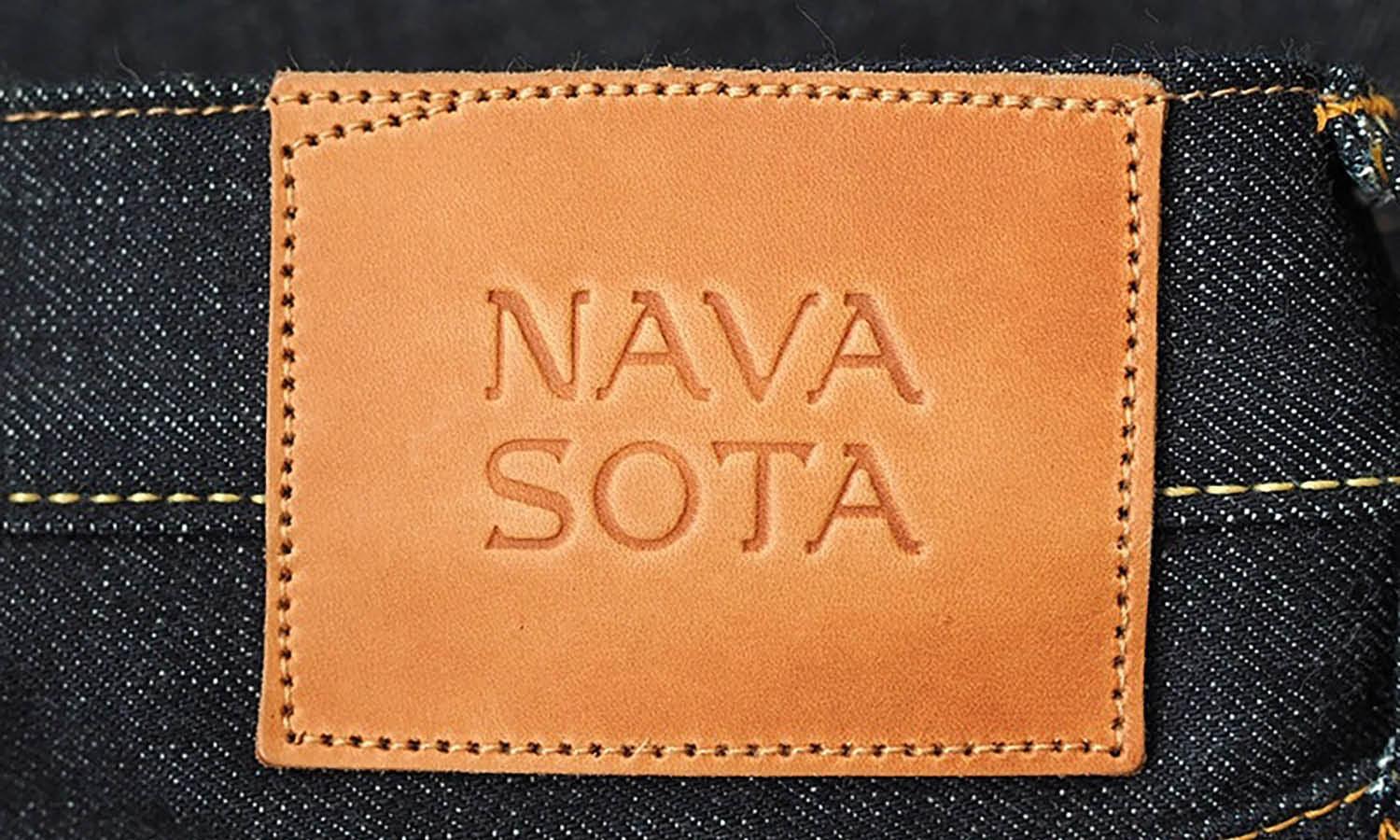









Leave a Comment