The Perfect Instagram Post Dimensions & Best Practices

Navigating the intricate world of Instagram requires not just creativity but also an understanding of the optimal dimensions and practices that make posts stand out. Whether you are a seasoned marketer, a thriving influencer, or a new user looking to make an impact, knowing the right dimensions for your Instagram posts is crucial.
By adhering to specific dimensions for square, portrait, and landscape posts, you can enhance the aesthetic appeal of your feed, improve the quality of your visual content, and maintain a professional appearance across your account.
This guide provides a detailed look into the best practices for sizing your Instagram images to ensure they capture attention and engage your audience effectively.
Understanding Instagram’s Standard Post Dimensions
The cornerstone of impactful Instagram content lies in mastering the standard post dimensions. Ideally, images should be uploaded at 1080x1080 pixels to cater to Instagram's square format, which is crucial for both aesthetic appeal and technical compliance. This dimension ensures that images appear sharp and clear, minimizing the risk of pixelation or awkward cropping, which can detract from the user's viewing experience. When preparing images for Instagram, maintaining a 1:1 aspect ratio not only fits the platform’s specifications but also enhances the visual consistency of your posts.
Given that Instagram compresses uploaded photos, starting with the highest resolution possible is essential. This preserves the quality of your images after Instagram's algorithm optimizes them for fast loading across various devices. By adhering to these dimensions, you ensure that your content remains visually compelling and professionally presented, reinforcing your brand's identity and engagement on the platform.
Optimal Portrait Post Dimensions
When aiming to capture more vertical space and attention on Instagram, the optimal dimensions for portrait posts are 1080x1350 pixels. This format utilizes a 4:5 aspect ratio, which is perfect for displaying more detailed visuals like full-length photos or expansive vertical designs. By maximizing the vertical space, your posts can make a stronger impact in the followers' feed, standing out amidst the array of standard square images.
The choice of a taller image not only enhances engagement by occupying more screen real estate but also allows for a more profound expression of creativity and messaging. Ensuring that your portrait photos meet these specifications will enhance their aesthetic quality on viewers' feeds without any need for cropping or compression that could compromise the intended presentation.
Landscape Post Dimensions for Wide Images
For showcasing broader vistas or panoramic shots on Instagram, the optimal landscape post dimensions are 1080x566 pixels. This configuration uses a wider aspect ratio of about 1.91:1, making it ideal for images that need additional horizontal space to convey their full impact. Landscape dimensions provide a dynamic aesthetic that differs from the conventional square and portrait modes, giving creators the flexibility to present scenes that require a more extensive perspective.
By adhering to these recommended dimensions, your posts can display comprehensive details without unnecessary cropping or distortion. It’s important for photographers and designers to utilize this landscape format to highlight elements like expansive landscapes, wide group shots, or detailed wide-format graphics. When you optimize your landscape images for these dimensions, they maintain clarity and visual integrity, ensuring a high-quality appearance in your audience's feed.
This strategic choice not only enhances the storytelling potential of your posts but also increases the engagement by appealing to viewers with aesthetically rich, wide-angled photos.

Choosing the Right Aspect Ratio
Selecting the right aspect ratio for your Instagram posts is pivotal to maintaining visual impact and ensuring compatibility with the platform's display parameters. Instagram supports a range of aspect ratios from 1.91:1 to 4:5, allowing users to tailor their content based on the message and aesthetics they wish to convey. A 1:1 ratio is perfect for square images, a classic and often used style that provides consistency across posts.
The 4:5 ratio is best for portrait images, offering a slightly taller image that captures more detail in a single frame and is especially effective for showcasing products or people. Conversely, the 1.91:1 is suitable for landscape images, providing a broader view that is ideal for panoramic or wide-angle shots. When choosing an aspect ratio, consider the focal points of your content and how they will appear in your followers’ feeds.
A well-chosen aspect ratio not only enhances the visual appeal of your posts but also improves user engagement by adapting the content to fit their viewing preferences seamlessly. Remember, incorrect ratios can lead to cropped images or poor layout, which can detract from the post's effectiveness.
Utilizing 4:5 for Portraits in Feed
Adopting the 4:5 aspect ratio for your Instagram posts allows for maximum vertical use without compromising the quality and visibility of your content in the feed. This dimension is particularly effective for portrait-oriented images, such as full-body photos of individuals, fashion shoots, or detailed product shots. By using 1080x1350 pixels, your post will take up more screen space on mobile devices, offering a more immersive experience to your audience.
The 4:5 ratio ensures that the critical elements of your image are prominently displayed and are not cut off in users’ feeds, which can happen with taller images. This is especially important since Instagram typically shows only the center portion of images in the grid view. When preparing images, center the focus of the image both vertically and horizontally to ensure it translates well both in the feed and when viewed on your profile grid.
Maintaining this consistency in dimensions not only enhances the aesthetic appeal of each post but also contributes to a cohesive look when users visit your profile. The 4:5 dimension is a strategic choice for anyone looking to make a bold visual statement with their content, driving engagement and interaction through compelling visuals that are perfectly tailored for the platform’s viewing experience.
Use Instagram Stories for Full-Screen Immersion
Instagram Stories offer a full-screen immersive experience, perfect for engaging directly with your audience. The optimal dimensions for Instagram Stories are 1080x1920 pixels, which corresponds to an aspect ratio of 9:16. This format allows your images and videos to fill the entire screen of a mobile device, capturing the viewer's complete attention without any distractions.
Using Stories is an excellent opportunity to create more personal and immediate content that can complement your regular posts. The vertical format is ideal for sharing behind-the-scenes content, quick updates, or special promotions that feel more intimate and urgent. Unlike the permanent nature of Instagram feed posts, Stories disappear after 24 hours unless saved to highlights, which encourages more spontaneous and less polished content that can be more relatable and engaging.
In addition, to feed, people are also interested in using the Story feature. This feature is especially popular for online business owners. It was found that people’s interest in an online marketed product increases by 62% after seeing it on Story. Furthermore, you can always make use of Instagram editor to makes the content better.
Quality Matters: Use High-Resolution Images
High-resolution images are essential for maintaining visual quality in your Instagram posts. When it comes to social media, the clarity of your images can significantly influence viewer engagement and perception of your brand. Instagram recommends using images with a width of 1080 pixels; however, starting with higher resolutions can safeguard against quality loss during Instagram’s compression process. High-resolution images ensure that your posts appear professional and clear, even after they undergo resizing and optimization for display across different devices.
It’s vital to remember that Instagram compresses images to speed up loading times, which can degrade photo quality. By using the highest resolution possible, you minimize the visible effects of this compression, keeping your images sharp and visually appealing. This practice is particularly important for brands and professionals whose image quality is reflective of their market reputation.

Carousel Post Consistency
Consistency in carousel posts is key to creating a seamless and engaging user experience on Instagram. When designing a carousel, each slide should maintain consistent image dimensions and aspect ratios to prevent the visual narrative from becoming disjointed. Typically, all images in a carousel should be either all square, all portrait, or all landscape. This uniformity helps in maintaining a clean, cohesive look as viewers swipe through the series. Consistency in visual style and dimensions enhances the storytelling aspect of carousel posts, making them more effective at capturing and retaining the viewer's attention.
Furthermore, keeping a uniform style and size across images can significantly impact the professional appearance of your profile, reflecting your dedication to quality and attention to detail. For businesses and influencers, consistent, well-curated carousels can improve engagement rates, as they provide a richer, more immersive experience compared to single posts.
Experiment with Borders
Adding borders to your Instagram posts can creatively alter how your images are perceived and interacted with on the platform. Borders can serve various functions, from framing the content to enhancing the overall aesthetic of your feed. When you apply a consistent border style, you introduce a unique element that can make your posts stand out in a crowded feed. Borders might be thin, subtle lines that provide a clean edge, or they could be thicker, more distinct frames that add a dramatic touch. The key to effectively using borders lies in their ability to make your content pop while maintaining the integrity of the images themselves.
Using borders also affects the dimensions of your posts. For instance, adding a white border to a standard square post can make a portrait or landscape photo fit into a square format without cropping important elements of the image. This technique is particularly useful for maintaining the aspect ratio of original photography without compromising on the visual quality. When incorporating borders, consider the overall theme and color scheme of your Instagram profile to ensure they complement rather than detract from your content.
Consider the Grid Layout
The grid layout is a fundamental aspect of your Instagram profile’s aesthetic and should be carefully considered when planning your posts. Each square on your grid interacts with the others around it, which means your individual posts should be thought of as part of a larger whole. Consistency in dimensions and style across your posts can significantly enhance the visual coherence of your grid, making it more appealing at a glance.
When arranging your grid, think about how each post will appear both as a standalone image and as part of the grid. Variations in post dimensions and formats, like mixing portraits and landscapes, can either disrupt the flow or add dynamic interest, depending on their arrangement. The key is to plan your grid in sequences of three, as Instagram rows display three posts side by side. This strategy allows you to create patterns or tell a sequential story through your posts.
Conclusion
Mastering the art of Instagram post dimensions significantly enhances the visual impact and professionalism of your content. By strategically utilizing recommended dimensions for square, portrait, and landscape posts, as well as incorporating engaging layouts like stories and carousels, you can effectively showcase your brand and captivate your audience. Always remember to prioritize high-quality images and maintain consistency in your feed to establish a strong visual identity. With these best practices, your Instagram posts are set to attract more followers, increase engagement, and elevate your social media presence.
Let Us Know What You Think!
Every information you read here are written and curated by Kreafolk's team, carefully pieced together with our creative community in mind. Did you enjoy our contents? Leave a comment below and share your thoughts. Cheers to more creative articles and inspirations!






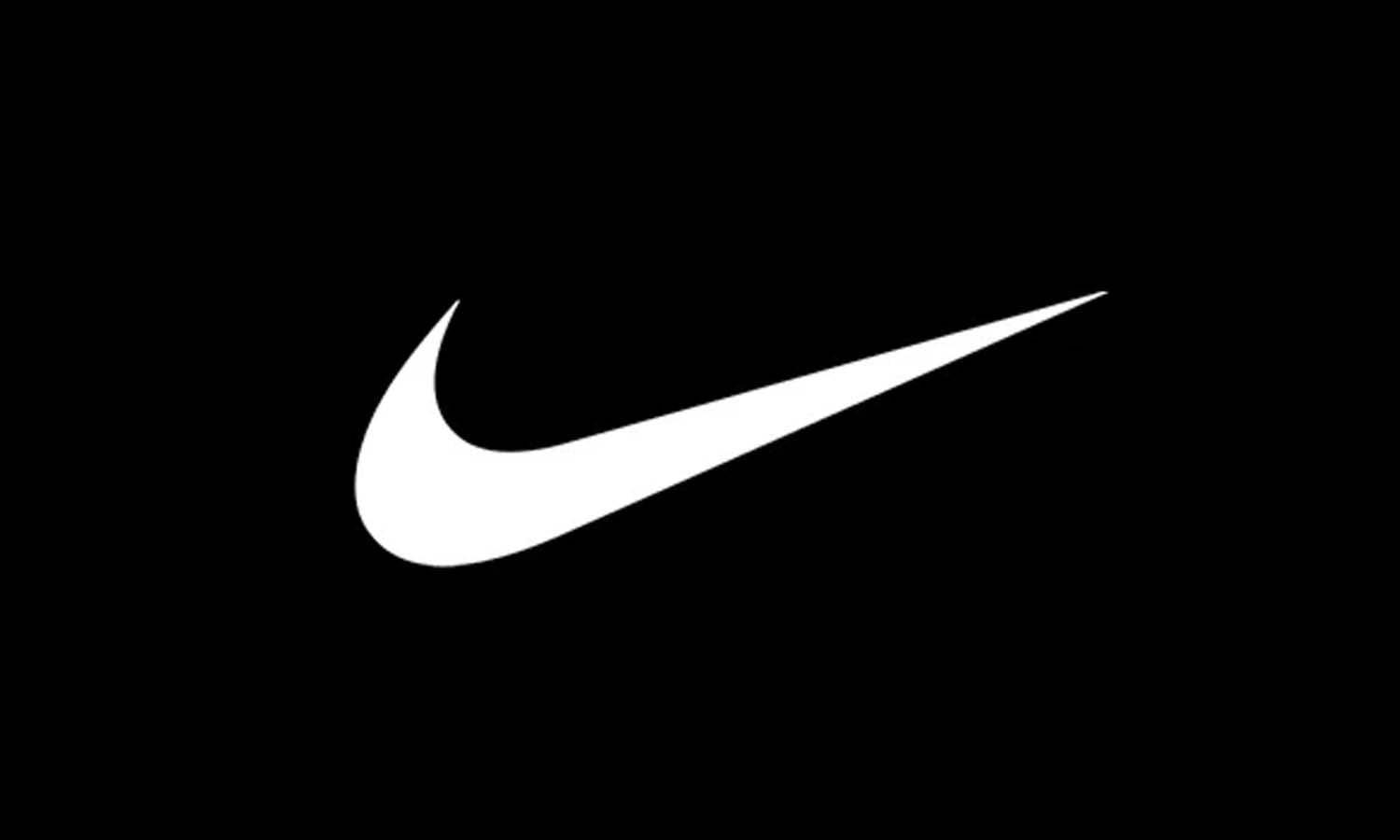









Leave a Comment