10 Best Free Apps To Create Logo Designs

An eloquent logo symbolizes the voice, ethos, and aesthetic of a brand, carving a distinct identity in the congested market. Logo design, once a specialized domain, has become widely accessible, particularly with the advent of free apps, fostering a bridge between creativity and technology. These platforms have democratized design, empowering businesses, and individual creators to transform mere ideas into visual marvels without hefty investments.
This article unfolds a meticulous guide, spotlighting tools that amalgamate simplicity with proficiency. The riveting journey of logo creation through free apps has not only streamlined design processes but has also opened doors to endless possibilities in branding and marketing. As we delve into the intricacies and offerings of each app, readers will discover a spectrum of features, ensuring their logo not only resonates with their brand but also enthralls the target audience.
Whether you’re a seasoned designer or a beginner stepping into the vibrant world of graphics, this guide aims to navigate you through the path that intertwines creativity with cost-effectiveness, all through the lens of free logo design apps.
Canva
In the expanse of digital branding, Canva has established itself as a cornerstone, revolutionizing logo design through an extensive array of free apps. Driven by a philosophy of inclusiveness, Canva prides itself on crafting a platform that accommodates designers from all walks of life – from novices exploring their initial designs to professionals demanding advanced tools for refined creations. Canva's intuitive interface transforms the intricate process of logo design into a straightforward, enjoyable endeavor, mitigating the often-steep learning curve associated with graphic design.
Offering a treasure trove of customizable templates, fonts, and imagery, the platform provides a unique blend of flexibility and ease, allowing users to maneuver through myriad design possibilities seamlessly. Canva's free app, available on various platforms, ensures that your logo design process is unrestricted, providing a cohesive experience across desktops, tablets, and mobile devices. In an era where brand identity holds paramount significance, Canva equips you with the tools to forge visual identities that resonate, echo, and endure. As we navigate through its multifaceted capabilities, one discerns not only the sheer accessibility provided by this free app but also an unwavering commitment to maintaining a high caliber of aesthetic and functional quality in logo design.

source: https://www.canva.com/
Hatchful by Shopify
Embarking on a journey of logo design can be a daunting pursuit, especially for burgeoning businesses with tight budgets. Enter Hatchful by Shopify - a free app that remarkably democratizes the logo design process, ensuring that stellar branding isn’t confined to those with expansive budgets or technical expertise. Tailored especially for entrepreneurs and small businesses, Hatchful simplifies logo creation by offering a plethora of professionally designed templates, segregated across various industries and aesthetic themes. Users find themselves immersed in a guided journey from concept to creation, facilitated by an intuitive interface that prioritizes user experience at every juncture.
Hatchful stands out amidst free apps by not merely providing tools for logo design but crafting a holistic experience that encapsulates the essence of your brand into a visual entity. Beyond the logo, Hatchful extends its capabilities to develop entire branding kits – inclusive of social media assets, business cards, and more – ensuring a unified and consistent brand image across all platforms. This free app not only circumvents the financial hurdles associated with professional logo design but also invites you to become the designer, instilling your brand with a personal, authentic touch that resonates across your target audience. With Hatchful, your pathway to compelling, professional-grade logo design becomes not only accessible but remarkably simple.

source: https://www.shopify.com/tools/logo-maker
LogoMakr
LogoMakr has progressively emerged as a go-to solution in the realm of free apps for logo design, weaving simplicity and innovation into a single, user-friendly platform. Designed with a broad audience in mind, LogoMakr navigates the delicate balance of being straightforward for beginners while also offering the depth and precision that seasoned designers seek. The platform houses millions of graphics, providing a vast canvas where ideas transmute into visually captivating logo designs. Comprising a drag-and-drop interface, it adeptly reduces the complexities often associated with graphic design, ensuring a smooth and enjoyable creation process for all.
Accessibility, being pivotal in today’s fast-paced digital world, finds its champion in LogoMakr’s free app, which brings logo design to your fingertips, anytime, anywhere. Despite being a free app, LogoMakr does not compromise on quality, offering high-resolution downloads that ensure your brand appears crisp and professional across all mediums. This commitment to quality, paired with unbridled accessibility, propels LogoMakr into a preferred choice for businesses and individuals alike, aspiring to etch their mark in the digital domain with impeccable logo design.

source: https://logomakr.com/
Looka
In an era where artificial intelligence seamlessly intertwines with various facets of our digital lives, Looka (formerly Logojoy) harnesses this potent technology to redefine the frontiers of logo design through its free app. Capitalizing on the synergy between AI and an understanding of astute design principles, Looka introduces users to a world where logo design becomes an engaging conversation between your brand ideals and intelligent algorithms. Users embark on a journey where initial preferences, including color palettes, fonts, and inspirations, are transformed through AI into a spectrum of logo designs, each echoing the initial input with a unique twist.
This dynamic interplay ensures your branding not only resonates with your envisioned identity but also embodies a professional allure often associated with expert designers. Looka goes beyond mere logo creation, offering an end-to-end branding solution that extends from business cards to website design, all while maintaining a cohesive visual narrative. As free apps for logo design continue to evolve, Looka remains at the forefront, demonstrating that intelligent design, affordability, and professional quality can harmoniously coalesce into a single, accessible platform, empowering brands to shine in the digital expanse.
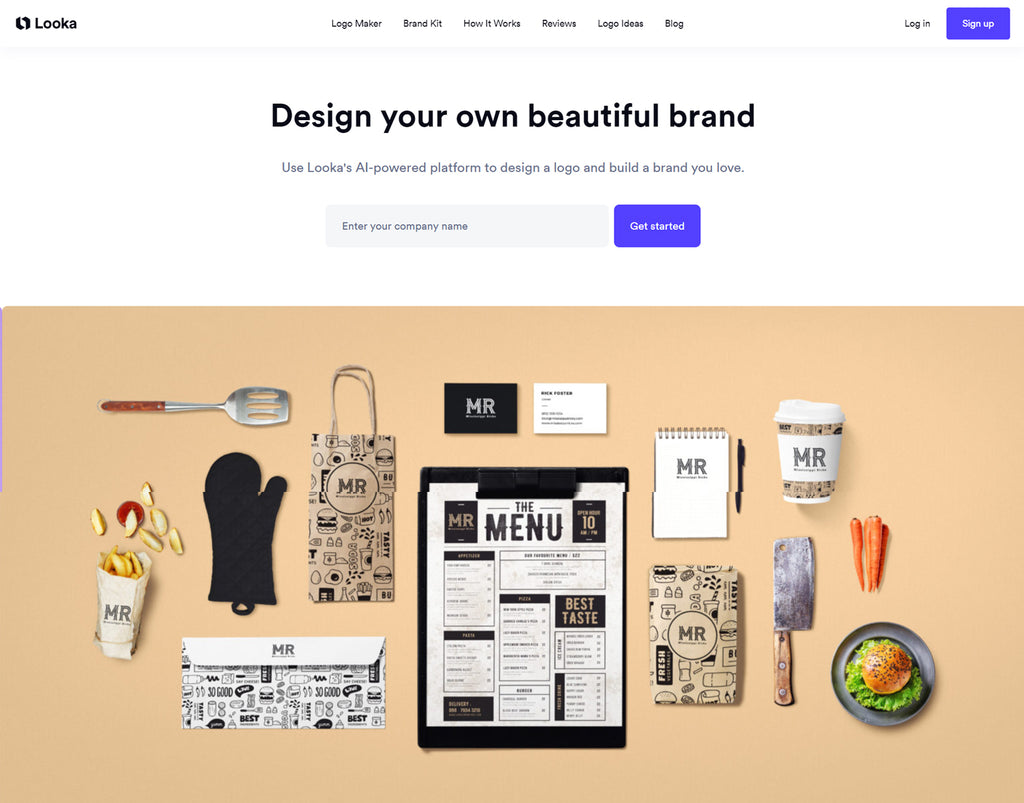
source: https://looka.com/
Wix Logo Maker
Wix Logo Maker has effectively synthesized technological acumen and astute design principles, birthing a platform that resonates with both novices and experienced designers navigating the universe of logo design. Wix has seamlessly intertwined the sophistication of professional design tools with the simplicity and user-friendly approach of free apps. A standout feature is its intelligent AI algorithm that assimilates user preferences and business personality, translating them into a myriad of logo designs that mirror brand ethos with striking accuracy. The in-depth customization options provide a safe harbor for creative expression, enabling users to fine-tune designs, ensuring they echo their brand’s unique identity in the crowded digital marketplace.
Furthermore, Wix Logo Maker harmoniously integrates with the wider Wix ecosystem, offering a holistic approach to branding and website creation under a singular, intuitive platform. It essentially embarks users on a creative journey where logo design becomes more than mere visual crafting; it becomes an exploration of brand identity, facilitated and enriched by one of the most user-centric free apps in the digital design sphere. In leveraging Wix Logo Maker, brands inaugurate their visual journey with a tool that isn’t merely a design application but a comprehensive brand-building companion.

source: https://www.wix.com/logo/maker
Ucraft
Ucraft meticulously weaves a tapestry where robust functionality and user-centric design converge, providing a platform that elevates logo design to an art accessible to all. Esteemed among free apps, Ucraft Logo Maker epitomizes simplicity without forfeiting the intricacies and depth often sought by seasoned designers. The platform’s expansive library of icons, shapes, and text options allows users to delve into a creative process that’s both immersive and unrestricted, crafting logos that truly encapsulate the spirit of their brand.
With a remarkably straightforward interface, Ucraft demystifies the often-perceived complexities of logo design, opening the doors to a world where every idea, regardless of its origin, can morph into a visual reality. An additional charm of Ucraft is its compatibility with various platforms, ensuring your logo design journey is unbound and possible anytime, anywhere. The platform takes a generous step further by offering a high-resolution download of your logo, free of charge. Thus, Ucraft doesn’t merely offer a logo design tool; it provides a comprehensive, accessible, and genuinely free app that brings your brand’s visual identity to life, ensuring your first impression in the digital realm is both memorable and authentically yours.

source: https://www.ucraft.com/
Tailor Brands
In the multifaceted world of digital brand creation, Tailor Brands has carved a niche, showcasing an epitome where technological innovation meets creative logo design. Famed for its AI-driven platform, this tool stands out among free apps, delivering a uniquely tailored design experience that both novice and seasoned creators find invaluable. Tailor Brands initiates the design journey with a series of insightful questions, endeavoring to comprehend your brand’s essence, style, and objectives. The ingenious AI then deftly translates these insights into a plethora of logo designs, each echoing your brand’s ethos while offering distinct individuality.
The liberty to customize, paired with an impressively intuitive interface, empowers users to refine these options until the logo impeccably mirrors their vision. Beyond the logo, Tailor Brands extends its prowess into creating a coherent brand identity across various platforms and collateral, ensuring your brand communicates a consistent visual narrative. The free app resonates with entrepreneurs, startups, and enterprises alike, offering a platform where logo design is not merely a task but an immersive journey, from conceptualization to the manifestation of a visual identity that authentically embodies your brand in the digital landscape.

source: https://www.tailorbrands.com/
LogoMaker
Embracing the ethos that powerful logo design should be accessible to all, LogoMaker has firmly established itself as a leading tool in the array of free apps available to budding brands and established entities alike. Its reputation is anchored in its commitment to providing an expansive, user-friendly platform where design aspirations are not hindered by technical expertise. LogoMaker illuminates the path to professional-quality logo design by offering a wealth of over 10,000 icons and templates, all categorized for ease and convenience, ensuring that your brand's first visual impression is both striking and relevant.
Its simplified creation process is crafted to guide users through a journey from conceptualization to realization, providing a plethora of customization options that ensure your logo is uniquely yours, even when built upon pre-designed templates. LogoMaker strikes a commendable balance between simplicity for the novice and depth for the experienced, catering to a wide spectrum of design needs and skill levels. The platform proves that within the realm of free apps, quality, depth, and accessibility can coexist, providing a robust tool where your logo design aspirations are meticulously brought to life.

source: https://www.logomaker.com/
Designhill Logo Maker
Bridging the chasm between intricate design processes and user-friendly experiences, Designhill Logo Maker has established itself as a noteworthy platform in the realm of free apps dedicated to the creation of stellar logos. Recognizing the profound impact of a well-crafted logo on brand perception and identity, Designhill has carefully curated an environment that welcomes both design neophytes and seasoned professionals. The platform stands out by offering a distinct, intuitive path in the logo design journey, wherein users engage with a rich array of templates, colors, and fonts, all meticulously crafted to provide a foundational palette upon which to build and explore.
Designhill’s free app remarkably balances simplicity and depth, allowing users to delve into the nuances of logo design with ease and confidence. Notably, it places a strong emphasis on user collaboration and feedback, incorporating these elements into the design process, ensuring the final product is not only visually appealing but also resonates authentically with the intended audience. Thus, Designhill Logo Maker not merely simplifies logo design but elevates it into a collaborative art form, where brand identity is molded, refined, and ultimately, unveiled.
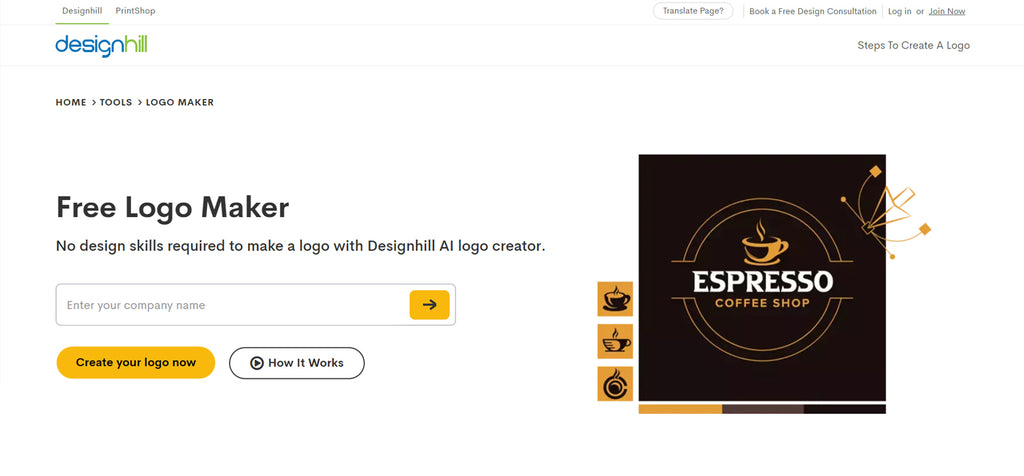
source: https://www.designhill.com/tools/logo-maker
Zyro
Zyro has cultivated a space in the digital design world where innovative technology and user accessibility converge, offering a refreshing approach to logo design via a sophisticated yet remarkably easy-to-use free app. Nestled within its intuitive platform lies a universe of design possibilities that beckon users to explore, create, and ultimately, define their brand’s visual identity. Zyro’s logo maker tool embarks users on a design journey where premeditated algorithms and creative spontaneity coalesce, ensuring the final logo is not just a visual symbol, but a reflection of the brand’s ethos and narrative.
With a rich repository of templates, icons, and customizable elements at one's fingertips, the platform obliterates the conventional barriers often associated with professional logo design, offering a space where every idea, regardless of its complexity, finds a visual voice. Moreover, Zyro’s commitment to providing a full-fledged free app for logo creation ensures that quality design is not a privilege, but a readily available resource for all. The platform, therefore, stands out not merely as a tool for logo design but as a democratizer of quality digital design, redefining what is possible within the realm of free apps.

source: https://zyro.com/
Conclusion
Embarking on your logo design journey is an exciting venture, especially with the plethora of proficient free apps available to elevate your brand's visual identity. This guide has spotlighted several remarkable platforms, each offering unique features and experiences to cater to diverse design needs and expertise levels. From AI-powered design algorithms to user-friendly interfaces, these apps transcend the conventional boundaries of digital design, providing an accessible, innovative, and cost-effective pathway to creating compelling logos. The impact of an effectively crafted logo on your brand’s narrative and perception is irrefutable. Thus, utilizing these free apps to steer your logo design process is not only strategically sound but also an innovative approach to brand building in the digital era. Remember, your logo is often the first interaction a potential customer has with your brand; make it count with a design that genuinely resonates.
Let Us Know What You Think!
These fantastic logo design articles are written and curated by Kreafolk's team. We hope you enjoy our information and remember to leave us a comment below. Cheers!
















Leave a Comment