10 Best IOS Apps To Create A Logo Design

Fortunately, for designers who are always on the move, iOS apps offer powerful tools to craft stunning logos directly from an iPhone or iPad. These apps not only simplify the design process but also bring creativity to your fingertips, enabling both novice and professional designers to produce visually appealing logos. This article explores the top 10 iOS applications that are perfect for designing unique and professional logos. Each app has been selected based on its user-friendly interface, diverse design features, and positive user reviews. From vector-based apps that offer precision and scalability, to ones featuring pre-designed templates for quick edits, there’s an app to suit every creative need.
Whether you're looking to revamp your business image or start a new brand, these iOS apps provide all the tools necessary to create a logo design that captures the essence of your brand with style and ease.
Adobe Illustrator Draw
Adobe Illustrator Draw is an essential app for any logo designer looking to harness the power of vector drawing on iOS devices. As a leading app in the field of graphic design, Illustrator Draw offers an array of professional-grade tools that allow users to create precise and scalable logo designs. The app's interface is tailored for touchscreen use, making it easy to draw with accuracy on a mobile device. Users can work with multiple image and drawing layers, rename, duplicate, merge, and adjust each one to their preference.
Additionally, Illustrator Draw integrates seamlessly with Adobe’s Creative Cloud, enabling designers to export their projects to Adobe Illustrator on a PC or Mac and refine them further. This app is particularly beneficial for designers who require detailed, vector-based logos that can be scaled without losing quality. The ability to sketch and draw with high precision makes Adobe Illustrator Draw a top choice for logo designers using iOS apps.
Canva
Canva is a versatile graphic design app that simplifies the logo creation process with its user-friendly interface and a vast array of templates. Ideal for both beginners and seasoned designers, Canva provides an extensive collection of design elements, including fonts, icons, and shapes, all customizable to suit any branding requirement. With its drag-and-drop feature, users can easily assemble a logo that looks professionally done within minutes. This app also offers collaboration features, allowing teams to work together on a logo design from different locations.
Canva’s ability to export logos in various formats makes it practical for digital and print media. For entrepreneurs and small businesses looking to create their branding quickly and efficiently, Canva stands out as a powerful tool in the realm of iOS apps for logo design, combining ease of use with comprehensive design capabilities.
LogoScopic Studio
LogoScopic Studio is a renowned iOS app tailored for crafting striking logos directly on your mobile device. This app is perfect for entrepreneurs and designers who need quick yet effective logo solutions. With a rich library of over 850 logo symbols, LogoScopic Studio allows users to create a logo that best represents their brand's identity. The app features a straightforward interface that makes logo design accessible for all skill levels. Users can choose symbols, adjust colors, and modify text using a variety of fonts to create a unique logo in minutes.
LogoScopic Studio offers the flexibility to export logos in high resolution, which is ideal for both digital and print media. This app stands out for its ease of use and the professional quality of the logos produced, making it a valuable tool in the arsenal of any designer looking to leverage iOS apps for logo design.
DesignMantic
DesignMantic offers a streamlined approach to logo design on iOS devices, appealing to both novice users and professional designers. This app provides a vast array of design templates which can be customized to fit any brand's needs. Users start by entering their company name and then selecting their industry, which prompts DesignMantic to suggest relevant logo designs. From there, designers can tweak colors, fonts, and layout to tailor the logo precisely. The app also facilitates direct ordering of business cards, T-shirts, and other promotional items featuring the newly created logo, right from within the app.
DesignMantic is particularly valued for its intuitive design process and quick results, making it an excellent choice for those who need a functional and attractive logo without investing extensive time or resources. For businesses and individuals keen on efficient and stylish branding, DesignMantic proves to be a formidable tool among iOS apps dedicated to logo design.
Logo Maker by Bizthug Pte Ltd
Logo Maker by Bizthug Pte Ltd is an innovative iOS app that streamlines the logo design process for brands and individual designers. It features a comprehensive suite of design tools and a user-friendly interface that facilitates the creation of professional-looking logos within minutes. The app boasts an extensive selection of icons, fonts, and background options, allowing users to customize their designs fully. Users can experiment with different color palettes and layout styles to find the perfect match for their brand identity.
Logo Maker supports layer-based editing, which provides finer control over each element of the logo. The finished logos can be exported in high-resolution formats suitable for both digital and print uses, making it a versatile choice for business owners and creatives seeking a reliable logo design tool on iOS platforms.
GraphicSprings
GraphicSprings is a powerful logo design app available on iOS, known for its flexibility and depth in customization options. This app offers a robust set of features that allows users to create logos from scratch or modify existing templates to better fit their brand's vision. With a simple click, users can access a vast library of graphics across various categories and themes. GraphicSprings stands out for its emphasis on artistic control, enabling designers to fine-tune images, text, and colors with precision. T
he app also includes advanced text editing tools that help in crafting the perfect typography for your logo. Once the design is complete, users can download their logos in multiple file formats, ensuring their new logo is ready for both web and print media. GraphicSprings is ideal for entrepreneurs and design professionals looking for a comprehensive and intuitive logo design solution on their iOS device.
Logo Maker Shop
Logo Maker Shop offers an intuitive, user-friendly platform for crafting distinctive logos directly on iOS devices. This app is ideal for entrepreneurs, startups, and designers looking to create a professional brand identity with minimal effort. With over 1,000 pre-designed logo templates available, users can easily find a style that suits their brand and customize it within the app. The templates are categorized by industry, which simplifies the process of finding relevant designs. Each template is fully customizable, allowing users to adjust fonts, colors, and other design elements to create a unique logo that stands out.
Logo Maker Shop also includes a rich selection of tools for adding text and icons, ensuring that every aspect of the logo can be personalized to reflect the brand’s vision and values. The app's seamless design experience and high-quality output make it a top choice for anyone seeking efficient and effective logo design solutions on iOS.
ICONA - Logo Designer
ICONA - Logo Designer is a minimalist design app that focuses on simplicity and functionality, making it a standout choice for iOS users looking to create logos. The app offers a streamlined interface that allows even the most novice users to design a logo that looks both professional and polished. ICONA provides a broad array of basic shapes, pre-set templates, and an extensive color palette that can be used to craft logos that convey the essence of a brand with just a few taps. What sets ICONA apart is its commitment to ease of use without compromising on design quality. Users can experiment with different layouts and typographic styles to find the perfect configuration for their logo.
Additionally, the app supports the export of logos in various resolutions and formats, making it easy to use your logo across different media platforms. ICONA is perfect for those who appreciate a clean, straightforward design approach and require a powerful tool for creating logos on their iOS device.
Logoscopic – Your Logo Design
Logoscopic – Your Logo Design stands out as an essential tool for iOS users keen on crafting professional logos with ease. This app simplifies the logo design process with its wide range of templates and customizable elements, making it accessible for both beginners and experienced designers. Users can choose from numerous designs, which can be tailored to fit any brand’s unique requirements by altering fonts, colors, and icons. Logoscopic is known for its user-friendly interface that promotes a seamless design experience. This efficiency makes it highly attractive for those needing quick yet effective logo solutions.
Besides its design capabilities, Logoscopic also offers the advantage of saving logos in various formats, ensuring that your final product is ready for both print and digital use. With its combination of versatility, ease of use, and comprehensive design options, Logoscopic – Your Logo Design is a top recommendation for anyone looking to create impactful and memorable logos on iOS devices.
Sketch
Fortunately, for designers who are always on the move, iOS apps offer powerful tools to craft stunning logos directly from an iPhone or iPad. These apps not only simplify the design process but also bring creativity to your fingertips, enabling both novice and professional designers to produce visually appealing logos. This article explores the top 10 iOS applications that are perfect for designing unique and professional logos. Each app has been selected based on its user-friendly interface, diverse design features, and positive user reviews. From vector-based apps that offer precision and scalability, to ones featuring pre-designed templates for quick edits, there’s an app to suit every creative need.
Whether you're looking to revamp your business image or start a new brand, these iOS apps provide all the tools necessary to create a logo design that captures the essence of your brand with style and ease.
Adobe Illustrator Draw
Adobe Illustrator Draw is an essential app for any logo designer looking to harness the power of vector drawing on iOS devices. As a leading app in the field of graphic design, Illustrator Draw offers an array of professional-grade tools that allow users to create precise and scalable logo designs. The app's interface is tailored for touchscreen use, making it easy to draw with accuracy on a mobile device. Users can work with multiple image and drawing layers, rename, duplicate, merge, and adjust each one to their preference.
Additionally, Illustrator Draw integrates seamlessly with Adobe’s Creative Cloud, enabling designers to export their projects to Adobe Illustrator on a PC or Mac and refine them further. This app is particularly beneficial for designers who require detailed, vector-based logos that can be scaled without losing quality. The ability to sketch and draw with high precision makes Adobe Illustrator Draw a top choice for logo designers using iOS apps.
Canva
Canva is a versatile graphic design app that simplifies the logo creation process with its user-friendly interface and a vast array of templates. Ideal for both beginners and seasoned designers, Canva provides an extensive collection of design elements, including fonts, icons, and shapes, all customizable to suit any branding requirement. With its drag-and-drop feature, users can easily assemble a logo that looks professionally done within minutes. This app also offers collaboration features, allowing teams to work together on a logo design from different locations.
Canva’s ability to export logos in various formats makes it practical for digital and print media. For entrepreneurs and small businesses looking to create their branding quickly and efficiently, Canva stands out as a powerful tool in the realm of iOS apps for logo design, combining ease of use with comprehensive design capabilities.
LogoScopic Studio
LogoScopic Studio is a renowned iOS app tailored for crafting striking logos directly on your mobile device. This app is perfect for entrepreneurs and designers who need quick yet effective logo solutions. With a rich library of over 850 logo symbols, LogoScopic Studio allows users to create a logo that best represents their brand's identity. The app features a straightforward interface that makes logo design accessible for all skill levels. Users can choose symbols, adjust colors, and modify text using a variety of fonts to create a unique logo in minutes.
LogoScopic Studio offers the flexibility to export logos in high resolution, which is ideal for both digital and print media. This app stands out for its ease of use and the professional quality of the logos produced, making it a valuable tool in the arsenal of any designer looking to leverage iOS apps for logo design.
DesignMantic
DesignMantic offers a streamlined approach to logo design on iOS devices, appealing to both novice users and professional designers. This app provides a vast array of design templates which can be customized to fit any brand's needs. Users start by entering their company name and then selecting their industry, which prompts DesignMantic to suggest relevant logo designs. From there, designers can tweak colors, fonts, and layout to tailor the logo precisely. The app also facilitates direct ordering of business cards, T-shirts, and other promotional items featuring the newly created logo, right from within the app.
DesignMantic is particularly valued for its intuitive design process and quick results, making it an excellent choice for those who need a functional and attractive logo without investing extensive time or resources. For businesses and individuals keen on efficient and stylish branding, DesignMantic proves to be a formidable tool among iOS apps dedicated to logo design.
Logo Maker by Bizthug Pte Ltd
Logo Maker by Bizthug Pte Ltd is an innovative iOS app that streamlines the logo design process for brands and individual designers. It features a comprehensive suite of design tools and a user-friendly interface that facilitates the creation of professional-looking logos within minutes. The app boasts an extensive selection of icons, fonts, and background options, allowing users to customize their designs fully. Users can experiment with different color palettes and layout styles to find the perfect match for their brand identity.
Logo Maker supports layer-based editing, which provides finer control over each element of the logo. The finished logos can be exported in high-resolution formats suitable for both digital and print uses, making it a versatile choice for business owners and creatives seeking a reliable logo design tool on iOS platforms.
GraphicSprings
GraphicSprings is a powerful logo design app available on iOS, known for its flexibility and depth in customization options. This app offers a robust set of features that allows users to create logos from scratch or modify existing templates to better fit their brand's vision. With a simple click, users can access a vast library of graphics across various categories and themes. GraphicSprings stands out for its emphasis on artistic control, enabling designers to fine-tune images, text, and colors with precision. T
he app also includes advanced text editing tools that help in crafting the perfect typography for your logo. Once the design is complete, users can download their logos in multiple file formats, ensuring their new logo is ready for both web and print media. GraphicSprings is ideal for entrepreneurs and design professionals looking for a comprehensive and intuitive logo design solution on their iOS device.
Logo Maker Shop
Logo Maker Shop offers an intuitive, user-friendly platform for crafting distinctive logos directly on iOS devices. This app is ideal for entrepreneurs, startups, and designers looking to create a professional brand identity with minimal effort. With over 1,000 pre-designed logo templates available, users can easily find a style that suits their brand and customize it within the app. The templates are categorized by industry, which simplifies the process of finding relevant designs. Each template is fully customizable, allowing users to adjust fonts, colors, and other design elements to create a unique logo that stands out.
Logo Maker Shop also includes a rich selection of tools for adding text and icons, ensuring that every aspect of the logo can be personalized to reflect the brand’s vision and values. The app's seamless design experience and high-quality output make it a top choice for anyone seeking efficient and effective logo design solutions on iOS.
ICONA - Logo Designer
ICONA - Logo Designer is a minimalist design app that focuses on simplicity and functionality, making it a standout choice for iOS users looking to create logos. The app offers a streamlined interface that allows even the most novice users to design a logo that looks both professional and polished. ICONA provides a broad array of basic shapes, pre-set templates, and an extensive color palette that can be used to craft logos that convey the essence of a brand with just a few taps. What sets ICONA apart is its commitment to ease of use without compromising on design quality. Users can experiment with different layouts and typographic styles to find the perfect configuration for their logo.
Additionally, the app supports the export of logos in various resolutions and formats, making it easy to use your logo across different media platforms. ICONA is perfect for those who appreciate a clean, straightforward design approach and require a powerful tool for creating logos on their iOS device.
Logoscopic – Your Logo Design
Logoscopic – Your Logo Design stands out as an essential tool for iOS users keen on crafting professional logos with ease. This app simplifies the logo design process with its wide range of templates and customizable elements, making it accessible for both beginners and experienced designers. Users can choose from numerous designs, which can be tailored to fit any brand’s unique requirements by altering fonts, colors, and icons. Logoscopic is known for its user-friendly interface that promotes a seamless design experience. This efficiency makes it highly attractive for those needing quick yet effective logo solutions.
Besides its design capabilities, Logoscopic also offers the advantage of saving logos in various formats, ensuring that your final product is ready for both print and digital use. With its combination of versatility, ease of use, and comprehensive design options, Logoscopic – Your Logo Design is a top recommendation for anyone looking to create impactful and memorable logos on iOS devices.
Sketch
Sketch is a widely acclaimed design tool on iOS that caters to professionals looking for a comprehensive suite of features to create detailed and precise logos. Known for its vector-based editing capabilities, Sketch allows designers to manipulate and refine images at a granular level, ensuring that every aspect of a logo is perfect. The app supports multiple layers and infinite zoom, which enhances the precision of the design process. Sketch's toolbox includes Boolean operations, powerful rulers, and guides, as well as advanced color and gradient tools, making it a favorite among graphic designers who require depth and flexibility in their work.
Additionally, Sketch facilitates collaboration through shared Libraries and Cloud documents, enabling teams to work together seamlessly on the same project from different locations. For designers seeking professional-grade tools to create exceptional logos directly from their iOS device, Sketch provides a robust platform that combines precision with efficiency.
Conclusion
The diversity of iOS apps available for logo design offers a plethora of choices for both novice designers and seasoned professionals. Each app provides unique features that cater to different aspects of the design process, from template-based approaches for quick designs to advanced vector tools for detailed creations. Whether you are looking to refresh your brand's identity or start a new project, these iOS apps ensure you have the tools necessary to create visually compelling and professional logos directly from your mobile device. By leveraging these applications, designers can efficiently bring their creative visions to life.
Conclusion
The diversity of iOS apps available for logo design offers a plethora of choices for both novice designers and seasoned professionals. Each app provides unique features that cater to different aspects of the design process, from template-based approaches for quick designs to advanced vector tools for detailed creations. Whether you are looking to refresh your brand's identity or start a new project, these iOS apps ensure you have the tools necessary to create visually compelling and professional logos directly from your mobile device. By leveraging these applications, designers can efficiently bring their creative visions to life.
Let Us Know What You Think!
Every information you read here are written and curated by Kreafolk's team, carefully pieced together with our creative community in mind. Did you enjoy our contents? Leave a comment below and share your thoughts. Cheers to more creative articles and inspirations!






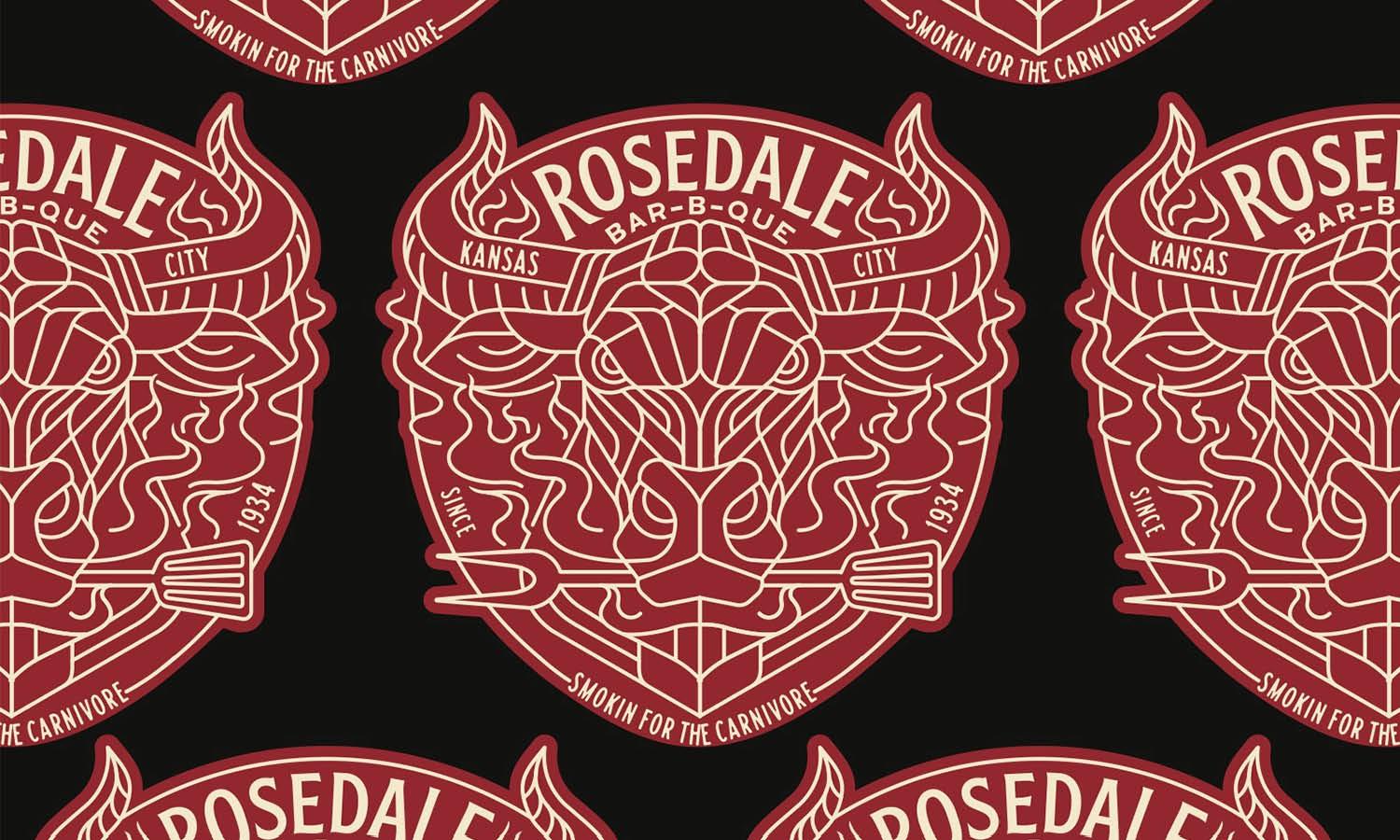









Leave a Comment