10 Tips To Create Awesome Slideshow Designs

In today's digital age, effective communication often hinges on the ability to present information visually. Slideshow designs have become a fundamental tool for professionals across all industries, enabling them to highlight key points and engage their audience dynamically. Whether you’re pitching to potential investors, educating students, or leading a workshop, mastering the art of slideshow design can significantly amplify the impact of your presentations.
Crafting an appealing slideshow requires more than just assembling text and images; it involves strategic planning and design choices that communicate your message succinctly and persuasively. From choosing the right template to integrating multimedia elements, each step in the design process plays a critical role in how your message is received. This article offers ten essential tips that will guide you through creating professional and compelling slideshows that captivate and inform your audience. xxx
By focusing on user-centric design principles and incorporating modern aesthetics, you can elevate your presentations from standard to spectacular. Let’s explore these strategies to enhance your slideshow design skills and ensure your presentations stand out.
Define Your Objectives
Before diving into the creation of your slideshow, it is crucial to clearly define your objectives. This foundational step influences every aspect of slideshow design, from the selection of content to the final visual presentation. Objectives should be specific, measurable, achievable, relevant, and time-bound (SMART). Are you aiming to educate your audience on a new topic, persuade them to take action, or simply inform them about recent updates? Each goal necessitates a different approach to how you design and structure your slideshow.
For instance, educational presentations may require detailed charts and graphs to explain complex information, while a sales pitch might benefit from engaging visuals that underscore key benefits of a product or service. By setting clear objectives, you can tailor your slideshow to convey your message effectively and ensure that every element serves a purpose. This strategic alignment not only enhances the cohesiveness of your presentation but also maximizes audience engagement and retention.
Remember, a well-defined goal is the first step in creating a successful slideshow that resonates with viewers and achieves your desired outcomes in any professional setting.
Choose a Consistent Theme
Selecting a consistent theme is vital in enhancing the effectiveness of your slideshow design. A theme that aligns with your brand or the subject matter of your presentation can significantly impact how your message is perceived. Consistency in colors, fonts, and layout not only adds to the visual appeal but also aids in maintaining audience focus. It provides a cohesive experience that can help in reinforcing your message rather than detracting from it. You can also take free slide show / presentation graphic and templates for online resources such as Freepik.
When choosing a theme, consider the emotional impact of color schemes and the readability of fonts. A professional presentation, for example, might benefit from a more subdued color palette and clean, straightforward typography. Conversely, a more creative or informal presentation could incorporate vibrant colors and dynamic fonts. Regardless of your choice, ensure that your theme remains consistent throughout the presentation to avoid confusing your audience.
Use High-Quality Images
In the realm of slideshow design, the adage "a picture is worth a thousand words" holds significant weight. High-quality images are not just embellishments; they are powerful tools that can enhance understanding, evoke emotions, and maintain audience engagement. To ensure your slideshow has a professional appearance and effectively communicates your message, it is essential to use clear, high-resolution images that are relevant to your content.
When selecting images, consider their purpose in your presentation. Are they meant to illustrate a point, set a tone, or provide a visual break? Each image should have a clear role. Additionally, it's important to ensure that the images are of sufficient quality to be displayed on large screens without losing clarity. Pixelated or blurry images can detract from your presentation’s credibility. Choose the best images and take your slideshow to the next level. Try to look at Unsplash, you can find plenty good free copyright images on the site.
It’s also beneficial to use original or legally sourced images. Many online platforms offer high-quality stock photos that can be used safely without risking copyright infringement. Investing in custom graphics or professional photographs can also set your slideshow apart from others, adding a unique touch that reflects your personal or brand identity.
Lastly, consider the layout of your images within the slides. They should complement the text and other slide elements, not overwhelm them.

Source: Visuel Colonie, Orches Presentation, Behance, https://www.behance.net/gallery/92911003/Orches-Presentation
Keep Text Minimal
Effective slideshow design hinges on the ability to communicate clearly and succinctly. Keeping text minimal on slides is crucial for maintaining the audience's attention and ensuring they retain the most important information. Slides cluttered with text can overwhelm viewers and detract from the main points, leading to disengagement and confusion.
When creating slides, focus on key phrases and bullet points rather than complete sentences. This approach helps you distill your message to its essential elements, making it easier for your audience to follow and remember. Each slide should serve as a cue for discussion, not as a document to read verbatim.
Typography plays a significant role in how text is perceived. Choose fonts that are easy to read and large enough to be seen from the back of the room. Consistency in font size and style across slides can also aid in maintaining a professional and cohesive look.
Additionally, the strategic use of space, known as 'white space,' around text can enhance readability and make your content more visually appealing. This spacing helps to direct the viewer's focus to the text and aids in the overall balance of the slide’s design.
Select Readable Fonts
Choosing the right fonts is a pivotal element of successful slideshow design. Readable fonts ensure that your audience can effortlessly understand your message without straining. When selecting fonts for your slides, consider both aesthetics and functionality. Fonts like Arial, Calibri, and Helvetica are popular choices because they are clean and easy to read from a distance. These sans-serif fonts are often recommended for presentations because of their clear and simple lines.
It's crucial to maintain consistency in your font choices throughout the presentation to keep a professional and cohesive look. Use no more than two or three different fonts: one for headers, one for subheaders, and possibly another for body text. This strategy helps to establish a visual hierarchy, making it easier for your audience to follow along and distinguish different types of information.
Font size also plays an essential role in readability. Generally, it is advisable to use a minimum font size of 24 points for body text, with larger sizes for titles and headers to draw attention. Additionally, be mindful of the color contrast between text and background. High contrast, such as black text on a white background, can make your content more accessible and easier to read.
Incorporate Data Visualization
Incorporating data visualization into your slideshow design is a powerful way to present complex data clearly and effectively. Charts, graphs, and infographics can transform dense statistics and abstract numbers into visual stories that are easy to understand and engaging. When used correctly, these tools can enhance comprehension, retention, and the persuasive power of your presentation.
To maximize the impact of your data visualizations, choose the type of graph or chart that best represents your data. For instance, use a bar chart to compare quantities, a line graph to demonstrate trends over time, and a pie chart to show proportions. Each type of visualization can highlight different aspects of your data, so selecting the appropriate format is crucial.
Keep your charts simple and uncluttered. Avoid excessive decorative elements that can detract from the main message. It's important to ensure that labels are clear and legible, with a font size that is easy to read from afar. Also, use color strategically to draw attention to the most important parts of your data or to differentiate between data sets.
Another effective practice is to animate your graphs to build up data points sequentially. This approach can help guide the audience through your reasoning process, making it easier for them to follow along and understand complex information.
Maintain a Logical Flow
Creating a logical flow in slideshow design is essential for keeping your audience engaged and ensuring they can easily follow and understand your presentation. Each slide should seamlessly connect to the next, building upon the information previously introduced. This flow can be conceptualized as a storyline, where each slide represents a plot point that contributes to the overall narrative.
To maintain this flow, start by outlining the main points you wish to cover. Arrange these points in a logical sequence that naturally progresses from introduction to conclusion. This structure should mirror the way you would explain your topic in conversation, with a clear beginning, middle, and end.
Transitions between slides should also support this logical progression. Consider using brief introductory or summary statements to bridge slides, clarifying the connection between different sections of your presentation. This approach helps to reinforce the continuity and coherence of your content.

Source: Visuel Colonie, Mokka Presentation, Behance, https://www.behance.net/gallery/95811821/Mokka-Presentation
Use Transitions Sparingly
Transitions in slideshow design are visual effects that occur when you move from one slide to the next. While these effects can add a professional polish to your presentation and help maintain audience engagement, overusing them can lead to distraction and detract from the message you are trying to convey.
When used sparingly and thoughtfully, transitions can enhance the storytelling aspect of your presentation, providing smooth passage from one concept to another and reinforcing the flow of information. Choose transitions that are subtle and professional, such as fades or wipes, which are less likely to distract the audience than more flashy effects like spins or checkerboards.
It is also important to be consistent with the type of transitions you use. Using the same one or two transitions throughout the presentation can help establish a rhythm and keep the audience from being surprised or distracted by each change of slide.
Before finalizing your presentation, review all transitions to ensure they add value and do not disrupt the audience's focus. A useful rule of thumb is if a transition does not serve a clear purpose, such as emphasizing a key point or visually marking the start of a new section, it might be better to go without it.
Balance Slide Elements
Balancing the elements on your slides is crucial for effective slideshow design. A well-balanced slide enhances visual appeal and aids in clear communication, ensuring that no single element overwhelms the others. This balance involves the strategic placement of text, images, and white space to create a harmonious layout.
Start by considering the visual weight of each component. Large, bold elements draw more attention, so place them judiciously to guide the viewer’s eye through your content. Text should be concise and arranged in a hierarchy with headers, subheaders, and body text clearly differentiated. This not only organizes information logically but also makes it easier to digest.
Images and graphics should complement, not compete with, your text. Position these elements to create a focal point without overshadowing the written content. Consistency in the size and style of visual elements across slides can also contribute to a balanced look.
Don’t underestimate the power of white space—the empty areas on your slide. Proper use of white space can prevent your slides from looking cluttered and can help emphasize key points. It acts as a breathing room for all other elements, enhancing overall readability.
Achieving balance on your slides might require adjustments and refinements. Preview your slides from the audience’s perspective to ensure that the elements are visually aligned and aesthetically pleasing. A balanced slide presentation will not only look professional but will also facilitate a smoother flow of information, keeping the audience engaged throughout your presentation.
Implement Color Psychology
Color psychology is a powerful tool in slideshow design, influencing how your message is perceived and received by your audience. Colors evoke emotional responses and can significantly impact audience engagement and retention. Understanding and implementing color psychology can enhance the effectiveness of your presentation.
Start by choosing a color scheme that aligns with the emotional tone of your presentation. For example, blue conveys professionalism and trust and is ideal for corporate presentations. In contrast, red might be used to evoke excitement or urgency, suitable for calls to action or promotional offers.
It’s important to use colors consistently throughout your presentation to maintain a cohesive look. This consistency helps reinforce your message and aids in audience recall. Additionally, make sure there is sufficient contrast between text and background colors to ensure readability. For instance, dark text on a light background or vice versa will make your content easier to read from a distance.
Also, consider the cultural context of your audience, as color meanings can vary significantly across different cultures. What works in one cultural setting may not translate effectively in another.
Conclusion
Mastering slideshow design is crucial for delivering compelling presentations that captivate and inform your audience. By implementing these strategies—from selecting readable fonts and using high-quality images to balancing slide elements and incorporating data visualizations—you can create slideshows that not only look professional but also enhance communication. Remember, effective slideshow design is about more than aesthetic appeal; it’s about making information accessible and engaging for your audience. With these tips, you're well-equipped to craft presentations that resonate and leave a lasting impression. Embrace these principles in your next slideshow design to truly make an impact.
Let Us Know What You Think!
Every information you read here are written and curated by Kreafolk's team, carefully pieced together with our creative community in mind. Did you enjoy our contents? Leave a comment below and share your thoughts. Cheers to more creative articles and inspirations!






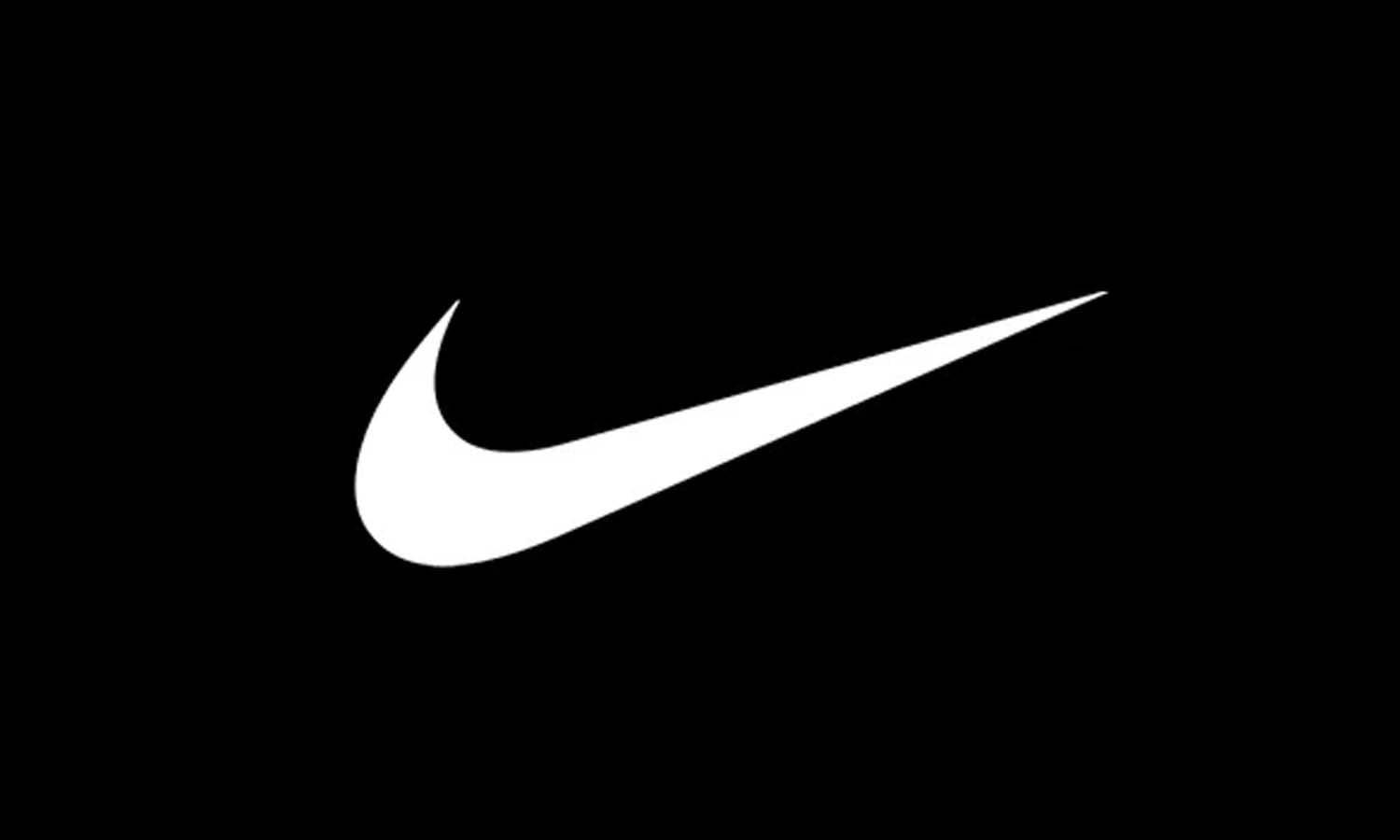









Leave a Comment