Reasons Why Color Mode Matters In Logo Design

In the realm of logo design, the selection of an appropriate color mode is crucial, not only for the creation of visually compelling designs but also for maintaining the integrity and effectiveness of a brand's identity across different mediums. Color mode—be it RGB, used primarily for digital media, or CMYK, favored for print—plays a pivotal role in how a logo is perceived and functions in various contexts.
A logo is a brand’s visual cornerstone, often the first interaction a customer has with a company. Therefore, it’s essential that it conveys the right message and maintains consistency whether viewed on a smartphone, a billboard, or business stationery. Selecting the right color mode for your logo design ensures that it is adaptable and consistent, reflecting the brand's values accurately across all platforms.
This not only enhances brand recognition but also reinforces the brand's presence in a competitive market. Understanding the implications of color mode in logo design is fundamental for designers aiming to create effective, enduring brand identities.
Ensures Consistency Across Various Platforms
One of the primary reasons why color mode is pivotal in logo design revolves around ensuring consistency across multiple platforms. A logo must maintain its visual integrity whether displayed on digital screens, printed on paper, or replicated on other materials. The choice between RGB (Red, Green, Blue) and CMYK (Cyan, Magenta, Yellow, Key/Black) color modes is not just a technical decision but a strategic one that affects brand consistency. RGB is ideal for digital media as it uses light to mix colors, creating vibrant visuals on screens.
Conversely, CMYK is essential for print because it reflects light off the inks used in the printing process, providing a more accurate color representation in physical copies. When a logo is designed using the appropriate color mode for its intended use, it eliminates variations in appearance across different mediums, reinforcing a consistent brand image. This consistency is crucial for maintaining professional standards and trust with stakeholders, as it avoids confusion and maintains brand strength across all touchpoints.
Enhances Brand Recognition
Choosing the correct color mode in logo design significantly enhances brand recognition. Colors have the power to invoke emotions and associations, and consistent color delivery ensures that these psychological cues remain uniform across all branding efforts. When a logo displays consistently in terms of color across various platforms—be it online, in print, or other media—the brand’s identity becomes easier to recall. For instance, the distinct red and yellow of a famous fast-food chain’s logo are instantly recognizable, thanks in part to diligent application of color modes that reflect the same hues no matter the medium.
Effective use of color modes means that no matter where a customer encounters the logo—whether on a website, in a TV ad, or on packaging—the colors reinforce the same brand message, fostering strong brand recall. This recognition builds a relationship with the audience, turning casual viewers into loyal customers. For designers, understanding and implementing the right color mode is therefore not just about aesthetics but is a strategic component of branding that supports visibility and customer memory.
Improves Accessibility And Readability
Selecting the correct color mode in logo design plays a vital role in improving accessibility and readability. A well-designed logo should be easily recognizable and legible for all viewers, including those with visual impairments or color vision deficiencies. The RGB color mode, used for digital displays, allows designers to adjust contrast and brightness to enhance visibility on screens, making the logo more readable across different devices. On the other hand, the CMYK color mode ensures that printed logos retain their clarity and legibility by maintaining proper color contrast and avoiding muddy or faded hues.
High-contrast color combinations improve logo readability, especially for users with color blindness or low vision. For instance, a logo with poor contrast may blend into its background, making it difficult to distinguish. By using color modes that support accessibility guidelines, such as the Web Content Accessibility Guidelines (WCAG), designers can ensure that logos are clear and functional across various applications. Additionally, maintaining readability through proper color mode selection benefits brands by making their logos recognizable at a glance, regardless of where they are displayed.

Source: Steve Wolf, Peacock, Dribble, https://dribbble.com/shots/20677427-Peacock
Supports Professionalism in Design
The deliberate choice of color mode in logo design significantly supports professionalism by demonstrating a designer’s understanding of different media requirements and attention to detail. A professional designer knows that choosing the right color mode, whether RGB for digital displays or CMYK for print media, influences the quality and consistency of the final product. This technical knowledge is crucial not only for the aesthetic aspect of design but also for practical application. For example, using the RGB color mode for digital projects ensures that colors appear vivid and true to form on screens, enhancing visual communication through media that rely on light for color rendering.
Conversely, using CMYK for print projects prevents common printing issues such as colors that are dull or incorrect once printed, which can detract from the professional quality of the material. Additionally, understanding and applying color profiles and management techniques further exemplifies a designer’s commitment to quality. This meticulousness in choosing the appropriate color mode and handling color accurately throughout the design process upholds the standards of the design profession and builds trust with clients, who rely on designers to deliver not just creative, but also technically accurate visual solutions.
Increases Design Versatility
Mastering color modes in logo design not only ensures accuracy but also significantly increases design versatility. Understanding the distinct capabilities and limitations of RGB and CMYK color modes enables designers to create logos that are adaptable to a variety of applications. For instance, RGB's broad spectrum of colors is perfect for digital platforms where vivid visuals are paramount, while CMYK is essential for creating print materials that reflect the true colors of the brand. This versatility is crucial when a logo needs to appear on different media such as websites, mobile apps, print ads, and corporate merchandise.
By designing logos with both color modes in mind, a designer can effortlessly transition between digital and print formats without compromising on design quality or brand integrity. This flexibility not only enhances the functionality of the design but also expands the potential for brand exposure across diverse platforms. Additionally, being proficient in switching between color modes depending on the project demands demonstrates a designer's technical skill and adaptability, traits that are highly valued in the ever-evolving field of graphic design.
Prevents Legal Issues
Accurate use of color modes in logo design can also prevent potential legal issues related to brand identity. When a logo is consistently reproduced across various platforms using the correct color modes—RGB for digital and CMYK for print—there is a lower risk of unintentional trademark infringement or copyright disputes. Discrepancies in color can lead to a logo appearing similar to existing trademarks, especially when colors are a distinctive part of a brand's identity. By ensuring that logos are created and converted correctly between color modes, designers uphold the uniqueness and legal integrity of a brand’s visual representation.
This is particularly crucial in industries where color is part of the trademark protection, such as in the case of specific shades used by companies to signify brand identity. Furthermore, adherence to the proper color modes ensures that all reproductions of the logo adhere to the standardized specifications, which is often a stipulation in licensing agreements. This not only protects the brand legally but also maintains the trust and partnership dynamics with other entities. Therefore, understanding and applying correct color mode practices is not just about aesthetic and functional integrity, but also about safeguarding the brand against legal vulnerabilities.
Improves Brand Consistency in Collaborations
Effective collaboration between brands often involves co-branding efforts where logos from different companies are displayed together. Consistent application of correct color modes in logo design is vital for maintaining brand consistency in these collaborations. When each brand’s logo is optimized for both digital and print formats through appropriate color modes, it ensures that both logos appear in their best form across all shared media. This is crucial in joint marketing campaigns, cross-branding promotions, or when brands come together for events and sponsorships.
Using standardized color modes like RGB for digital displays and CMYK for printed materials ensures that each logo maintains its distinct colors and does not clash or blend improperly with others. This consistency reinforces the partnership’s professionalism and enhances the overall effectiveness of the collaborative branding. Additionally, when logos are correctly formatted, it simplifies the integration process, reducing the workload on design teams and ensuring that the final presentation is cohesive and visually appealing. This strategic alignment through color mode management plays a key role in the success of collaborative projects, reflecting well on all involved brands and strengthening their market presence collectively.

Source: Zeal Studio, Ora Wealth, Behance, https://www.behance.net/gallery/156759561/Ora-Wealth
Digital Accessibility
In logo design, ensuring digital accessibility is crucial, and the correct application of color modes plays a significant role in this aspect. Digital accessibility involves designing visuals that are easily perceivable, operable, and understandable for all users, including those with disabilities. Using the RGB color mode for digital projects helps create high-contrast logos that are discernible to individuals with color vision deficiencies. RGB provides a wide range of colors that can be adjusted to meet accessibility standards, such as the Web Content Accessibility Guidelines (WCAG), which recommend sufficient color contrast between text and its background to ensure readability.
By optimizing logos for digital accessibility, designers contribute to a more inclusive brand presence online. This practice not only enhances user engagement but also complies with legal standards that aim to make digital content accessible to everyone. Moreover, accessible design showcases a brand’s commitment to diversity and inclusion, improving its image and reach. Therefore, understanding and utilizing the appropriate color modes to enhance digital accessibility is an essential skill for designers, ensuring that logos effectively communicate the brand’s identity to a broad audience.
Future-Proofing Designs
Selecting the correct color mode in logo design is essential for future-proofing a brand’s visual identity. As technology and media evolve, logos must remain adaptable to different formats, ensuring consistency across emerging digital and print platforms. Future-proofing also involves considering alternative color models, such as Pantone and HEX, to provide precise color consistency across various materials and manufacturers.
By designing logos with color adaptability in mind, brands can avoid costly redesigns or rebranding efforts when they expand their marketing reach or adopt new technologies. Additionally, as accessibility standards and display technologies continue to advance, having a well-structured color mode strategy ensures that logos remain visually appealing and functional.
A forward-thinking approach to color mode selection safeguards brand integrity, preventing the need for frequent adjustments due to printing issues or screen variations. Designers who plan for long-term usability create logos that not only meet today’s standards but also remain effective and relevant for years to come.
Saves Educating Clients And Stakeholders
Using the correct color mode in logo design from the beginning eliminates the need to constantly educate clients and stakeholders about color discrepancies. Many clients may not understand why a logo appears different on their screen compared to printed materials, leading to unnecessary confusion and frustration. By providing a well-prepared logo file in the appropriate color mode—RGB for digital use and CMYK for print—designers ensure that the final output meets expectations without requiring additional explanations.
When color modes are not properly managed, clients may mistakenly assume that a designer has made an error in color selection. This can lead to time-consuming discussions and revisions that could have been avoided with proper color mode application from the start. Providing brand guidelines that specify correct color values in multiple formats, including RGB, CMYK, and Pantone, helps clients and stakeholders understand how to use the logo correctly across different media.
Conclusion
Understanding the importance of color mode in logo design is essential for maintaining consistency, professionalism, and adaptability across different platforms. Whether for digital screens or print materials, selecting the appropriate color mode—RGB for digital use and CMYK for print—ensures accurate color reproduction and brand integrity. A well-executed logo design considers future-proofing, accessibility, and brand recognition while avoiding costly revisions and legal complications. By mastering color modes, designers create logos that remain visually effective and functional across all applications. Prioritizing the right color mode in logo design strengthens a brand’s presence and ensures a lasting, high-quality visual identity.
Let Us Know What You Think!
Every information you read here are written and curated by Kreafolk's team, carefully pieced together with our creative community in mind. Did you enjoy our contents? Leave a comment below and share your thoughts. Cheers to more creative articles and inspirations!

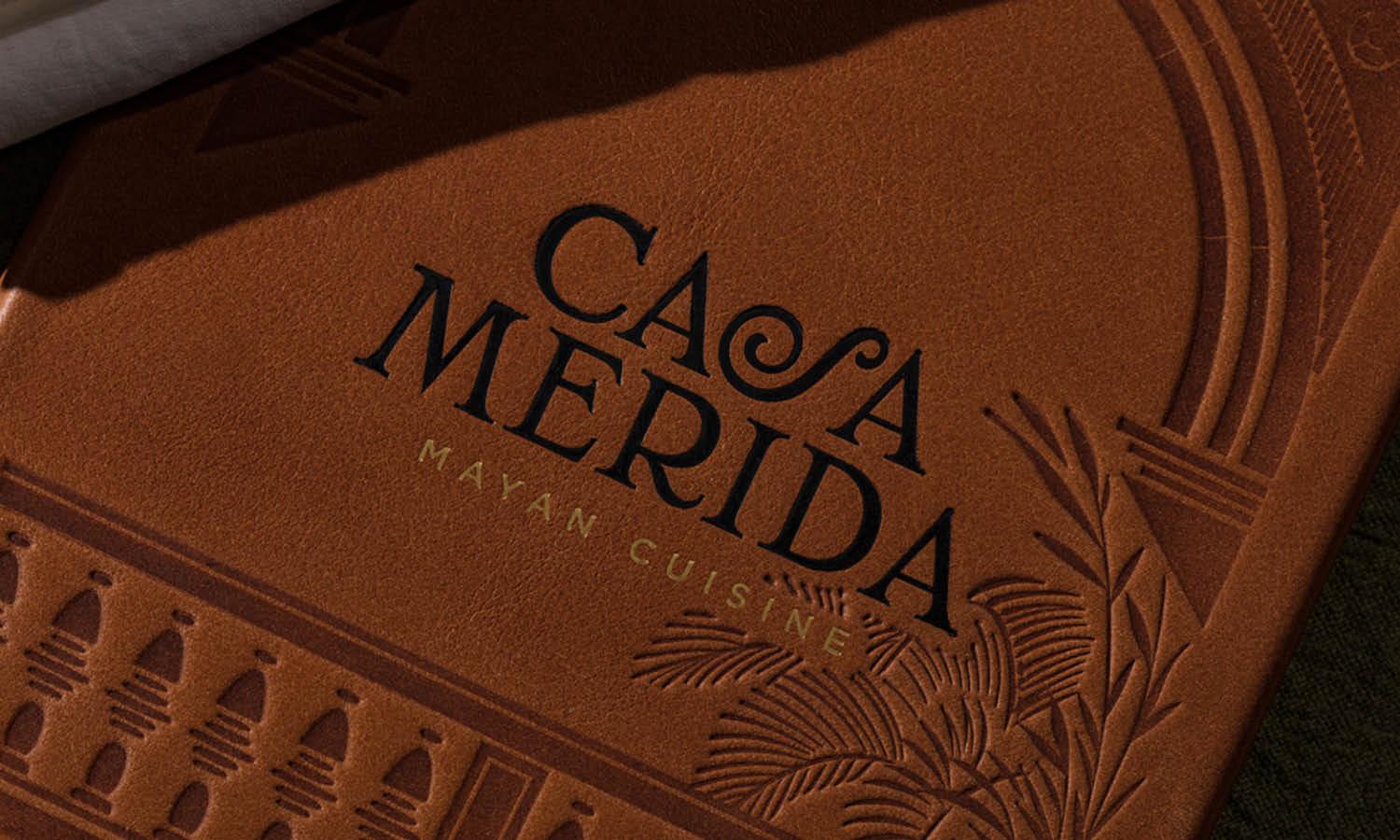


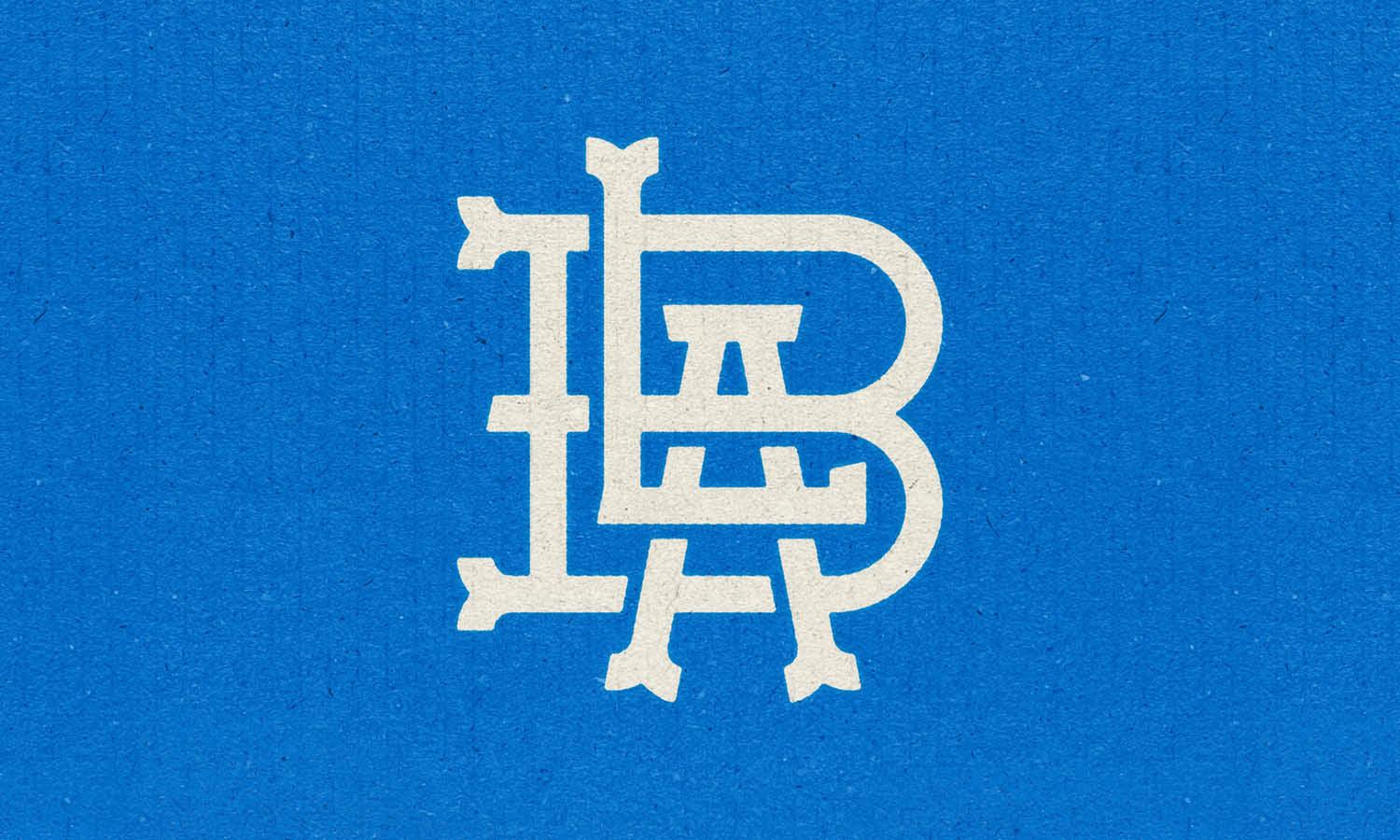











Leave a Comment