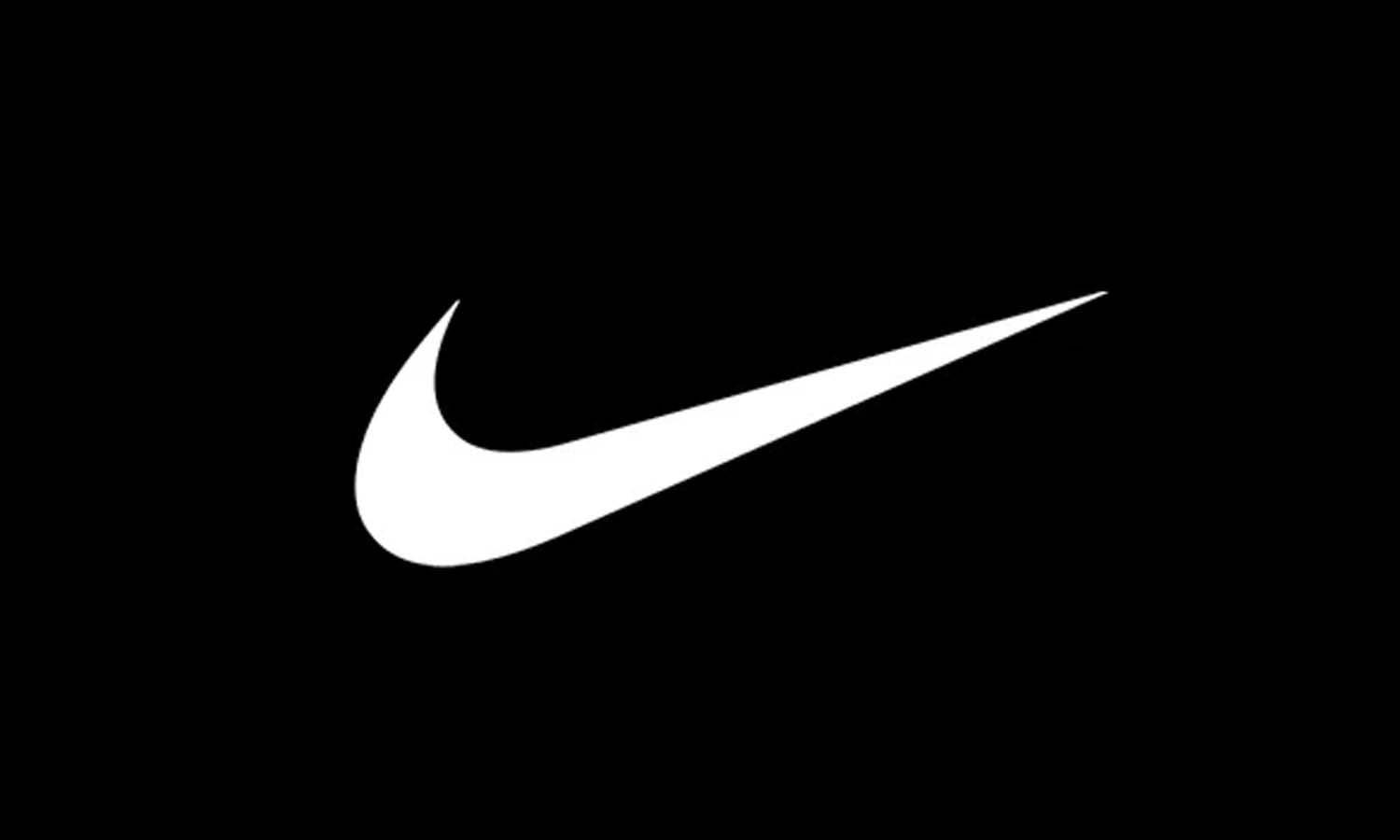Top 10 AI Logo Generators of 2025: Expert Picks and Reviews for Perfect Branding

Selecting the perfect AI logo generator can be a daunting task, given the multitude of options available, each with its unique features, benefits, and limitations. To simplify this process, we’ve meticulously tested and analyzed a range of tools to bring you the top 10 AI logo makers that truly shine.
Our curated list highlights those that excel in flexibility, customization, ease of use, and comprehensive brand kit options. Whether you're a startup needing a professional logo on a budget or a business looking for high-end design features, our top picks offer something for everyone. Dive in to find the AI logo generator that best aligns with your branding needs and creative vision!
Top 10 Best AI Logo Generators of 2024
In the dynamic realm of logo design, AI tools have become the go-to solution for crafting impressive brand visuals with ease. As a logo generator, these tools offer a spectrum of options, from free and accessible to premium and feature-rich. In this guide, we'll unravel the differences between free and paid AI logo generators, helping you choose the best fit for your needs.
Logo Lingo: Navigating the Best AI Logo Generators Without a Hitch
Whether you’re a startup founder needing to stand out, a freelancer juggling multiple projects, or even a non-designer trying to DIY your brand, Logome strikes the right balance between customization and convenience. The platform’s user-friendly interface, combined with its AI-powered creativity, makes it feel like you’ve got a design team at your fingertips, minus the hefty fees.
Whether you're exploring cost-effective solutions or investing in advanced features, we'll show you how these tools stack up in terms of customization, usability, and overall value. Dive in to discover how AI can elevate your logo design game and make your brand stand out with just a few clicks!
1. Logome – Why it is ranked #1?
Logome is an advanced AI-powered logo generator designed for professionals and businesses seeking high-quality, versatile logos that align with their branding needs. Unlike generic templates, Logome tailors designs based on your industry, theme, and color palette, offering fresh, unique logos with every click.

- Starting Price: $5/month
- Free Version: ❌
- File Types: SVG, PNG, EPS
- Key Features: AI-generated vector files, unlimited revisions, customizable templates
Pricing Plans:
1. Basic Plan ($5/month)
The basic plan starts with just $5 and offers high-resolution logos but lacks transparent backgrounds.
2. Premium Plan ($9/month)
The premium plan starts with $9 and includes transparent files, more customization options, and varied styles.
3. Logo + Brand Kit Plan ($29/month)
LogoMe provides a complete branding suite, including business cards, social media assets, and priority support in just $29 per month.

User Experience and Support: Logome’s user-friendly interface ensures a smooth design process. The platform also offers valuable resources, from design guides to branding tips, making it accessible to all skill levels. Customer support is reliable, with priority help available in higher plans.
How It Works: Start by choosing your industry, theme, and colors. Logome’s AI generates logo options that can be customized further to match your brand identity. The process is simple, even for beginners, while still offering creative flexibility for experienced designers. Once you've found the perfect logo, download it in various formats, including PNG, JPEG, and SVG, ensuring compatibility across all your marketing materials and platforms.
Why Choose Logome?
Logome strikes a balance between automated efficiency and creative control. Its AI-driven yet customizable approach results in polished logos suited for diverse industries. LogoMe.ai analyzes your input to deliver logos that resonate with your brand identity. For those looking to create a consistent brand image with minimal hassle, Logome delivers high-quality results at a competitive price point.

Who Should Use It?
Logome is a game-changer for anyone who needs a logo but doesn’t want to dive into the complexities of design software. When I first used it for a small side project, I wasn’t expecting much. But within minutes, I had a sleek, professional-looking logo that didn’t scream “template.”
Pros:
- Wide range of logo templates
- High-quality vectors and brand kit integration
- Tailored AI suggestions based on business type
Cons:
- Requires a subscription for full features
- Lacks free trial
2. Adobe Express – Best for Comprehensive Branding Kits
- Starting Price: $9.99/month
- Free Version: ✅
- File Types: PDF, SVG, PNG
- Key Features: Brand kits, seamless Adobe integration, high-res logos
Why pick Adobe?
Adobe Express is a standout not only for logo creation but for building an entire brand identity. The platform offers integration with other Adobe Creative Cloud apps, giving users access to a comprehensive suite of design tools. With easy-to-use templates, color palettes, and vast font libraries, Adobe Express excels at creating polished logos that maintain consistency across all brand assets.
Pros:
- Extensive icon and font libraries
- Integration with other Adobe apps
- Reliable and consistent results
Cons:
- Some advanced features are locked behind a paywall
- Requires an Adobe account for full access
3. Canva Pro
- Starting Price: $12.99/month
- Free Version: ✅
- File Types: JPG, PNG, SVG
- Key Features: Drag-and-drop interface, pre-built logo templates, social media branding tools
Why Pick Canva?
Canva Pro offers a hassle-free experience with its intuitive drag-and-drop interface. Known for its wide range of templates, Canva provides everything from minimalist logos to more elaborate designs suitable for any industry. The platform’s strength lies in its social media branding tools, making it a favorite among influencers, small businesses, and marketers.
Ideal for beginners and non-designers, Canva Pro is a fantastic choice if you need quick, professional designs with minimal effort.
Pros:
- User-friendly and highly intuitive
- Massive library of pre-designed templates
- Perfect for multi-platform branding
Cons:
- Limited unique logo generation
- Over-reliance on pre-made elements
4. Superside
- Starting Price: Custom Pricing (Based on project scope)
- Free Version: ❌
- File Types: JPG, PNG, PDF, AI
- Key Features: Dedicated design teams, custom branding solutions, unlimited design requests
Why Pick Superside?
Superside is designed for businesses seeking high-quality, on-demand design services without building an in-house team. With a subscription, you get access to dedicated design experts who understand your brand’s needs and deliver tailored solutions, from logo creation to complete branding packages. Ideal for businesses that require a consistent brand identity across all touchpoints, Superside is the choice for those who prioritize quality and personalized service.
Pros:
- Access to dedicated design teams
- Custom, brand-specific solutions
- Great for complex and large-scale projects
Cons:
- Premium pricing
- Not suitable for quick, one-off designs
5. Tailor Brands
- Starting Price: $3.99/month (billed annually)
- Free Version: ❌
- File Types: EPS, SVG, PNG
- Key Features: High-res logos, business name generators, additional branding tools
Why Pick Tailor Brands?
Small businesses and startups looking for an all-in-one branding solution will find Tailor Brands highly useful, especially given its budget-friendly plans.
Pros:
- Professional logos with scalable vector files
- Comprehensive business and branding tools
- Cost-effective for new businesses
Cons:
- Limited free resources
- Annual billing locks in commitment
6. Logo AI
- Starting Price: $29
- Free Version: ❌
- File Types: SVG, JPG, PDF, PNG
- Key Features: Logo animations, vector files, customizable design options
What pick Logo AI?
If you want vibrant, forward-thinking logo designs that stand out, Logo AI is an excellent option for creating visually striking brand elements.
Pros:
- Easy to navigate interface
- Professional and creative design options
- Animated logos available
Cons:
- Limited customizations
- Smaller library compared to other platforms
7. Turbologo
- Starting Price: $19.99
- Free Version: ❌
- File Types: SVG, PDF
- Key Features: Extensive icon library, vector files, scalable designs
Why pick Turbologo?
Turbologo offers a vast range of icons and templates, giving users the flexibility to create a logo tailored to their brand. The platform’s advanced search and tagging system allows for specific keyword inputs, enabling quick discovery of industry-relevant symbols.
Turbologo is perfect for businesses that need a large selection of icons and design elements for a logo tailored to their niche.
Pros:
- Hundreds of design templates
- Excellent for specific industry needs
- Advanced search filters
Cons:
- Basic logo editor
- Limited options for niche industries
8. DesignEvo
- Starting Price: $24.99
- Free Version: ✅
- File Types: JPG, PNG, PDF, SVG
- Key Features: Gradient color options, thousands of pre-built logos, customizable designs
Why Pick Design Evo?
DesignEvo is unique in that it offers a massive library of pre-built logos that can be quickly customized. With over 10,000 templates, you can easily find a design that matches your vision and tweak it to suit your brand identity. This platform’s simplicity makes it ideal for anyone in a hurry or with minimal design skills. Small businesses or freelancers looking for quick logo solutions with minimal input will appreciate the convenience of DesignEvo.
Pros:
- Quick and simple design process
- Large library of ready-made logos
- Free version available with low-res download
Cons:
- Logos might lack uniqueness
- Limited editing options
9. Hatchful by Shopify
- Starting Price: Free
- Free Version: ✅
- File Types: PNG
- Key Features: Integrated Shopify features, decent customization options, easy-to-use interface
Why Pick Hatchful?
Hatchful is designed primarily for Shopify users, providing a straightforward tool to create professional-looking logos without breaking the bank. The platform offers a decent level of customization, with industry-specific templates and various styles, although the output can sometimes feel generic.
Pros:
- Free logos without watermarks
- Quick and straightforward process
- Integrates seamlessly with Shopify
Cons:
- Generic designs
- Requires a Shopify account for downloads
10. Getimg.ai
- Starting Price: $12/month
- Free Version: ✅ (with 100 free credits)
- File Types: PNG, JPG
- Key Features: AI image generation, negative prompts, reference image upload.
Why Pick Getimg?
Getimg.ai stands out as more than just a logo generator—it’s a complete AI image creation platform. While creating logos requires a bit more trial and error compared to dedicated logo tools, the flexibility and creative freedom it offers make it worth considering for out-of-the-box designs.
Pros:
- Generous free credit allocation
- Advanced control over style and output
- Reference image upload feature
Cons:
- Steep learning curve
- Not specifically designed for logos
Free vs. Paid AI Logo Generators: Which One Is Best for You?
When deciding between free and paid AI logo generators, you’ll likely be weighing flexibility, customization, and long-term value. From a brand or designer perspective, investing in a premium logo generator brings more than just a logo—it’s a complete brand experience tailored to your unique needs. Let's explore both options to help you make the best choice using this comparison table.
|
Feature |
Free AI Logo Generators |
Paid AI Logo Generators |
|
Cost |
Free |
Typically ranges from $5-$100+ Example - LogoMe pricing plan starts from $5/month |
|
Customization Options |
Limited font, color, and symbol control |
Advanced options with full creative control |
|
Design Quality and Templates |
Basic and often generic templates |
High-quality industry-specific templates |
|
Resolution and File Formats |
Low-res (PNG) |
High-res (SVG, EPS, PDF) |
|
Watermarks |
Common in free logos |
No watermarks in paid logos |
|
Brand Kits and Extras |
Rarely included |
Often includes brand kits, business cards, social media templates |
|
Ease of Use |
Simple, but lacks depth |
Varies depending on the tool |
|
AI-Powered Suggestions |
Limited or generic suggestions |
Advanced, industry-tailored recommendations |
|
Licensing and Ownership |
Often unclear or restricted |
Full ownership of your design |
|
Integration and Compatibility |
Minimal integration |
Seamless integration with design and business platforms |
|
Learning Curve |
Very easy but lacks features |
May require time to explore advanced tools |
Key Features to Consider in an AI Logo Generator
When choosing an AI logo generator, it’s crucial to evaluate features that impact your brand identity and overall user experience.
Customization Options
AI tools like LogoMe stand out by offering in-depth control or customization options over every design element, ensuring that your logo is truly unique to your brand.
Design Quality and Templates
High-quality templates that cater to a variety of industries are a must. With AI logo makers, like LogoMe, you’ll have access to premium templates designed to meet specific branding needs.
File Formats and Resolution
AI logo generators offer high-res files (SVG, EPS) that ensure your logo looks sharp whether it’s on a billboard or a business card. This feature from LogoMe lets you create a professional logo in high resolution.
Brand Kit Availability
For consistent branding across platforms, AI logo makers such as LogoMe offers brand kit, that includes logos, social media assets, and more—giving you a complete branding package.
Ease of Use
Even with advanced customization options, LogoMe’s intuitive interface makes it easy for anyone to create a professional logo.
AI-Powered Suggestions
AI logo makers tailor suggestions based on your industry, preferences, and design goals, helping you explore creative ideas you might not have thought of.
Licensing and Ownership
With AI logo makers such as LogoMe, you have full ownership of your logo, giving you control and freedom over its use.
Pricing Structure
Some paid AI logo makers like LogoMe offer flexible plans, whether you need a one-time purchase or a more extensive branding solution with a subscription.
Speed of Generation
Logo makers quickly generate logo options based on your input, delivering polished results without the wait.
Integration and Compatibility
AI logo makers integrate seamlessly with popular platforms, allowing you to easily transfer your logo into other design tools or business applications.
Conclusion
When choosing an AI logo generator, it’s crucial to consider your branding needs, budget, and design expertise. Whether you’re a seasoned designer using Adobe Express or a startup seeking an easy solution with Canva Pro, this list offers the best tools to help your brand stand out in 2024.
FAQs About Best AI Logo Generator
What is the Best AI Logo Generator?
LogoMe is the best AI logo generator for its blend of simplicity, customization, and high-quality designs. It offers intuitive features for businesses of all sizes and provides a diverse range of industry-specific logos. Whether you need a quick, polished design or prefer extensive customization, LogoMe covers all bases. Following closely behind are premium tools like Adobe Express, which excels in detailed branding, and Canva Pro, known for its user-friendly interface and vast template library.
Can I Make a Logo with a Transparent Background with AI?
Yes, many AI logo generators like LogoMe, Adobe Express, and Looka allow you to export your logos with a transparent background, which is perfect for versatile use across different media.
Which AI Tool Can Create Logos from Text?
Tools like LogoMe and Looka are great at generating logos from text inputs. You simply provide your brand name and tagline, and the AI crafts logo designs based on your specifications.
Who Owns the Copyright of an AI Logo?
The copyright typically belongs to you once you purchase or download the logo from platforms like LogoMe, or Adobe Express. However, be sure to check each platform’s terms, as ownership may vary depending on the service.