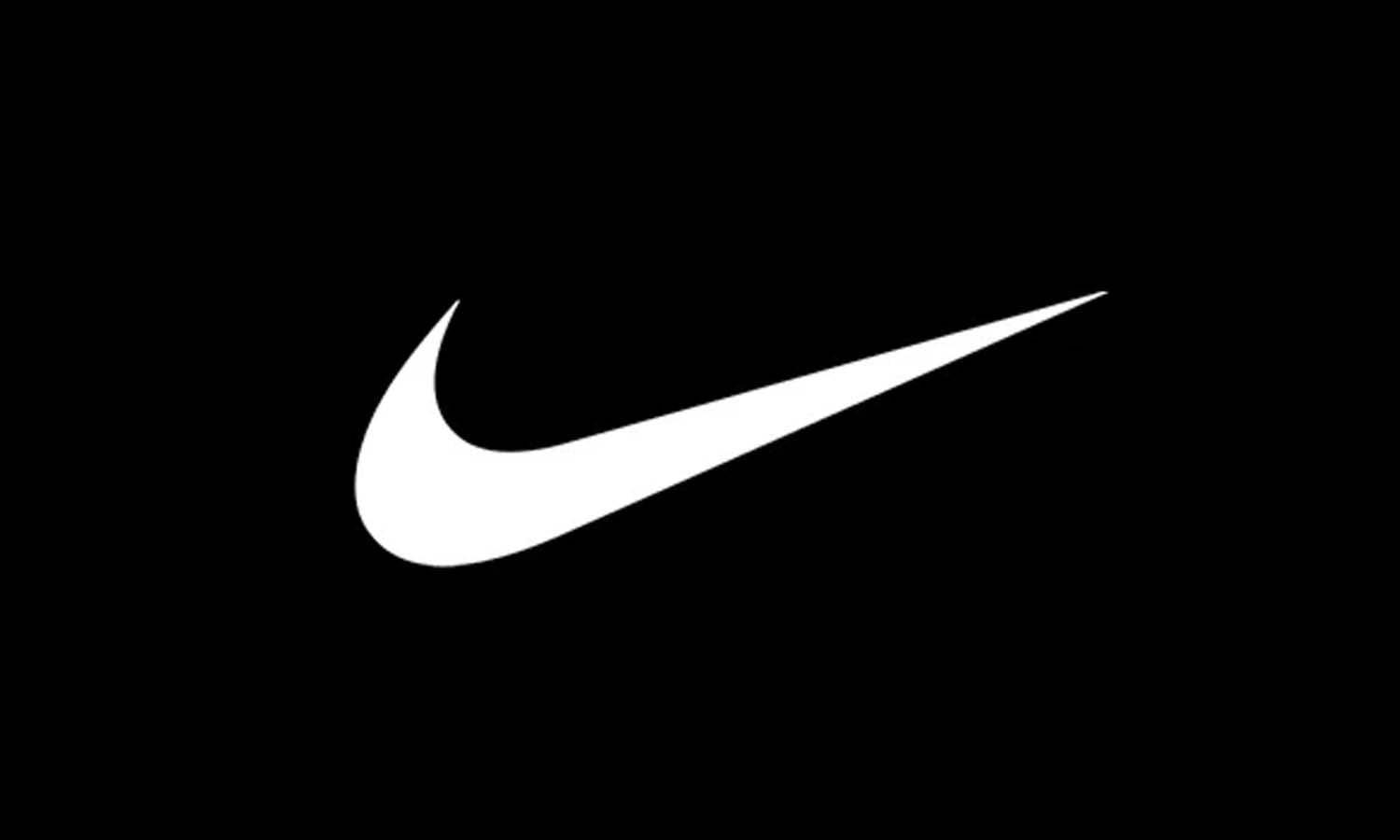Revolutionizing Photo Editing with Airbrush AI Image Extender and Object Remover

In a world where visuals dominate communication, the ability to refine, enhance, and optimize images has become more important than ever. Airbrush’s AI Image Extender and Background Remover AI are groundbreaking tools designed to empower individuals and businesses to create flawless, impactful visuals effortlessly. Whether you’re enhancing personal photos or crafting professional marketing materials, these tools simplify complex editing processes while delivering stunning results.
What Are the Airbrush AI Image Extender and AI Object Remover?
AI Image Extender
The AI Image Extender is a cutting-edge tool that allows users to expand the boundaries of their images. Unlike traditional resizing methods that crop or stretch an image, this tool uses advanced AI algorithms to seamlessly extend the canvas while preserving the integrity of the original content.
AI Object Remover
The AI Object Remover is a highly efficient tool that eliminates unwanted elements from images. By leveraging artificial intelligence, it identifies the object to be removed and intelligently fills the space with patterns, textures, and colors that match the surrounding area.
How Do These Tools Work?
How the AI Image Extender Works
- Analysis of Content: The AI scans the photo to identify textures, patterns, and colors.
- Seamless Extension: It generates additional content at the edges of the image, blending seamlessly with the original.
- Customization: Users can select the areas they want to extend and adjust the size of the expansion.
How the AI Object Remover Works
- Object Detection: The tool uses AI to detect and isolate the unwanted object.
- Reconstruction: Once the object is removed, the tool recreates the background, filling the gap with realistic textures and colors.
- Polishing: The result is a clean, polished image with no visible signs of editing.
Why Are These Tools Cost-Effective?
Photo editing tools often require expensive software or professional services, but Airbrush offers an affordable alternative with no compromise on quality.
- Budget-Friendly: Airbrush provides professional-grade tools at a fraction of the cost of hiring a designer or purchasing high-end software.
- Time Efficiency: The automated processes save hours of manual editing, making it a cost-effective solution for both individuals and businesses.
- Accessible Technology: These tools are available online and through the Airbrush app, eliminating the need for additional hardware or software installations.
Benefits for Individuals
1. Enhancing Personal Photos
The AI Image Extender and Object Remover are perfect for individuals who want to create polished, memorable photos.
- Breathtaking Landscapes: Extend the edges of scenic photos to add context and grandeur.
- Picture-Perfect Memories: Remove distractions like photobombers or clutter to enhance family photos.
- Social Media Excellence: Create attention-grabbing visuals for Instagram, TikTok, or Facebook.
2. Simplifying DIY Projects
For creative enthusiasts, these tools provide the flexibility to customize visuals for personal projects.
- Seamless Scrapbooks: Enhance or expand images to fit scrapbook layouts.
- Personalized Gifts: Create flawless images for custom photo books or framed prints.
3. Empowering Content Creators
Whether you’re a blogger, influencer, or hobbyist, these tools help elevate your content.
- Creative Freedom: Experiment with extended canvases or clean up images to align with your aesthetic.
- Professional Results: Ensure all your visuals meet a high-quality standard without needing advanced editing skills.
Benefits for Businesses
1. Elevating Marketing Visuals
For businesses, the quality of visuals often determines the success of campaigns. These tools make it easy to create professional-grade images for any platform.
- Customizable Content: Use the Image Extender to adjust visuals for banners, posters, or social media ads without cropping essential details.
- Clean Design: Remove distracting elements to keep the focus on your message or product.
2. Enhancing E-Commerce Listings
High-quality product images are essential for online stores. These tools help create polished visuals that attract buyers and boost sales.
- Better Product Presentation: Highlight product details by removing unwanted backgrounds or objects.
- Optimized Photos: Extend images to fit e-commerce platform requirements without compromising quality.
3. Streamlining Real Estate Listings
In real estate, visually appealing photos are key to attracting potential buyers.
- Expansive Views: Extend property images to include scenic surroundings.
- Professional Edits: Clean up clutter or remove personal items to create a more inviting presentation.
4. Cost-Effective Content Creation
For businesses with tight budgets, these tools provide an affordable way to achieve professional results.
- Efficient Workflows: Automate editing tasks to save time and reduce labor costs.
- Versatile Applications: Use the tools across multiple departments, from marketing to customer service.
Unique Features of Airbrush Tools
- AI Precision: Advanced algorithms ensure seamless edits and high-quality results.
- User-Friendly Interface: Designed for users of all skill levels, from beginners to professionals.
- Wide Compatibility: Supports various file formats, including JPG, PNG, and JPEG.
- Quick Results: Delivers professional-grade edits in seconds.
How These Tools Support Creative Industries
Photography
Professional photographers can use these tools to refine their work and deliver exceptional results to clients.
- Flawless Portraits: Remove distractions or extend backgrounds to highlight the subject.
- Creative Shoots: Experiment with different compositions and expanded canvases for artistic projects.
Graphic Design
Graphic designers can save time by automating repetitive tasks and focusing on creativity.
- Perfect Layouts: Adjust image dimensions to fit designs without cropping.
- Clean Edits: Remove unwanted elements to create cohesive graphics.
Media and Advertising
For media companies and advertisers, these tools simplify the creation of compelling visuals.
- Engaging Campaigns: Use the Object Remover to clean up visuals for ad campaigns.
- Flexible Designs: Adjust visuals quickly to meet client or campaign needs.
Why Choose Airbrush for Image Editing?
- Cutting-Edge Technology: Airbrush uses the latest AI advancements to deliver seamless, professional-grade edits.
- Accessibility: Available on both desktop and mobile platforms, making it convenient for all users.
- Affordability: Provides cost-effective solutions for personal and business use.
- Versatility: Suitable for a wide range of applications, from personal projects to professional campaigns.
- Ease of Use: No prior editing experience is required to achieve stunning results.
Conclusion
The Airbrush AI Image Extender and AI Object Remover are game-changing tools for anyone looking to enhance their visuals. Whether you’re expanding a breathtaking landscape or removing distractions from a product photo, these tools offer a simple, cost-effective way to achieve professional results.
For individuals, they provide a means to preserve memories, create stunning social media content, and simplify DIY projects. For businesses, they offer practical solutions for improving marketing materials, enhancing product photos, and maintaining a polished brand image.
With Airbrush, the possibilities are endless. Embrace the future of photo editing and transform your visuals today!