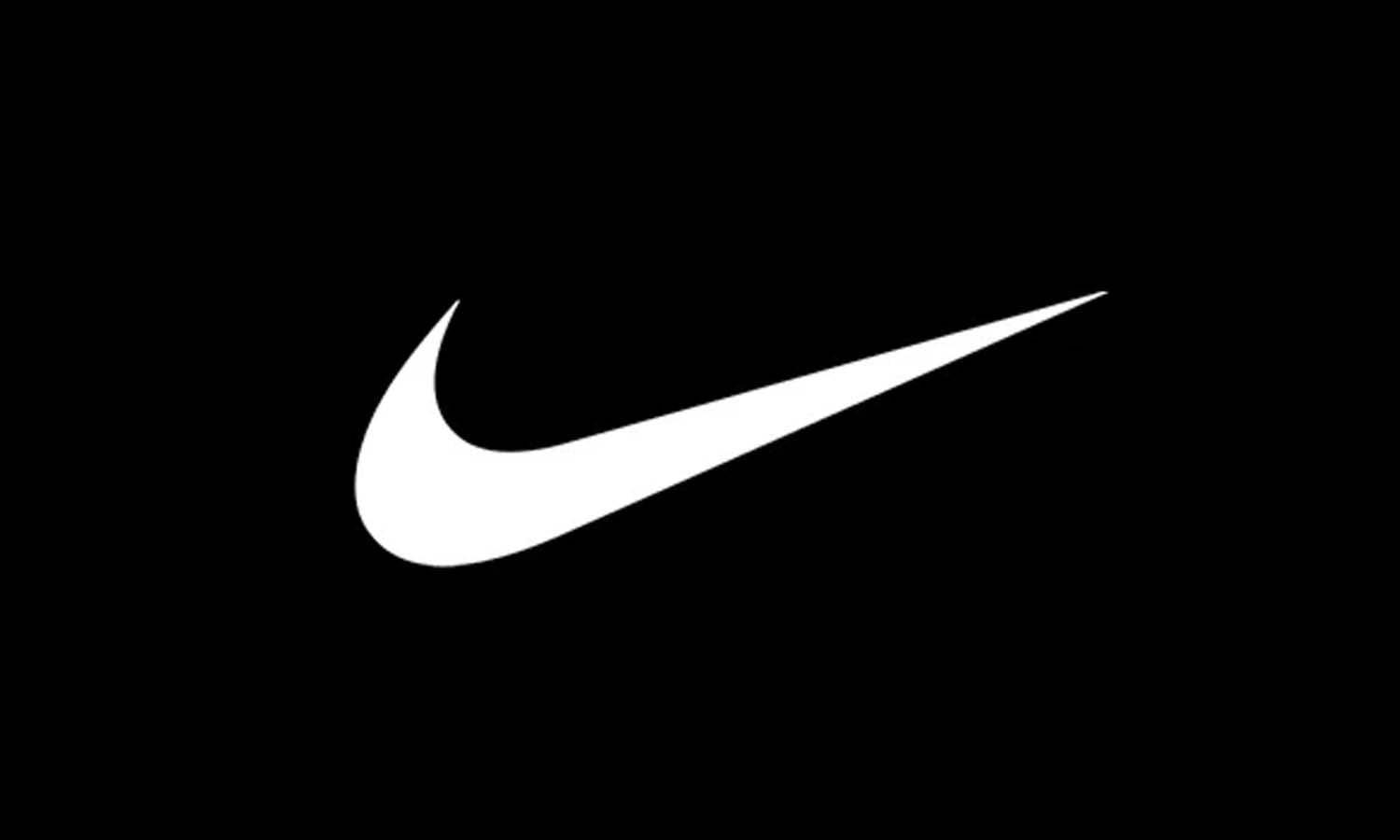How to Use XP Deus 2? A Complete Beginner’s Guide

The XP Deus 2 is one of the most advanced and efficient XP metal detectors ever made. With its wireless setup, waterproof design, and incredible detection depth, it’s a favorite among serious treasure hunters. Whether you’re new to detecting or switching from another brand, learning how to use XP Deus 2 properly can make a huge difference in performance. This guide walks you through the complete setup, operation, and pro tips to get the best results.
Understanding the XP Deus 2 Metal Detector
Overview of Key Features
The XP Deus 2 features Fast Multi-Frequency (FMF) technology, meaning it can operate on multiple frequencies at once for better target identification. Its fully wireless design connects the coil, control unit, and headphones without cables. Plus, it’s waterproof up to 20 meters, making it perfect for all-terrain detecting.
Why Choose XP Deus 2 Over Other Detectors
Compared to standard models, the XP Deus 2 offers faster signal processing, greater target separation, and superior depth detection. It adapts well to various soil types and environments, from mineralized ground to saltwater beaches.
Step-by-Step Guide to Setting Up the XP Deus 2
Assembling the Detector Components
Start by attaching the search coil to the lower shaft, then connect it to the upper stem and handle. Mount the control unit on the shaft or wear it on your belt for convenience.
Charging and Powering On the Device
Use the supplied charging cables to charge the coil, control unit, and headphones. A full charge ensures consistent performance during long hunts. Hold the power button until the screen lights up to turn it on.
Pairing the Coil, Remote, and Headphones
Go to Menu → Configuration → Wireless and select Pairing. Pair the coil, control unit, and headphones one by one until they’re all connected. Once paired, your setup will automatically link next time you power on.
Choosing the Right Detection Program
Overview of Factory Preset Programs
The XP Deus 2 comes with preloaded programs like General, Sensitive, Deep HC, Beach, and Diving. Each is designed for specific ground and target conditions.
When to Use Each Program
Use General for everyday detecting, Sensitive for small targets, and Deep HC for deep silver coins. For beach detecting, select Beach or Diving for underwater conditions.
Ground Balancing the XP Deus 2
Why Ground Balance Is Important
Ground balancing adjusts the detector to handle mineralized soil, reducing false signals and improving accuracy.
How to Perform Ground Balancing
Use Menu → Ground → Pumping. Hold the coil a few inches above the ground, press the GB button, and pump the coil up and down until the values stabilize. You can also use Tracking or Manual modes if needed.
Adjusting Settings for Best Performance
Sensitivity and Reactivity Explained
A higher sensitivity detects deeper targets but may cause noise in mineralized ground. Reactivity controls target separation speed—use higher values in trashy areas for better accuracy.
Discrimination and Frequency Adjustments
Discrimination filters out unwanted metals like iron, while frequency changes affect depth and precision. Experiment to find your ideal setup depending on target type.
Understanding Audio Tones and Target IDs
Each metal type gives off a unique tone and numeric Target ID. Practice identifying tones to recognize gold, coins, and junk targets quickly.
Using XP Deus 2 in Different Environments
Field and Park Hunting Tips
In parks or fields, use General or Sensitive FT mode for modern coins and relics. Keep reactivity moderate to separate targets from trash.
Beach and Underwater Detection
Switch to Beach or Diving mode for saltwater areas. The waterproof design allows full submersion up to 20 meters, perfect for shallow diving and shoreline hunts.
Forest and Relic Hunting
When detecting in forests, lower reactivity and increase sensitivity to locate deeper relics buried in mineralized soil.
Pro Tips for Effective Metal Detecting
Practice with a Test Garden
Create a small test area by burying coins, nails, and jewelry. This helps you learn tone differences and improve target identification.
Regular Maintenance and Cleaning
Clean the coil and shaft after every use to prevent dirt buildup. Keep charging contacts dry and store your detector safely after hunts.
Saving and Customizing User Programs
Once you find settings that work, save them under User Profiles. Custom programs let you switch easily between environments.
Troubleshooting Common XP Deus 2 Issues
Fixing Connection or Pairing Problems
If a device doesn’t connect, re-enter the pairing menu and re-link the component manually.
Reducing Noise and False Signals
Lower sensitivity slightly or perform ground balance again. Avoid power lines and metallic interference zones.
Updating Firmware and Software
Use XP’s update software to install the latest firmware for improved performance and stability.
Conclusion
Mastering the XP Deus 2 takes a little practice, but once you understand its settings and modes, it becomes an incredibly powerful tool. Whether you’re hunting on land, beach, or underwater, XP metal detectors like the Deus 2 deliver unmatched speed, precision, and reliability. Experiment with programs, practice tone recognition, and enjoy the thrill of uncovering hidden treasures.