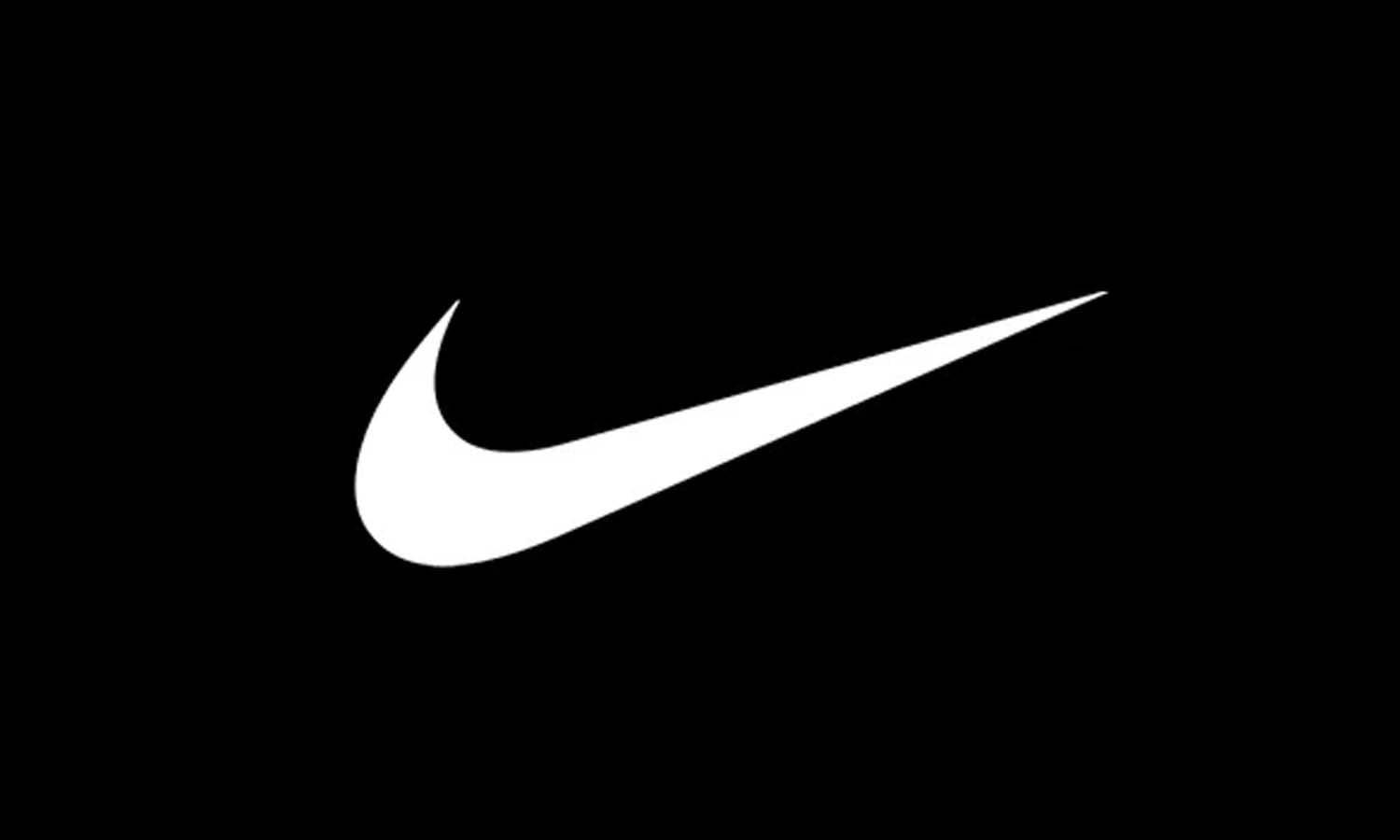How to Limit Screen Time for Children

The digital world of today provides everyone with access to a huge source of information, entertainment and communication. Even a basic smartphone has more computing power than the mainframe computers of the 1980s, and the costs can be low enough that even children in the developing world can afford them.
Unfortunately, these smartphones do not come with any restrictions, and children from pre-schoolers to late teens are spending more and more time on their phone screens, visiting social media sites, chatting with friends, scrolling websites, and watching music videos.
Recent research into smartphone usage shows that children under the age of 2 should have zero screen time, while children between 2 and 5 should have a maximum of 1 hour per day. Older kids should be limited to around 2 hours per day.
The researchers found that excess screen time can have negative effects on children's social and emotional development and can lead to reduced physical activity, with potential weight gain issues.
It can also affect concentration and attention, with poor academic performance.
Other issues that are of special concern to parents include kids' access to inappropriate content like violence or pornography, and risks of cyberbullying and scamming.
Read on to find out how parents can manage and control their children's smartphone use for better health and safety.
Strategies to control screen time
As any parent knows, changing a kid's behavior is not always an easy task, so the first step is for open discussion about the dangers of too much time spent on phones, and hopefully get the kids to understand why it is important that the parent uses some strategies to help the kids to manage their screen time.
These strategies include:
1. Setting clear rules and limits: Establish clear and consistent screen time limits, a set number of hours per day, and try to stick to them.
2. Create screen-free zones: Make specific areas and occasions in the home screen-free, for example at meal times, or at night in bedrooms.
3. Plan alternative activities: Encourage the development of other interests such as outdoor sports, or hobbies and physical activities
4. Lead by example: There is no point telling kids to limit screen time unless the parents also do this. Parents must set a positive example by reducing their screen time use.
5. Consider parental control software: As well as managing screen time, parental control apps can allow parents to monitor content and communications on their kids' phones, so they know what the child is watching and who they are talking with.
Most of these strategies are down to the parents themselves to work on and put in place. The next step is to investigate and invest in software to manage the situation, and FamiGuard's parental control app is something we will look at in the next section.
FamiGuard parental control app

FamiGuard Pro is a comprehensive, all-in-one, parental control app that provides parents with everything they need to successfully manage their kids' smartphone usage, and also other key features that make it almost a must-have for parents concerned about their kid's safety and well-being.
The main features of the FamiGuard software are as follows:
Social media platform monitoring:
FamiGuard Pro can remotely monitor activity and check messages on all social media apps including Snapchat, Discord, Skype, Instagram, WeChat, Telegram, and other popular apps. Parents can know who their kids are chatting with, what they are viewing, and what they are posting and sharing online.
There are also specially dedicated sections for some of the most commonly used apps such as WhatsApp and Facebook.
Web filtering and blocking
FamiGuard can place filters on the child's phone to prevent access to content that may be unsuitable or dangerous, and the filter only allows the user access to child-friendly content. It can also block individual websites and apps such as games that involve violence etc.
Location tracking:
FamiGuard Pro has built-in GPS and WiFi location tracking technology that allows real time tracking of the target device, so parents will always know where the child is located. This includes location history to show where the phone has been taken recently. Geofencing is another feature where the parents can set up a boundary area for the kids to stay within, and an alert is sent to parents if the boundary is exceeded.
Although the FamiGuard app is called a parental control app, it is more for monitoring. Some controls can be used to limit access to inappropriate content, but the main focus is on knowing what the child is doing, what they are watching, where they are, and who they are talking to.
Managing screen time with FamiGuard

Managing screen time with FamiGuard is an easy exercise and does not require any technical ability, The screen time report is available on the user-friendly dashboard.
This report shows which apps are most used and how long is spent on the device. Based on the usage data, parents can set time limits for specific apps or categories such as social media.
They can use FamiGuard to schedule downtime when only essential apps will be available on the phone, such as bedtime or study time.
There is also the facility to lock the screen on the target device, in more serious cases where the parent wants to stop all online activity for a period. Ideally, for parents, screen time reports can help create a balanced and safe digital environment for their children.
Conclusion
With the exponential growth of the smartphone market, understanding and controlling screen time has become an important issue for everyone, especially for children. Whether the need is for adults to boost productivity, or ensure children's online safety and digital well-being, FamiGuard parental control provides insights that can show all the hazards and risks of cellphone use in today's online environment.
Managing screen time is not just about control and restriction, but about creating a balanced digital lifestyle. FamiGuard provides the tools and understanding for everyone to make screen time work effectively for us, not against us.