Hallo AI: Turn Static Portraits into Animated, Speaking Characters

Just think of turning a normal portrait photo into a live, speaking character with realistic facial expressions and movements; this is what Hallo does. Developed by researchers at Fudan University, Hallo uses advanced AI to animate static images with audio input, matching facial movements and speech in a super-realistic way.
Be it content creation, teaching, or the passion for technology, Hallo is rebalancing digital animation to the extent that anybody can make high-quality, realistic animations of portraits easily. We will cover what features Hallo includes, significant usages, and how a user can create animations through the MimicPC platform.
Why Use Hallo? Key Applications and Benefits

Hallo's powerful AI-driven animation technology has countless uses across various industries. Some practical applications where the use of Hallo can be beneficial include the following:
1. Social Media & Blog Content Creation
Create engaging, animated content for social media, blogs, and vlogs by bringing your photos to life. Forget about the traditional recording of videos because Hallo allows you to create dynamic visuals from static images.
2. Virtual Presentation & Spokesperson Creation
Use Hallo for creating animated spokespeople for business presentations that will save you from expensive video productions and multiple takes.
3. E-Commerce Product Demos
The creation of animated product demonstrations that show the features and benefits of your online store in a much more interactive and professional way with the use of animation could help reduce video production costs.
4. Entertainment & Character Animation
Create animated character previews to test various voice performances that make production workflows time-efficient for entertainment and media projects. 5. Educational Content & Instructor Animations Create instructor portrait animations for online course videos or educational videos that engage students and provide a more personalized learning experience. 6. Marketing & Personalized Ads Produce personalized video ads and marketing with animated spokespeople for multilingual campaigns and consistent branding.
What is Hallo? Changing the Way Digital Animations Are Done
As you can see, Hallo is widely used in the field of digital animation with its hierarchical audio-driven visual synthesis for portrait image animation. Driven by both visual and audio inputs, Hallo creates natural-looking facial expressions, lip movements, and subtle head movements.
In contrast to traditional methods, Hallo animates any portrait with great accuracy without being previously trained on a person's face. It makes this amazing tool very approachable and flexible for both novice and advanced users.
Key Features of Hallo
Realistic Facial Expressions & Movement: The generator aligns the facial expressions and head movements with the emotional tone of the audio input.
User-Friendly Interface: No technical expertise is needed to build animations; just upload a photo and an audio clip.
Speech Animation: Captures speech nuances like the tone and pace of speaking and synchronizes those with the portrait.
High-Quality Results: The final output maintains the original portrait details in terms of lighting, texture, and features for professional-grade animations.
How to Animate with Hallo: A Simple Step-by-Step Guide
Getting started with Hallo is pretty simple, especially through the MimicPC platform. Here's how to animate a portrait and bring it to life with just a few clicks.
Step 1: Access the MimicPC Platform
Log into your MimicPC account and access the dashboard.
Click "Add New App," then search for Hallo and click "Get Started" to launch the application.

Step 2: Preparation
Have the following prepared in advance:
Portrait photo - select a sharp and facing forward image with an optimum size or one having the least rotation possible;
Audio - upload any recording (WAV, MP3, MP4 format). Feel free to prepare it or generate an AI Voice through the F5TTS Text-to-Speech facility, if needed;
Step 3: Load Up Content
Upload the portrait photo first, followed by the audio file in Hallo's interface. Hallo supports common audio formats, and the system will process both to create your animation.
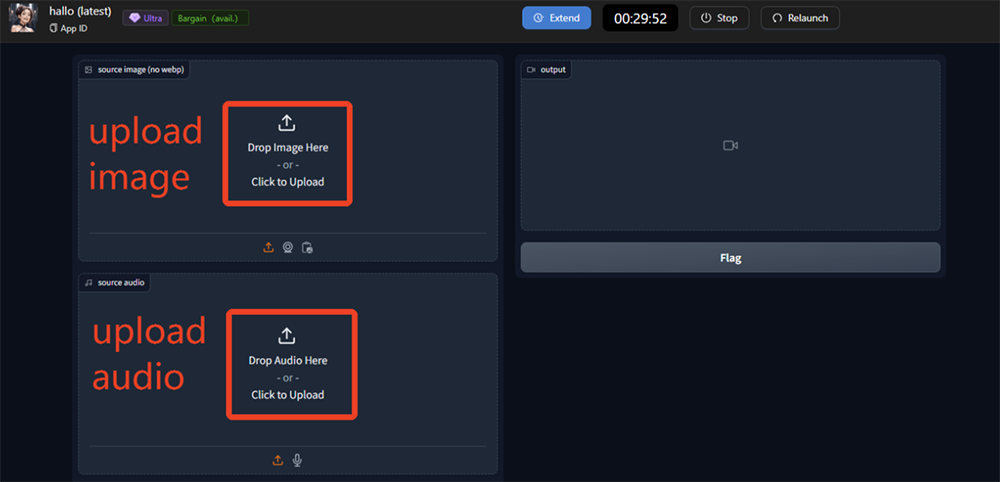
Step 4: Adjust Animation Settings
For beginners, Hallo comes with optimized settings. However, you can fine-tune animation parameters like facial expression, speech speed, or head movement if you're an advanced user. Once everything is set, click "Submit" to begin the animation process.

Step 5: Generate and Download Your Animation
Animation, with hardware set to Ultra, takes approximately 10 minutes. Once the process is complete, you can preview the animation. If you are satisfied, you can download the final video or revisit and adjust the settings to regenerate the animation.
Why Choose Hallo? Advantages and Benefits
Hallo is more than just a photo animator; it's a game-changer when it comes to digital animation. Here's why Hallo stands out:
No Special Equipment Required: You don't have to invest in any high-end camera equipment or video production equipment to make professional animations.
Fast and Simple: MimicPC's platform affords a seamless process that takes no more than minutes, even for beginners.
Affordable: You no longer need to invest so much in video production services or special equipment. With Hallo, you can produce quality animations at a fraction of the cost.
Conclusion: Experience the Future of Animation with Hallo
Hallo is revolutionizing the way we create animated characters. Its easy-to-use interface, powerful AI, and seamless integration through the MimicPC platform allow users to turn static portraits into lifelike animations without technical skills.
Whether you're creating content for social media, virtual presentations, or educational courses, Hallo makes it simple to bring photos to life. Ready to get started? Try Hallo today through MimicPC and unlock the future of animation.
Ready to transform your portraits into dynamic, animated characters? Then join MimicPC and begin creating with Hallo's state-of-the-art AI-driven animation tools today!















