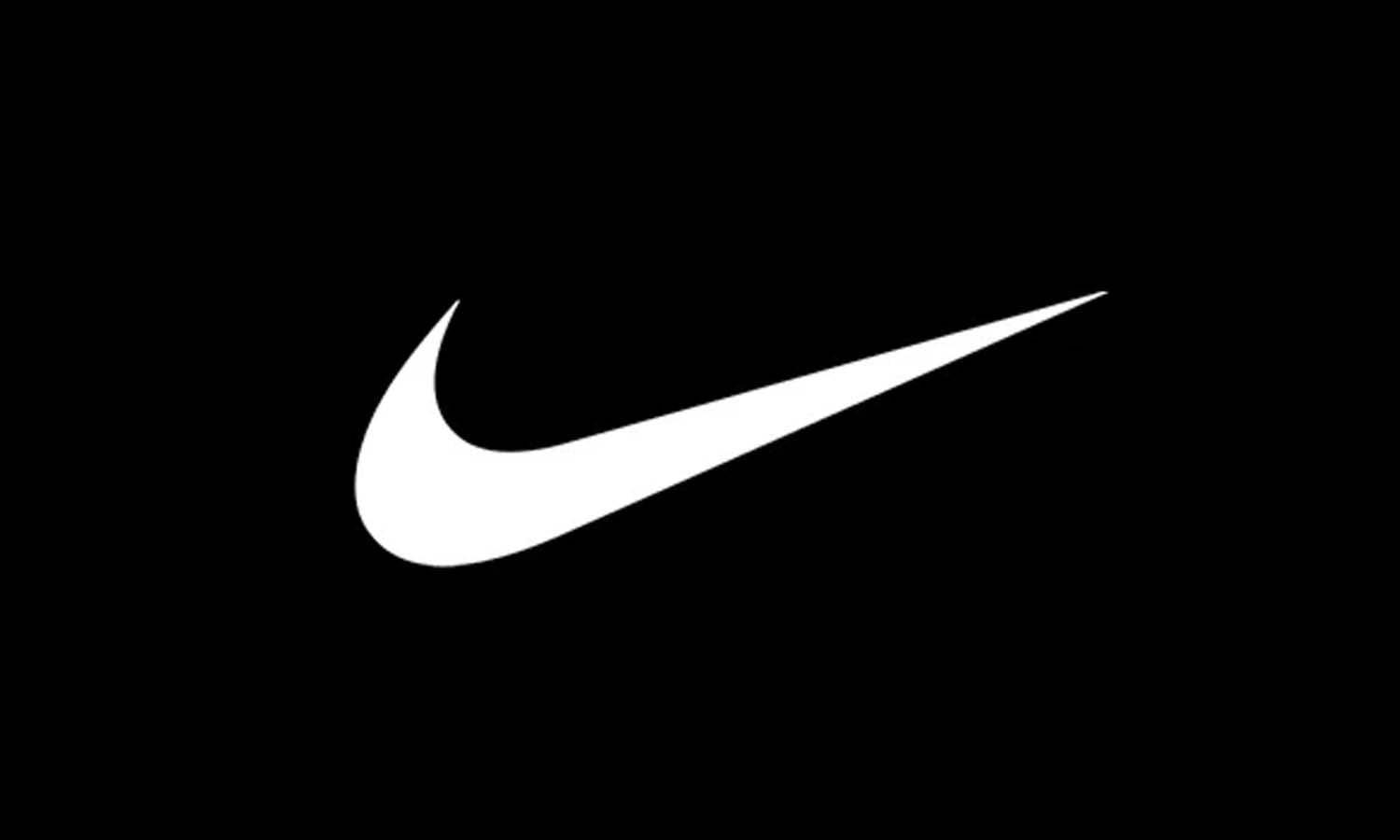Free Image Background Remover: The Ultimate Guide for Clean, Professional Photos

In today’s digital-first world, visuals speak louder than words. Whether you’re running an online store, building a personal brand, or just want your social media posts to look more polished, clean images make all the difference. That’s where a Free Image Background Remover comes in handy.
Gone are the days when you needed hours in Photoshop or paid professionals to remove backgrounds. Now, thanks to AI-powered tools, you can instantly transform your images with just a few clicks. In this article, we’ll dive into why background removal is essential, explore how it works, share practical use cases, and show you where to get started for free.
Why Background Removal Matters
First impressions matter—especially online. The background of an image can either enhance your subject or distract from it. For example:
- E-commerce sellers often need product photos on a clean white background to meet marketplace requirements like Amazon or eBay.
- Content creators use transparent or custom backgrounds to create engaging thumbnails, banners, and posts.
- Businesses rely on professional headshots with neat backgrounds for LinkedIn, company websites, or marketing campaigns.
A cluttered or irrelevant background can dilute your message. A well-removed background, on the other hand, puts the spotlight exactly where it should be—on your product, face, or design.
How a Free Image Background Remover Works
The magic behind background removal lies in artificial intelligence. Instead of manually tracing around your subject pixel by pixel, AI algorithms detect the subject automatically and separate it from the background.
When you use an AI Background Remover, the tool instantly analyzes edges, colors, and shapes, then creates a cutout that looks natural and professional. Unlike traditional editing, AI saves you time and effort while delivering consistent quality.
Real-World Use Cases
Let’s look at some practical scenarios where a Free Image Background Remover can save the day:
1. Product Photography for Online Stores
If you’re selling clothing, gadgets, or handmade crafts, your product photos need to look sharp. Clean backgrounds not only meet platform requirements but also help customers focus on the product itself. Instead of investing in expensive studio setups, you can snap photos anywhere and remove the background later.
2. Social Media Content
Instagram posts, TikTok thumbnails, or Pinterest graphics pop more when they’re professionally edited. With background-free images, you can easily overlay text, add custom designs, or create a cohesive theme across your profile.
3. Business Presentations
When designing slides or infographics, backgrounds can clutter your visuals. Removing them allows you to blend images seamlessly with your presentation style, keeping everything neat and polished.
4. Personal Branding
Need a professional headshot but don’t have a studio? No problem. Take a photo with any background and clean it up with a Free Image Background Remover before uploading to LinkedIn, resumes, or portfolio websites.
5. Creative Projects
Designers, students, and hobbyists often need transparent images for posters, invitations, or digital collages. With AI tools, even beginners can achieve studio-like results in seconds.
Benefits of Using an AI Background Remover
Using a smart tool like Free Image Background Remover comes with several advantages:
- Time-Saving: No more hours of manual editing.
- Cost-Effective: You don’t need to hire a professional editor.
- User-Friendly: Most tools work online with drag-and-drop simplicity.
- Consistency: Perfectly clean edges across multiple photos.
- Flexibility: Export in transparent PNG, add new backgrounds, or integrate images into any design.
Tips for Best Results
While AI tools are powerful, a few simple tips can help you get the most out of them:
- Choose High-Quality Photos
Clear, well-lit images make it easier for AI to detect the subject. Blurry or low-resolution photos may lead to imperfect cutouts.
- Use Contrasting Backgrounds
If possible, take photos where your subject contrasts with the background. This makes it easier for the remover to distinguish edges.
- Fine-Tune Manually
Some tools allow manual touch-ups. Use them if you notice small errors around hair, fingers, or transparent objects.
- Experiment with Backgrounds
After removing the original background, try replacing it with solid colors, gradients, or branded templates to give your photos a unique touch.
Free vs. Paid Background Removal Tools
You might wonder: is free really enough? The good news is, yes—many free tools deliver excellent results. For basic needs like removing the background of a few photos per week, a free tool is more than sufficient.
However, businesses with large-scale needs (like editing hundreds of product images daily) may benefit from premium features: batch processing, higher resolution downloads, or integration with design platforms.
For most individuals and small businesses, though, starting with a Free Image Background Remover is the perfect solution.
How to Get Started
Getting started is as simple as uploading your photo and letting AI do its magic. Platforms like AI Background Remover offer a seamless experience:
- Upload your image.
- Wait a few seconds for AI to process it.
- Download your background-free photo in high quality.
That’s it—no complicated steps or steep learning curves.
Future of Background Removal
With AI technology advancing rapidly, background removal is only getting better. Soon, we can expect:
- Real-time background removal in videos and live streams.
- Custom AI training for specific industries (e.g., fashion, real estate).
- Integration into everyday apps like social media platforms and design tools.
The future looks promising, especially for creators and businesses who rely heavily on visuals.
Conclusion
A Free Image Background Remover isn’t just a convenience—it’s a game-changer. From e-commerce sellers to content creators and professionals, clean backgrounds make your visuals stand out, enhance credibility, and save you valuable time.
Thanks to AI-powered tools like AI Background Remover, anyone can achieve professional-grade results without needing advanced editing skills. Whether you’re designing marketing materials, updating product listings, or building a personal brand, background removal is a small step that creates a big impact.
So why wait? Try it today and see how effortlessly you can transform ordinary photos into polished, professional visuals.