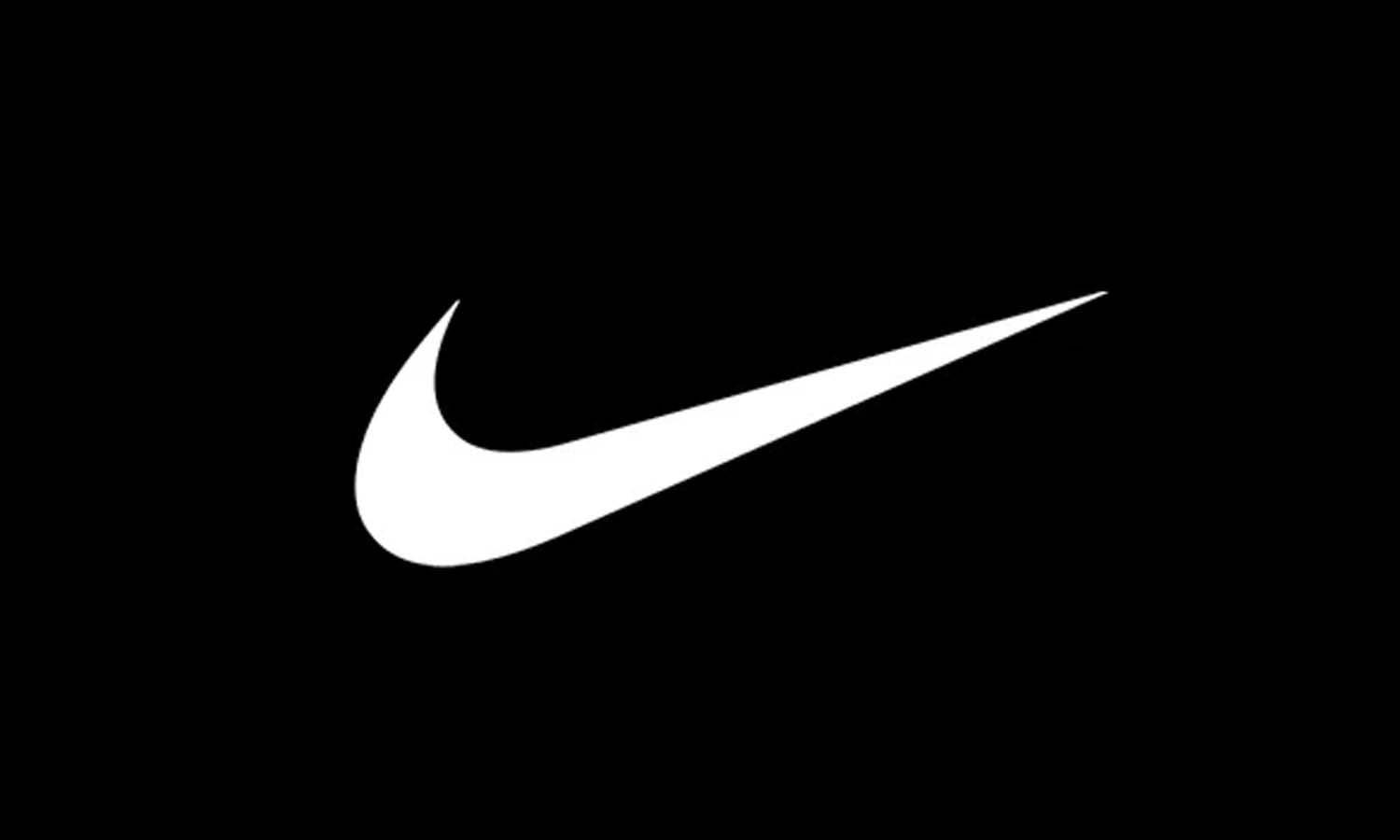8 Easy Ways to Merge PDF Files Online: Streamlining Your Workflow

In this era of technology dependence and digital advancements, managing paperwork effectively is key to boosting productivity levels. These days, PDF documents are highly regarded for their acceptance and convenience in sharing information. However, to smooth out the workflow, they may often require merging. Thankfully, various online tools are available to make this task hassle-free, enabling anyone to merge files. This article will delve into eight methods for combining PDF files that can help individuals maintain a smooth and efficient work routine.
Understanding the Basics
To merge PDF file online, using the techniques directly wouldn't be very helpful; it's important to grasp the fundamentals of merging PDFs foremost! PDF merging is about bringing various PDF files into a single document for better organization and sharing convenience while minimizing clutter effectively in the process. It's a real game changer for the efficiency and accessibility of information!
Choosing the Right Tool
Choosing the tool is crucial for users as there are many options to choose from, and factors like user friendliness and cost need to be taken into account before making a decision. Some platforms offer services for free, while others offer advanced features for a price. Understanding one's own needs will help in selecting a tool that fits one's personal or professional needs perfectly.
Drag-and-Drop Simplicity
One popular method involves using platforms that allow drag-and-drop functionality. Users simply upload PDFs by dragging them into a designated area on the website. This intuitive approach minimizes complexity, making it suitable for individuals with varying levels of technical expertise. Once uploaded, the platform automatically merges the documents, offering a hassle-free experience.
Batch Processing Efficiency
Batch processing can help improve efficiency by allowing users to merge documents at once with supported tools for uploading them individually. This feature is especially useful for handling large amounts of PDF documents and saves significant time and effort.
Customizing Output
Personalization choices enhance the merging procedure by offering added value to users' experiences. Tools provide options for rearranging pages and deleting sections or adding fresh content to tailor the final document to individual requirements, ensuring that only pertinent information is included. This adaptability boosts the overall usefulness of the combined PDF.
Security Measures
Ensuring security is crucial when working with documents online. When combining PDF files, users should focus on platforms that promise data privacy. Numerous well-known tools provide secure connections and ensure that files uploaded are removed from their servers once processing is complete. Checking for these aspects confirms that confidential data stays safe during the merging process.
Cloud Integration Benefits
Incorporating cloud services makes the merging process even smoother by allowing tools that work with known cloud platforms to facilitate importing and exporting documents from storage accounts without the hassle of downloading and uploading files again and again. This integration results in a shift between platforms without any interruptions or delays.
Mobile Accessibility
In an era dominated by device usage, accessibility across different gadgets is essential. Numerous online platforms offer user interfaces for mobile devices that enable individuals to combine PDF files while on the move. This adaptability guarantees document organization regardless of one's whereabouts. Mobile accessibility grants users the ability to address matters without reliance on a computer, thus sustaining seamless workflow progress.
User-Friendly Interfaces
The efficiency of a tool is defined by its simplicity and user-friendliness. Merging files becomes easy for those lacking expertise, with interfaces that are intuitive and straightforward. Creating a user experience is influenced by features that are responsive and clear instructions. When choosing a tool, opting for platforms renowned for their simplicity guarantees an effective merging process.
In Summary
Merging PDF files online has benefits, like keeping things organized and improving document management efficiency. This guide reveals eight strategies for combining PDF files, whether you're on a computer or mobile device. These techniques simplify tasks. Increase productivity, making managing documents an easier process.