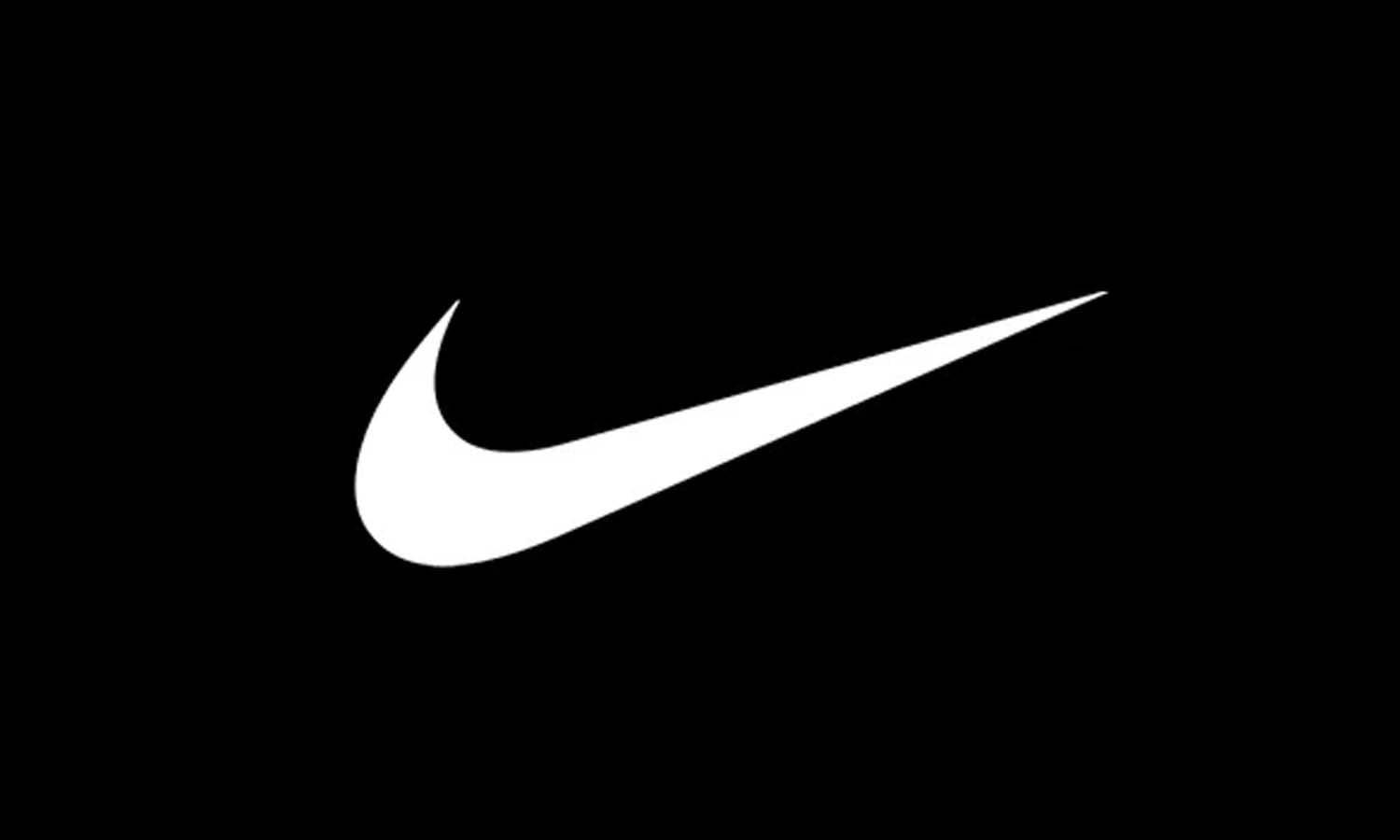Crafting a Professional Digital Business Card: Comprehensive Guide

From mere printed on paper rectangles, business cards have become dynamic and interactive ones that can be exchanged in the blink of an eye in the era of the Internet. Digital business cards also have several advantages over traditional ones, which are associated with their environmental friendliness. In this detailed guide, you will learn how to create a professional digital business card, design choices, platforms and how to make a free digital business card.
Understanding Digital Business Cards
An electronic business card or a digital business card is a replica of the conventional business cards in the online platform. It can be sent through email or social networks, using QR codes or through specific applications. Digital business cards also have clickable elements like phone numbers, email addresses and social media accounts, so people can easily get in touch with you.
Benefits of a Digital Business Card
Here are some benefits of using a digital business card. First, they are cost-effective. The practice of sharing digital business cards is generally cheaper than that of physical business cards. Second, they are eco-friendly. Electronic cards do not involve the use of paper hence helping to minimize environmental effects. Third, they are updatable. It is convenient to change information as you do not have to reprint the cards. Fourth, they are interactive. Some of the features that may be incorporated into digital cards include, but are not limited to clickable links, videos and social media profiles. Finally, they are convenient. They can be transmitted in real-time and are easily saved on any type of device.
How to Make a Digital Business Card Free
How to create digital business card is probably ringing in your head. It does not have to cost a lot of money to create a digital business card. Below is a simple guide on how to create a free digital business card.
- Choose a platform: There are many platforms where people can create a free digital business card quite easily. Some of the most used applications include HiHello, Canva and Adobe Spark. It is crucial to note that such platforms are quite easy to use and they are accompanied by numerous templates.
- Get an account: Go to the website of your preferred social networking site and sign up for a free account. This usually involves your name, e-mail address and password.
- Select a template: Choose from among the templates that are available and go for the one that fits your corporate personality. Templates are also fully customizable, so you can change their color, font and layout to fit your company’s branding.
- Enter your information: This should comprise your name, your position, the firm’s name, phone number, email, website and social media networks. Some also allow the user to upload a profile photo or company emblem.
- Customize your design: Make the card more appealing and engage the target audience by using the editing tools of the platform. Alterations to colors, fonts and images can be made to develop a card that will represent the company’s image. Make sure the design is neat and looks like it was done by a professional.
- Interactive elements: Take a grab of your audience with your card through the use of links that can be clicked. These can be linked to the email, phone number, other social accounts or any other content that the user has on the Internet.
- Save and share: After you have completed your design, you should then store your digital business card. Many platforms will allow you to export the card as a file, create a QR code for the card or send the card via email or through a social media account.
Tips for Creating a Professional Digital Business Card
Keep it simple. Avoid putting too much information on the page, ensure that the basic and most important information is provided. This way, your card will be more easily readable and look professional if the design of your card is clean and simple. Use high-quality images. Ensure that any images for instance your image or your company’s image are clear. If the images you use are of poor quality such as blurred or pixelated images, then your business card will be unprofessional. The last true characteristic is regularity, which is significant when it comes to branding. This should conform to the rest of your branding such as the colors, the fonts and even logo to ensure your digital business card represents your brand. Before sharing your card, it is important to look at the links to confirm that they are active. This is especially the case where the recipient is led to broken links, which gives you a very bad image. Finally, one must not forget the call to action that must be included at the end of the speech. Make sure to give the recipients a reason to call you through the use of a call to action. These are phrases that may elicit engagement: “Follow me on LinkedIn” or “Check out our website. ”
Having a professional digital business card is advisable in today’s world where a lot of business is being transacted online. If you get the right platform and some ideas, you can come up with a card that is formal and inviting at the same time. Thus, having read this guide, you will be able to know how to create digital business cards for free to facilitate the sharing of professional information with a large number of people. No matter if you are an experienced worker or a student, the unique and properly designed digital business card will allow you to leave a good impression.