WordPress vs Squarespace: Which Best For Online Business

Choosing the right platform to build and manage your online business is crucial in today's digital landscape. Two of the most popular choices are WordPress and Squarespace, each offering unique benefits and challenges for entrepreneurs. WordPress, a powerhouse with extensive customization options, caters to users seeking flexibility and control over their site's design and functionality. On the other hand, Squarespace offers a more user-friendly interface with sleek, design-forward templates, making it ideal for those who prioritize ease of use and aesthetic appeal.
As you navigate the decision between WordPress and Squarespace, consider your business needs, technical skills, and long-term goals. Whether you're launching a new e-commerce store, showcasing a portfolio, or publishing content, the platform you choose will impact your site’s development, management, and success. This article compares WordPress and Squarespace across several key aspects, including ease of use, customization, cost, and e-commerce capabilities, to help you determine which platform best suits your online business. Let's delve into the details to make an informed choice that aligns with your business objectives.
Customization Capabilities: WordPress vs. Squarespace
When it comes to building an online business, customization can significantly enhance your brand's uniqueness and functionality. WordPress is renowned for its superior customization capabilities. As an open-source platform, it allows users to modify code and extend functionality through a vast array of plugins and themes. This flexibility makes WordPress a preferred choice for those who need specific features or want to tailor their site extensively.
Squarespace, while not as flexible as WordPress, offers a streamlined approach to customization. It provides a selection of stylish, modern templates that are easy to adapt without any coding knowledge. Squarespace's built-in tools and style editor make it simple to change designs and integrate basic functionalities, which is sufficient for many small businesses and online entrepreneurs who prefer convenience over extensive customization.
Ultimately, the choice between WordPress and Squarespace for customization depends on the level of specificity and control you require. WordPress stands out for those who need a highly tailored online presence, while Squarespace is ideal for users seeking beauty and functionality without the complexity.
Cost-Effectiveness for Startups and SMBs
Choosing a cost-effective platform is crucial for startups and small to medium-sized businesses (SMBs) looking to establish an online presence. WordPress offers a starting advantage with its free open-source software; however, additional costs are involved for hosting, themes, plugins, and potentially developer fees if customization beyond the basics is required. This makes WordPress a versatile but potentially more expensive option depending on the extent of customization and functionality desired.
On the other hand, Squarespace provides an all-in-one solution with straightforward pricing tiers that include hosting, security, and access to all platform features, including e-commerce capabilities in higher plans. Although the entry cost might be higher than a basic WordPress site, Squarespace can be more cost-effective for businesses that value simplicity and need a comprehensive package without the need for extensive customization.
For startups and SMBs, the decision between WordPress and Squarespace should consider the long-term value of each platform. WordPress is suitable for those who anticipate scaling up and require specific functionalities that justify the initial investment in development. Squarespace is ideal for businesses that need an elegant, effective, and easy-to-manage website with predictable costs.
E-Commerce Integration and Features: WordPress vs. Squarespace
For online businesses, robust e-commerce capabilities are essential. WordPress and Squarespace both offer strong e-commerce platforms, but their approaches and features vary significantly to cater to different business needs. WordPress, when paired with WooCommerce, a powerful e-commerce plugin, offers a highly customizable store setup. Users can adjust everything from the checkout process to customer management, integrate with virtually any payment gateway, and expand with thousands of plugins for additional functionalities like shipping, booking, or subscription services.
Squarespace provides an all-in-one e-commerce solution that is less customizable but exceptionally user-friendly. It includes built-in features such as inventory management, unlimited products, and integrated shipping calculations, which makes it easier to manage for those unfamiliar with web development. Squarespace also offers various out-of-the-box integrations with Stripe, PayPal, and other tools necessary for conducting online transactions efficiently.
Choosing between WordPress and Squarespace for e-commerce largely depends on your business’s scale and technical expertise. WordPress is ideal for those who need a tailored online store that can grow and change with their business needs. In contrast, Squarespace is suitable for smaller retailers or those who prefer a more straightforward, less technical setup.

Website Security Measures: WordPress vs. Squarespace
Security is a paramount concern for any online business, and both WordPress and Squarespace take serious measures to protect their users' websites. WordPress, with its vast ecosystem, offers extensive security plugins like Wordfence and Sucuri to safeguard against malware, brute force attacks, and other vulnerabilities. However, the open-source nature of WordPress means that it requires regular updates and maintenance to ensure all components are secure, a task that can be daunting without technical expertise.
Squarespace, meanwhile, benefits from being a closed platform, which generally makes it less susceptible to attacks. It manages security at the platform level, providing automatic updates, free SSL certificates, and built-in protection against DDoS attacks. This hands-off approach to security is ideal for business owners who prefer not to deal with the technicalities of website security.
The decision between WordPress and Squarespace on security fronts should align with your ability to manage website maintenance and your specific security needs. WordPress offers more control but requires active management, while Squarespace offers ease and peace of mind with less customization.
Performance and Speed: WordPress vs. Squarespace
In the competitive realm of online business, website performance and speed play a critical role in user experience and conversion rates. WordPress and Squarespace handle these aspects differently due to their core architecture and hosting solutions. WordPress offers flexibility in choosing a hosting provider, which can significantly impact site speed. A high-quality host can enhance your website’s performance, but a poor choice may lead to slower load times. Furthermore, WordPress’s performance can be extended through optimization plugins that compress and cache files, improving speed efficiently.
Squarespace, on the other hand, uses a standardized hosting environment that is optimized for the most common use cases and is managed directly by their team. This arrangement ensures that all websites on Squarespace load quickly and have minimal downtime without requiring additional input from the user. The trade-off, however, is less control over hosting configurations, which might be a limitation for websites with specific performance needs.
The choice between WordPress and Squarespace for performance and speed should consider your technical capacity to optimize a site and the specific performance demands of your online business. WordPress is suited for those who prefer control and have the ability to tweak their hosting environment, while Squarespace is excellent for users who value convenience and reliability without the need for technical intervention.
SEO Tools and Capabilities: WordPress vs. Squarespace
For online businesses, search engine optimization (SEO) is vital for attracting traffic and increasing visibility. WordPress and Squarespace offer different SEO tools and capabilities suited to varying levels of user expertise. WordPress provides an expansive range of SEO plugins, like Yoast SEO and All in One SEO, that guide users through optimizing meta tags, generating sitemaps, and ensuring content is search-engine friendly. These plugins also offer advanced features such as keyword optimization and readability checks, which are invaluable for users aiming to fine-tune their SEO strategy.
Squarespace, while not as extensive as WordPress in terms of third-party plugins, includes built-in SEO features that cater to the essentials like page titles, descriptions, and custom URLs. It also automatically generates sitemaps and uses clean HTML markup that’s easily indexed by search engines. These integrated tools are particularly beneficial for beginners and those who prefer a more straightforward, less technical approach to SEO.
Deciding whether WordPress or Squarespace is better for SEO depends largely on your specific needs and expertise. WordPress is ideal for those who demand granular control over their SEO settings and enjoy using a variety of tools to optimize their content. Squarespace is more suited for business owners who need a simple, effective SEO setup without the complexity of external plugins.
Template and Design Options: WordPress vs. Squarespace
When establishing an online business, the visual appeal of your website can significantly impact customer perceptions and engagement. Both WordPress and Squarespace excel in providing high-quality templates and design options but cater to different user needs and expertise levels. WordPress offers thousands of templates, both free and premium, that cater to virtually any industry or design preference. This vast selection allows for deep customization, supported by plugins that add functionality and design elements without needing to code.
Squarespace, while having fewer templates than WordPress, focuses on high-quality, design-forward themes that are responsive and visually cohesive out of the box. Squarespace templates are known for their elegant design and ease of use, making them a favorite among artists, photographers, and boutique businesses. Each template is fully responsive and built with a strong emphasis on visual presentation and simplicity.
Choosing between WordPress and Squarespace for template and design options should depend on your design skills and the specific look you wish to achieve for your online business. WordPress is ideal for those who seek variety and customization, while Squarespace is excellent for users looking for beautifully crafted templates that require minimal adjustment.

Content Management Flexibility: WordPress vs. Squarespace
Content management flexibility is crucial for maintaining an engaging and dynamic online business. WordPress is renowned for its robust content management system (CMS), which offers unparalleled flexibility and control. Users can create a variety of content types from basic blog posts to complex multimedia pages. The platform supports extensive customizations with thousands of plugins that enhance and expand content management capabilities, such as creating custom post types and taxonomies, allowing businesses to tailor their site structure to their unique needs.
Squarespace offers a more streamlined content management experience, which is less flexible than WordPress but focuses on simplicity and ease of use. It provides an intuitive drag-and-drop interface that simplifies page building and content layout adjustments. While it may not support as much customization as WordPress, Squarespace's CMS is sufficient for small to medium-sized businesses that require a straightforward approach to content management without the need for additional plugins or technical knowledge.
The decision between WordPress and Squarespace for content management should align with your business's requirements for flexibility, technical ability, and the time you can dedicate to managing your site. WordPress is suited for those who need a highly customizable system with the ability to adapt to complex needs, while Squarespace is ideal for businesses that value efficiency and a clean, user-friendly interface.
Integration with Third-Party Services: WordPress vs. Squarespace
For online businesses, the ability to integrate with third-party services enhances functionality and improves user experience. WordPress excels in this area with its open architecture and a vast repository of plugins that allow for seamless integration with a wide range of services, including email marketing tools, CRM systems, social media platforms, and payment gateways. This flexibility makes WordPress highly favorable for businesses that rely heavily on various software ecosystems and require deep integration to streamline operations.
Squarespace, while more limited in the scope of native integrations compared to WordPress, still offers solid options for the most commonly used services, such as Google Workspace, PayPal, and Stripe. Squarespace’s integrations are straightforward to set up and are often enough for small to medium-sized enterprises that do not require complex system integrations.
Choosing between WordPress and Squarespace for third-party integration should depend on the complexity of your business needs. WordPress is suitable for businesses looking for extensive customization and integration capabilities, while Squarespace is ideal for those who need simpler, less extensive third-party integrations.
Customer Support Services: WordPress vs. Squarespace
Customer support is a critical consideration for businesses relying on their online presence. Squarespace offers robust customer support with 24/7 access via live chat and an extensive database of help articles. This can be particularly beneficial for users who are not technically inclined and prefer a more guided approach to managing their website.
On the other hand, WordPress does not provide a centralized customer support service since it is an open-source platform. Support is community-driven, available through forums, blogs, and independent developers. While this can mean a broader range of advice and solutions, it might not provide the immediate and tailored support that a business critical situation might require.
The decision between WordPress and Squarespace in terms of customer support should align with your level of technical expertise and the resources you can dedicate to problem-solving. Squarespace is well-suited for businesses that prefer readily available support directly from the platform provider, while WordPress is a good fit for those who have the technical skills to utilize the vast but decentralized support community.
Conclusion
Deciding whether WordPress or Squarespace is better suited for your online business hinges on your specific needs and capabilities. WordPress offers unmatched flexibility and customization options, ideal for those with technical expertise or unique business requirements. Squarespace, on the other hand, provides a user-friendly, all-in-one solution with less technical complexity, making it perfect for entrepreneurs who prefer to focus on design and ease of use. Each platform excels in its own right, so your choice should align with your business goals, technical comfort level, and the scale of your online operations.
Let Us Know What You Think!
Every information you read here are written and curated by Kreafolk's team, carefully pieced together with our creative community in mind. Did you enjoy our contents? Leave a comment below and share your thoughts. Cheers to more creative articles and inspirations!






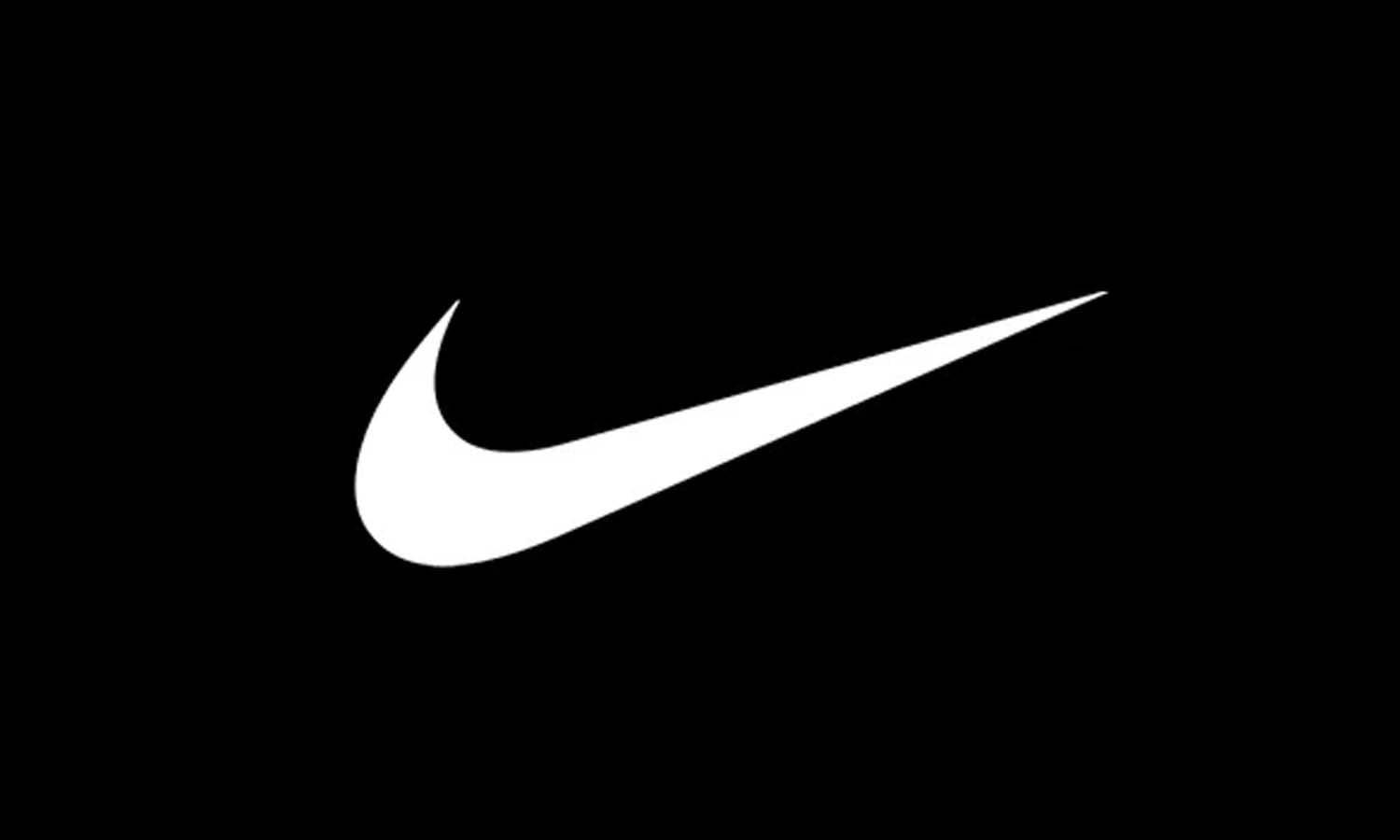









Leave a Comment