Comprehensive WebP Guide: The Future Image Format

One of the most significant advancements in this area is the WebP image format, a cutting-edge solution developed by Google. Designed to strike a perfect balance between high-quality visuals and reduced file sizes, WebP has rapidly emerged as the go-to choice for web developers, designers, and content creators aiming to enhance website efficiency.WebP stands apart from traditional image formats such as JPEG and PNG by offering both lossy and lossless compression.
This versatility allows users to retain the visual fidelity of images while significantly reducing their file sizes. Furthermore, WebP supports features like transparency and animation, making it a versatile option for static graphics, icons, and animated elements.
Adopting WebP goes beyond aesthetics; it plays a pivotal role in improving website load times and overall user experience. By reducing bandwidth consumption, WebP facilitates faster page rendering, making websites more accessible, especially on mobile devices and slower networks.
As major browsers and content management systems embrace this format, its adoption continues to grow. This guide explores the unique features of WebP, its benefits, and its role in shaping the future of image formats for the web.
Why WebP Is The Future Of Image Formats
WebP has quickly positioned itself as the preferred image format for the modern web, offering unmatched versatility and efficiency. Developed by Google, WebP is designed to meet the increasing demands for faster websites and richer visual experiences. Its ability to significantly reduce image file sizes without sacrificing quality makes it a revolutionary choice for developers and designers alike.
WebP supports advanced features such as transparency (alpha channel) and animation, broadening its use cases for web graphics and animated elements. These features allow WebP to deliver the same functionality as older formats like GIF, but with significantly smaller file sizes.
As internet users increasingly rely on mobile devices, the efficiency of WebP becomes even more critical. Smaller file sizes translate to reduced bandwidth usage, quicker load times, and a better overall user experience. With broad compatibility across major browsers and platforms, WebP is no longer a niche format—it is shaping the future of digital imagery by prioritizing performance and sustainability.
WebP Vs. JPEG: A Comparative Analysis
When comparing WebP to JPEG, it becomes clear why WebP is gaining traction as the superior image format for the web. Both formats are widely used for photographic and high-resolution images, but WebP offers distinct advantages in terms of compression efficiency, visual quality, and functionality.
One of WebP's most notable benefits is its ability to achieve smaller file sizes while maintaining comparable image quality. On average, WebP files are 25-30% smaller than their JPEG counterparts. This reduction in file size translates to faster load times for websites, reduced bandwidth consumption, and better performance on mobile networks. For developers and designers, this means images optimized with WebP can provide a smoother user experience without compromising aesthetics.
WebP also supports a broader range of features than JPEG. While JPEG is limited to lossy compression, WebP provides both lossy and lossless options. This flexibility allows WebP to cater to diverse needs, from photographic imagery to detailed graphics and illustrations. Furthermore, WebP includes support for transparency, a feature entirely absent in JPEG, which makes it suitable for logos and web design elements requiring a transparent background.
Another key difference lies in WebP's modern architecture. Leveraging advanced compression algorithms, WebP minimizes redundant data more effectively than JPEG, resulting in superior efficiency. With growing support from browsers and platforms, WebP is not only a replacement for JPEG but also a forward-looking solution for modern web design challenges.
WebP Vs. PNG: Lossless Compression Benefits
When comparing WebP to PNG, the advantages of WebP’s lossless compression become immediately apparent. PNG has long been the standard for lossless images, particularly for graphics, icons, and images requiring transparency. However, WebP introduces significant improvements in file size reduction and overall performance.
WebP lossless compression reduces file sizes by up to 26% compared to PNG, making it a more efficient option for maintaining image quality. This reduction is achieved without compromising the clarity or detail of the image, making WebP particularly effective for graphics-heavy websites or applications. Smaller file sizes also mean faster load times and reduced bandwidth usage, which benefits both users and servers.
Another key advantage is WebP’s support for transparency (alpha channel), a critical feature for web design. While PNG also offers transparency, WebP does so with a more compact file size, enabling designers to use lightweight, high-quality images for logos, icons, and overlays.
WebP's compression algorithm employs advanced techniques such as entropy coding and color space optimization, resulting in better data reduction than PNG. With increasing support across browsers and platforms, WebP is gradually replacing PNG in various use cases.

Lossy And Lossless Compression Options In WebP
One of the standout features of the WebP image format is its ability to support both lossy and lossless compression. This dual capability makes WebP a highly versatile format, adaptable to a wide range of applications and image types.
Lossy compression in WebP is designed for photographic images and complex visuals where file size is a priority. By selectively removing data that is less noticeable to the human eye, WebP achieves significant file size reductions—up to 30% smaller than JPEG—while maintaining comparable image quality. This makes WebP ideal for high-resolution photographs or web images where quick loading times are essential.
On the other hand, WebP's lossless compression caters to use cases where image integrity is paramount, such as graphics, illustrations, or images with text overlays. Lossless WebP preserves all image data, ensuring that the visual quality remains unchanged. Even with lossless compression, WebP outperforms traditional formats like PNG, reducing file sizes by up to 26%.
The ability to toggle between lossy and lossless modes allows designers and developers to tailor image optimization to their specific needs. For instance, a website can feature high-quality photographs in lossy WebP while maintaining crisp, transparent icons in lossless WebP—all without needing to switch formats.
WebP Animation Capabilities
WebP’s animation capabilities make it a powerful alternative to traditional formats like GIF, offering enhanced performance and reduced file sizes. As websites increasingly rely on animated content to engage users, the demand for efficient and high-quality animated image formats has grown. WebP rises to this challenge with superior compression and functionality.
WebP animations are significantly smaller in size compared to GIFs, often achieving file size reductions of up to 64%. This efficiency allows websites to include animations without negatively impacting load times or consuming excessive bandwidth. For users on mobile devices or slower networks, the lighter file size ensures a smoother browsing experience.
Additionally, WebP supports 24-bit color depth and 8-bit transparency in animations, providing a higher level of visual fidelity compared to the limited 256-color palette of GIFs. This makes WebP ideal for animations requiring vibrant colors and complex designs, such as modern banners, motion graphics, or tutorials.
Developers can create WebP animations using tools like FFmpeg or online converters, making the transition from GIF to WebP seamless. With broad browser compatibility and integration into content management systems, implementing WebP animations has become increasingly accessible.
How WebP Improves Website Performance
WebP plays a pivotal role in enhancing website performance, making it a preferred choice for developers and designers aiming to optimize their digital platforms. By significantly reducing image file sizes without compromising quality, WebP helps websites load faster, consume less bandwidth, and deliver a superior user experience.
One of the primary benefits of WebP is its advanced compression technology. WebP images are often 25-30% smaller than their JPEG or PNG counterparts, which directly translates to faster page load times. Faster websites not only keep visitors engaged but also improve accessibility for users on mobile devices or slower internet connections.
Another critical advantage of WebP is its ability to handle high-quality visuals efficiently. The format supports both lossy and lossless compression, allowing developers to optimize images based on specific needs without sacrificing aesthetics. Additionally, WebP’s support for transparency and animation broadens its use cases while maintaining lightweight file sizes.
Smaller image files also reduce server load and bandwidth usage, which is particularly beneficial for websites with high traffic or content-heavy pages. This efficiency leads to cost savings on hosting and data delivery, especially for large-scale platforms and e-commerce sites.
Cross-Browser Support For WebP Format
WebP has achieved widespread acceptance in modern web design thanks to its broad cross-browser support. Initially met with skepticism due to limited compatibility, WebP has evolved into a widely supported image format across major browsers and platforms.
Today, WebP is natively supported by Google Chrome, Microsoft Edge, Firefox, and Opera, which collectively cover the majority of global web users. Apple Safari, another key player in the browser market, added support for WebP in recent versions, further solidifying its position as a universally accepted format. This compatibility ensures that WebP images can be displayed seamlessly across desktops, mobile devices, and tablets, making it a reliable choice for web developers and designers.
For cases where older browsers or legacy systems lack WebP support, developers can implement fallback mechanisms using the <picture> HTML element or server-side content negotiation. These strategies allow websites to deliver WebP images to compatible browsers while serving alternative formats like JPEG or PNG to others, ensuring a smooth user experience.
The expanding compatibility of WebP across browsers highlights its role as a forward-looking solution for modern web design challenges. With ongoing updates and adoption by browser developers, WebP continues to strengthen its position as the standard image format for efficient, high-quality visual content. This ensures developers can confidently use WebP to optimize their websites without worrying about compatibility issues.

WebP Integration With CMS Platforms
WebP’s growing adoption in web design is further bolstered by its seamless integration with popular content management systems (CMS). As platforms like WordPress, Drupal, and Shopify increasingly prioritize performance, WebP has emerged as a key tool for delivering optimized visual content.
WordPress, the most widely used CMS globally, natively supports WebP, allowing users to upload and display WebP images without additional plugins. For earlier WordPress versions, plugins like "Smush" or "EWWW Image Optimizer" simplify the conversion and implementation of WebP images. These tools automatically generate WebP versions of existing image files and ensure they are served to compatible browsers.
Similarly, Drupal, another widely used CMS, supports WebP through modules that enable image conversion and browser detection. Shopify, a leading e-commerce platform, also supports WebP integration, making it easier for online retailers to deliver high-quality product images while improving website load times and reducing bandwidth costs.
For developers using other platforms or custom-built CMS solutions, libraries like GD and ImageMagick provide WebP conversion tools, ensuring compatibility with most server environments. These integrations allow developers to streamline workflows, optimize images, and maintain consistent performance across their projects.
WebP’s compatibility with CMS platforms ensures that adopting the format is straightforward, even for non-technical users. By simplifying the implementation process and automating optimization tasks, CMS platforms empower businesses and content creators to harness the full benefits of the WebP image format.
WebP And SEO: Indirect Benefits
The WebP image format plays a critical role in enhancing website performance, which indirectly impacts overall website effectiveness. While WebP itself is not an SEO-specific tool, its features contribute to better site performance and user experience, factors that are essential for maintaining visitor engagement and website credibility.
One of the primary advantages of WebP is its ability to reduce image file sizes by up to 30% compared to traditional formats like JPEG and PNG. Smaller file sizes result in faster loading times, particularly on mobile devices and slower networks. Faster websites are more likely to retain visitors, reducing bounce rates and improving session durations—key metrics that indirectly influence a website’s success.
In addition, WebP’s support for high-quality visuals ensures that users can enjoy rich, detailed images without compromising loading speed. Enhanced performance creates a seamless browsing experience, making visitors more likely to interact with a site’s content or make a purchase on an e-commerce platform.
Another indirect benefit of WebP is its positive impact on server efficiency. Smaller image sizes reduce bandwidth consumption, which is especially valuable for websites with high traffic or global audiences.
Why WebP Matters For A Sustainable Web
In the era of increasing digital consumption, WebP stands out as a sustainable solution for reducing the environmental impact of the web. By optimizing image file sizes and enhancing website efficiency, WebP contributes to a greener, more resource-conscious internet ecosystem.
WebP achieves significant file size reductions, often 25-30% smaller than JPEG and PNG images. This reduction translates to lower bandwidth usage, minimizing the energy required to transfer data across networks. With billions of images being uploaded and downloaded daily, adopting WebP at scale can lead to substantial energy savings and reduced carbon emissions.
Moreover, WebP’s dual support for lossy and lossless compression allows developers to balance visual quality with file size optimization. This flexibility ensures that high-quality images can be delivered efficiently without overburdening network infrastructure or storage systems.
For website owners and developers, the environmental benefits of WebP align with cost savings. Smaller file sizes reduce server load, hosting expenses, and energy consumption, making WebP a financially and ecologically sound choice.
WebP also supports transparency and animation in a more efficient manner than legacy formats like PNG and GIF. This allows web designers to create visually dynamic content while maintaining sustainability goals.
Conclusion
WebP has revolutionized the way images are optimized for the web, offering unparalleled advantages in terms of performance, quality, and versatility. By supporting both lossy and lossless compression, as well as advanced features like transparency and animation, WebP addresses the diverse needs of modern web design. Its smaller file sizes improve website performance, reduce bandwidth usage, and contribute to a more sustainable digital ecosystem. With broad compatibility across browsers and seamless integration into major CMS platforms, WebP is poised to become the standard image format for the future. Adopting WebP ensures efficient, high-quality visuals for an optimized web experience.
Let Us Know What You Think!
Every information you read here are written and curated by Kreafolk's team, carefully pieced together with our creative community in mind. Did you enjoy our contents? Leave a comment below and share your thoughts. Cheers to more creative articles and inspirations!






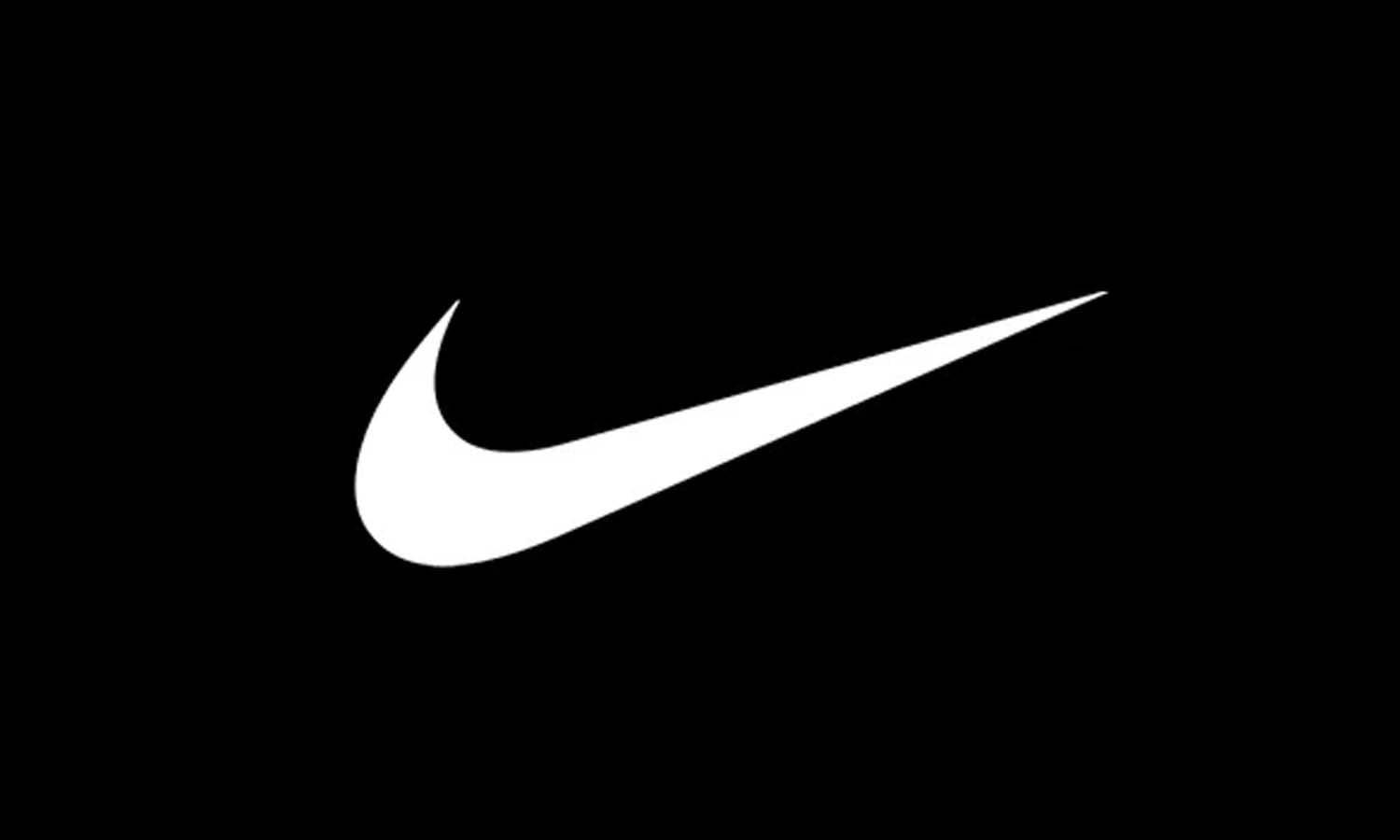









Leave a Comment