Sell Logo Designs On Zazzle | Complete Review

In the expansive world of e-commerce, Zazzle emerges as a vibrant platform that not only bridges designers with a global audience but also offers an innovative space for selling logo designs. Whether you are a seasoned graphic artist or a budding designer, Zazzle provides an exceptional opportunity to monetize your creative skills by showcasing your logos on a variety of products. This platform caters to a diverse market, ensuring that your designs reach customers who seek unique and personalized items. From setting up a seller account to navigating through Zazzle's user-friendly interface, designers are equipped with the tools necessary for a successful online venture.
This review delves into the essential aspects of Zazzle, offering a detailed examination of its features, benefits, and the practical steps to start selling your logo designs effectively. As we explore the potentials of this platform, you will gain insights into how Zazzle can serve as a lucrative outlet for your artistic expressions and contribute to your professional growth in the digital marketplace.
Understanding Zazzle's Platform
Zazzle is a leading online marketplace that enables designers to sell logo designs and other personalized merchandise directly to consumers worldwide. As a hub for creative expression, Zazzle provides an array of tools and resources that allow designers to exhibit and sell their work in a uniquely customizable way. The platform's robust system supports uploading and managing a vast range of products, from apparel to office supplies, all adorned with your original logo designs.
At its core, Zazzle leverages advanced technology to seamlessly integrate the design process with production and shipping. This means that as a designer, you can focus purely on creating, while Zazzle handles the logistics of product manufacturing and delivery. Moreover, the platform’s user interface is designed to be intuitive, ensuring that even those new to online sales can easily navigate through the process.
Zazzle's print-on-demand model offers a risk-free approach to selling, where items are only produced when a customer makes a purchase, reducing the need for upfront investment and inventory management. This model not only simplifies operations but also allows for greater flexibility in testing and adapting designs based on consumer feedback and trends.
Creating Your Seller Account
Setting up a seller account on Zazzle is a straightforward process designed to get your logo designs to market quickly. The first step is to visit Zazzle’s website and register for an account. This process involves providing some basic information such as your name, email address, and a password. Following registration, you are prompted to set up a public profile, which is crucial as it represents your brand to customers.
Once your account is active, Zazzle offers a suite of tools to help you start uploading your designs. Each design can be applied to multiple products, and Zazzle’s platform offers real-time previews to see how your logos will look on finished items. This feature is particularly useful for ensuring that your designs are perfectly tailored to each product’s specifications.
Zazzle also educates its sellers on best practices for product listings, including how to optimize product titles, descriptions, and keywords to attract the right audience. They stress the importance of high-quality images and detailed descriptions to enhance visibility and attract more buyers.
Design Upload Guidelines
When selling logo designs on Zazzle, adhering to specific upload guidelines is crucial to ensure your artwork is displayed at its best on various products. First, Zazzle supports several file formats, with PNG and JPEG being the most common for image uploads. However, for maintaining the highest quality, especially for designs that involve transparency, PNG is recommended.
Resolution is another critical factor; your images should ideally be uploaded at 300 DPI (dots per inch), which ensures that the final printed product looks sharp and professional. Zazzle provides a template for each product type, which outlines the safe area, bleed lines, and any other design considerations specific to that item. Utilizing these templates can prevent important elements of your design from being cut off during the manufacturing process.
Additionally, Zazzle’s design tools allow you to see a preview of how your logo will look on the product, which helps in making necessary adjustments before finalizing for sale. It is important to consider the scalability of your designs, as they might be featured on products of different sizes and shapes. Designs should maintain their integrity and impact when scaled up or down.
Finally, while uploading your designs, including relevant tags and a comprehensive description can significantly enhance the visibility of your products within the Zazzle marketplace. This can attract more customers and potentially increase sales, making effective use of the platform’s vast audience.
Product Customization Tools
Zazzle’s product customization tools stand out as a robust feature that empowers designers to sell logo designs effectively. These tools are designed to be intuitive, allowing even those with minimal technical skills to apply their designs to a wide range of products, from apparel to office supplies.
The key feature of Zazzle’s customization interface is the real-time preview tool, which displays exactly how a design will look on the selected product. This is invaluable for ensuring the placement, size, and color of the logo align with the designer's vision before the item goes to print. The platform also offers advanced editing capabilities, such as adjusting the design's orientation, size, and layering with other graphic elements.
Moreover, Zazzle enables designers to create an entire product line featuring their logo. This includes setting different color options and adding customizable text fields, which can be particularly appealing for business customers looking to add their company name or slogan directly on the merchandise.
Another significant aspect of Zazzle's customization tools is the ability to set up private or public storefronts. This means designers can create exclusive collections for specific clients or open their designs to the broader Zazzle community. Additionally, Zazzle supports the creation of design templates, which customers can further customize based on their preferences, adding a layer of interactivity and personalization to the shopping experience.
Royalty System
Zazzle offers a flexible and user-centric royalty system that allows designers to control how much they earn from each sale of their logo designs. When setting up a product for sale, designers can choose their own royalty rate, which is a percentage of the product’s selling price. This rate can range from 5% to 99%, providing significant flexibility in pricing strategy.
The chosen royalty rate directly influences the retail price of the product. For instance, a higher royalty rate will increase the final price that customers pay, which could impact the sales volume. It’s important for designers to strike a balance between earning potential and competitive pricing to optimize their earnings.
Zazzle handles all aspects of product manufacturing, order fulfillment, and customer service, allowing designers to focus solely on their creative work. Payments are made monthly, and designers can track their earnings and sales performance through the Zazzle dashboard. This system not only simplifies the financial management of selling designs but also provides valuable insights that can help in adjusting strategies for increased profits.
Understanding Zazzle’s royalty system is crucial for maximizing your earnings while ensuring your products remain attractive to potential buyers. Experimenting with different royalty rates based on product types and customer feedback can lead to an optimal pricing strategy that boosts both sales and revenue.
Marketing Your Designs
Marketing your logo designs on Zazzle is crucial for gaining visibility and driving sales. Effective use of Zazzle’s built-in promotional tools, along with external marketing strategies, can significantly enhance your design's reach and attractiveness to potential buyers.
Start by optimizing your product listings with compelling titles, detailed descriptions, and high-quality images. Utilize relevant keywords that potential customers might use to search for designs like yours. This helps improve visibility on Zazzle’s search platform and can draw more traffic to your storefront.
Social media platforms are invaluable for promoting your Zazzle products. Share your creations on Instagram, Facebook, Pinterest, and Twitter to engage with a broader audience. Regular updates and engaging posts about your design process and the inspiration behind your logos can create a connection with potential customers and encourage shares and likes.
Additionally, consider leveraging blogs or websites to write about your designs and the story behind them. These platforms provide an opportunity to delve deeper into your creative journey and showcase your expertise in logo design.
Email marketing is another effective channel, especially if you have a mailing list. Send out newsletters featuring new designs, special promotions, and exclusive deals for subscribers. This not only keeps your audience engaged but also drives direct traffic to your Zazzle store.
Finally, Zazzle occasionally offers promotional campaigns in which you can participate to boost visibility. Taking advantage of these can provide a timely increase in exposure and sales. Combining these strategies will help you build a strong brand presence on Zazzle and increase the success of your logo design sales.
Using Zazzle's Marketplace
Zazzle’s marketplace is a powerful platform that connects designers with a global audience seeking unique and customized products. For those looking to sell logo designs, Zazzle provides a ready-made marketplace where customers can browse and purchase designs without the need for independent marketing or e-commerce setup.
The marketplace is structured to promote high-quality and trending designs. When you upload a new logo design, it becomes accessible to millions of potential buyers who visit Zazzle in search of creative products. Zazzle's recommendation system highlights popular and well-performing designs, increasing exposure for artists who consistently produce engaging work.
A major advantage of using Zazzle’s marketplace is that it allows customers to personalize products featuring your logo designs. Many buyers, especially businesses, appreciate the ability to adjust elements such as text, colors, and layout. This feature enhances customer satisfaction while giving designers an edge over traditional design-selling platforms.
Additionally, Zazzle frequently runs site-wide promotions and discounts, encouraging more purchases. As a designer, you still receive your full royalty even when discounts are applied, making it a beneficial system for both sellers and buyers.
Intellectual Property Protection
When selling logo designs on Zazzle, ensuring intellectual property protection is essential. Zazzle has strict policies to safeguard designers’ rights while preventing unauthorized use of copyrighted content. As a seller, it is crucial to understand these guidelines to protect your work and maintain your credibility on the platform.
One of the key aspects of Zazzle’s protection system is the requirement that all designs must be original. Uploading work that incorporates copyrighted elements, such as popular brand logos, images, or characters, can lead to content removal or account suspension. To avoid potential issues, designers should create unique graphics that do not infringe on existing trademarks.
Zazzle also provides a reporting system for designers to file complaints if they discover their work being used without permission. The platform takes copyright infringement seriously and investigates claims to ensure fair use of intellectual property.
For additional security, designers can register their logo designs with copyright offices or apply for trademarks if they intend to use them for branding purposes. This adds an extra layer of legal protection and establishes ownership rights.
Watermarking designs before uploading them can further deter unauthorized use, although Zazzle automatically applies copyright protection to all uploaded images.
Community and Support
Zazzle provides a strong support system and an active community for designers looking to sell logo designs. Whether you are a new seller or an experienced designer, having access to helpful resources can make the process smoother and more rewarding.
One of the most valuable aspects of Zazzle’s support system is its Help Center. This resource includes detailed guides on how to upload designs, set pricing, and manage sales. If you encounter technical or account-related issues, Zazzle’s customer service team is available through email and chat support to assist with inquiries.
Beyond direct support, Zazzle has an engaged seller community where designers can connect, exchange ideas, and share experiences. The Zazzle forums provide a space to ask questions, discuss design strategies, and learn from other successful sellers. These forums can be especially useful for gaining insights on best practices for increasing sales and improving product visibility.
Zazzle also shares educational content through webinars, blog posts, and newsletters, keeping designers informed about trends, platform updates, and promotional opportunities. By staying engaged with the Zazzle community, sellers can adapt to changes and continuously improve their selling strategies.
For those looking to turn their logo designs into a full-time business, being an active member of the Zazzle community can be beneficial. Leveraging the platform’s support system and interacting with fellow designers can lead to better results and a more enjoyable experience in selling designs.
Future Opportunities and Updates
Zazzle continually evolves, offering new opportunities and features that benefit designers who sell logo designs. Staying informed about these updates allows sellers to take advantage of fresh possibilities and stay ahead in the competitive marketplace.
One of the most exciting aspects of Zazzle’s growth is the expansion of product offerings. The platform frequently introduces new customizable items, from apparel to business essentials, providing more ways for designers to showcase their logos. By adapting designs to fit emerging products, sellers can attract a broader audience and boost their sales potential.
Technological advancements also play a role in shaping future opportunities. Zazzle has been enhancing its design tools and user interface, making it easier for both designers and customers to personalize products. Improved customization features can open up new ways to create interactive and engaging designs that stand out.
Another promising area is the potential for increased collaborations with businesses and brands. As more companies turn to online platforms for branding materials, Zazzle designers may find new opportunities to work with clients who need custom logos for promotional merchandise.
Zazzle occasionally introduces promotional programs and marketing initiatives that provide greater exposure to top-performing designs. Keeping track of these updates and participating in new seller programs can help designers maximize their earnings.
Conclusion
Selling logo designs on Zazzle offers designers a unique opportunity to reach a global audience while benefiting from a streamlined print-on-demand system. From setting up a seller account to utilizing powerful customization tools, Zazzle provides a comprehensive platform for creative professionals. Understanding the royalty system, leveraging marketing strategies, and engaging with the Zazzle community can significantly enhance success. With continuous updates and expanding opportunities, designers can adapt and grow their business effectively. By staying informed and consistently uploading high-quality designs, sellers can build a strong presence and maximize their potential on Zazzle’s thriving marketplace.
Let Us Know What You Think!
Every information you read here are written and curated by Kreafolk's team, carefully pieced together with our creative community in mind. Did you enjoy our contents? Leave a comment below and share your thoughts. Cheers to more creative articles and inspirations!


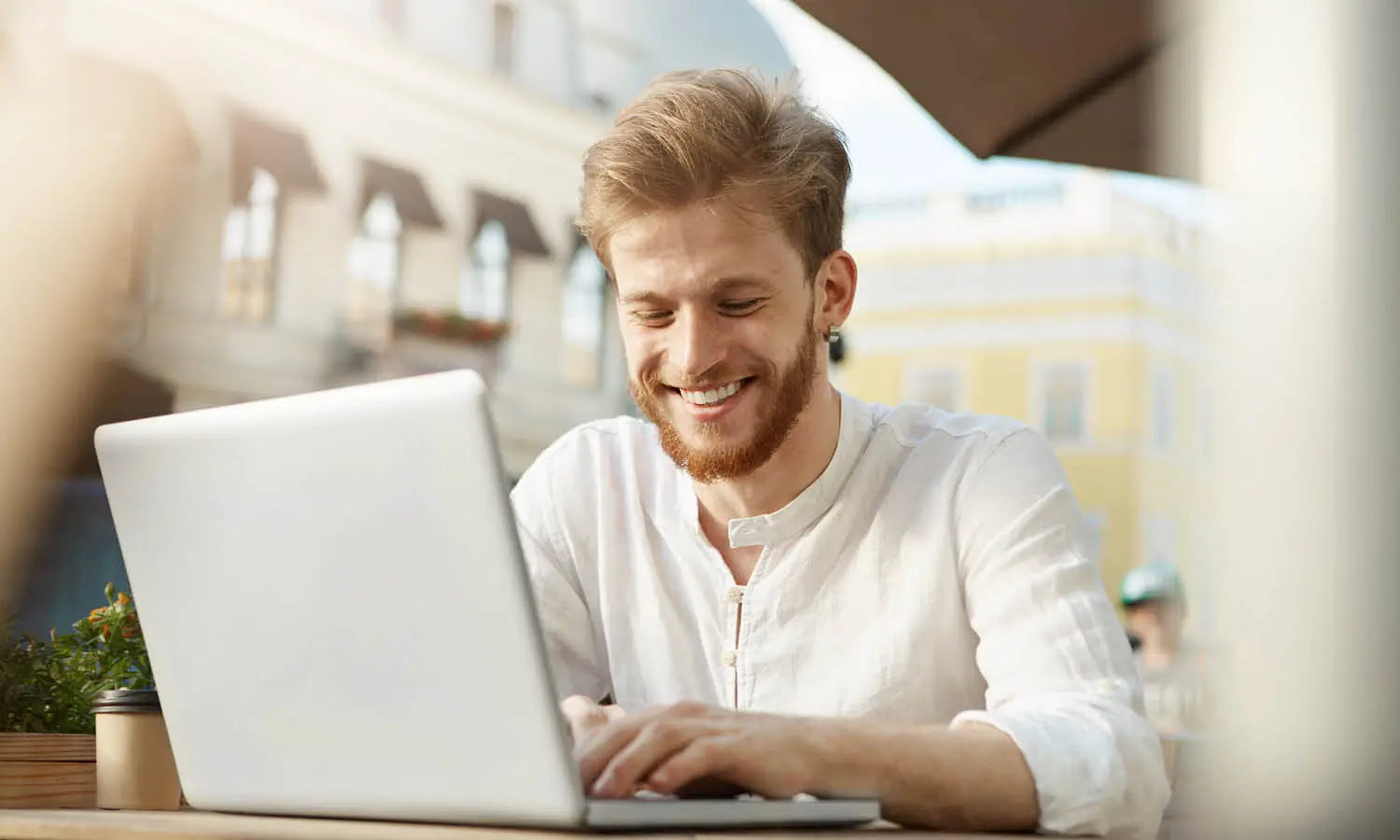



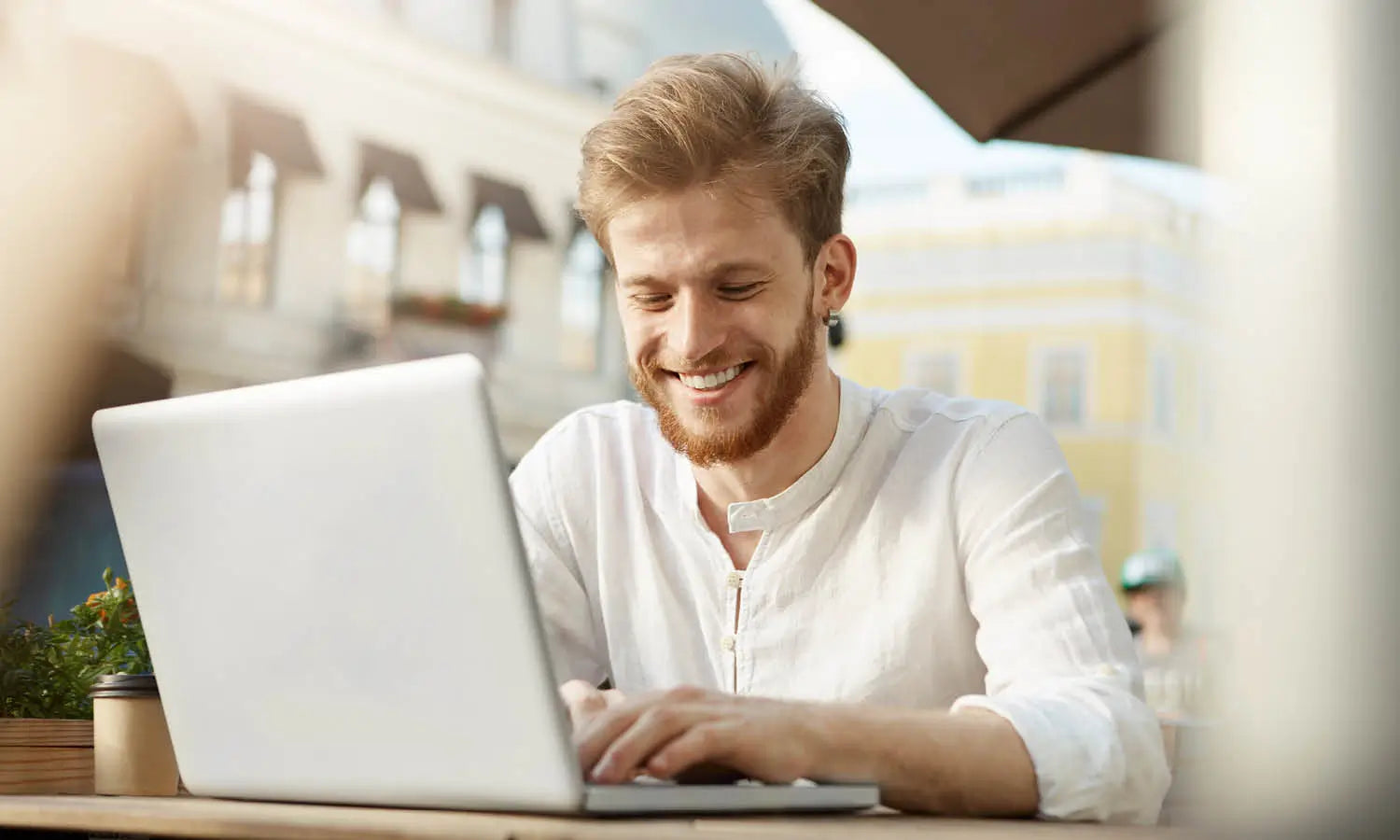

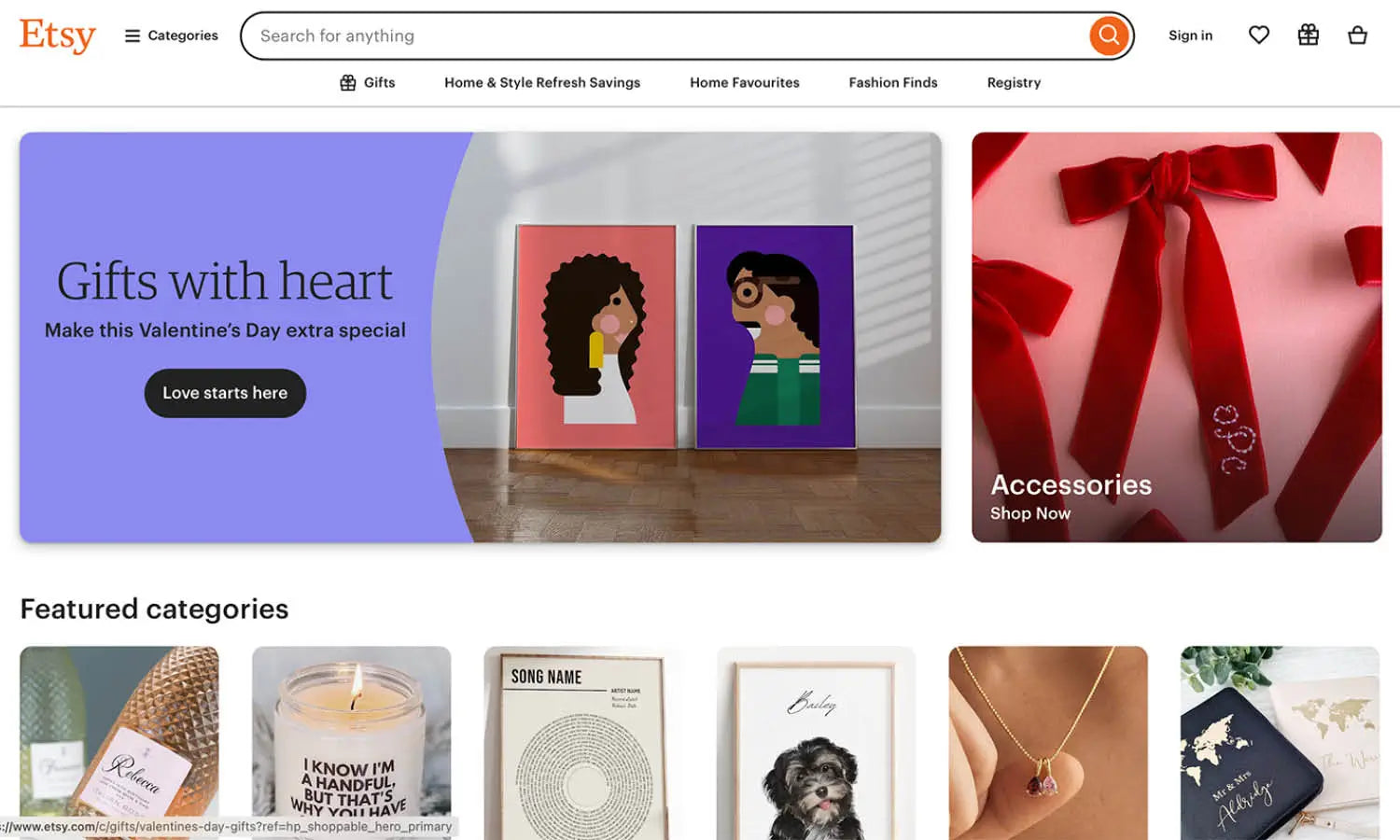







Leave a Comment