10 Best Infographic Maker Tools for Excellent Presentations

Source: Federica Fragapane, Space Junk - BBC Science Focus, Behance, https://www.behance.net/gallery/81688575/Space-Junk-BBC-Science-Focus
In today’s data-driven world, the ability to present information in a clear and visually engaging way is more crucial than ever. Infographics serve as a powerful tool to summarize complex data, tell stories, and support your presentations with compelling visuals. Choosing the right infographic maker can transform plain statistics into captivating narratives that hold the audience’s attention and enhance comprehension.
Whether you're a marketer, educator, or business professional, the right tools can streamline your design process, making it easier to convey your message effectively. This article explores the top 10 infographic maker tools that blend simplicity with powerful design capabilities. Each tool has been selected for its ability to cater to various design needs—from beginners seeking quick templates to professionals crafting bespoke visual data presentations. Let’s dive into the world of these tools and discover how they can elevate your presentations, making them not only informative but also memorable.
Canva
Canva stands out as a leading infographic maker, offering a wealth of tools that simplify the design process for presentations. It's favored by professionals and beginners alike for its user-friendly interface and extensive range of customizable templates. With Canva, creating engaging and visually appealing infographics is straightforward, thanks to its intuitive drag-and-drop features. Users can select from a plethora of graphic elements, including icons, shapes, and photos, to enhance their designs.
The platform supports collaboration, allowing teams to work together on projects from different locations. This is particularly useful for businesses looking to maintain brand consistency across their presentations. Canva also offers an impressive library of stock images and photo filters, enabling users to add a professional touch to their infographics without needing advanced design skills.
Additionally, Canva’s flexibility in exporting files in multiple formats ensures that users can easily integrate their infographics into various presentation platforms. This adaptability makes it an indispensable tool for anyone looking to elevate their presentation game.
Crello
Crello stands out as a versatile infographic maker that caters to users looking to enhance their presentations with visually appealing designs. Ideal for marketers, bloggers, and business professionals, Crello offers a robust platform equipped with a vast array of templates that simplify the creation of professional-looking infographics. Its user-friendly interface allows even those with minimal design experience to produce eye-catching visuals that make data more digestible and engaging.
The tool's flexibility is evident in its broad selection of design elements, including icons, shapes, and images, all customizable to fit the specific needs of your presentation. Crello's drag-and-drop editor makes it easy to modify colors, fonts, and backgrounds, empowering users to tailor their designs to their branding requirements. Moreover, Crello supports animations, adding an interactive element to infographics that can captivate and hold the audience's attention more effectively.
With its emphasis on ease of use and comprehensive design features, Crello is an excellent choice for anyone looking to create dynamic and informative infographics for various presentations. It bridges the gap between complex data visualization and creative graphic design, ensuring that your presentations not only convey information but also leave a lasting impression.
Snappa
Snappa is tailored for individuals and businesses seeking a quick and efficient way to create infographics for their presentations. With its straightforward interface, Snappa allows users to convert ideas into visual stories without needing extensive graphic design skills. This tool is particularly appealing for its speed in delivering professional results, making it a favorite among content creators who require fast turnaround times.
Snappa offers a range of pre-designed templates that are optimized for various presentation contexts, ensuring that users can find exactly what they need to communicate their message effectively. Each template is fully customizable, allowing for adjustments in fonts, colors, and images to align with the user’s branding strategy. Additionally, Snappa provides access to high-quality stock photos, saving users the time and expense of sourcing images independently.
The tool's intuitive design capabilities enable the quick creation of infographics that are not only visually appealing but also tailored to enhance the delivery of complex information. For presenters looking to make a lasting impact with their audience, Snappa provides the necessary resources to craft compelling visual content that is both informative and engaging. With Snappa, creating striking presentations is effortless, allowing more time to focus on the content that matters.
Plus AI
Plus AI is an infographic maker specifically designed to streamline the process of creating compelling and informative designs. It is particularly well-suited for professionals who frequently use PowerPoint for presentations, as it integrates seamlessly with the platform.
One of the key strengths of Plus AI is its integration with popular platforms like Google Slides and Microsoft PowerPoint. This allows users to generate slide decks and infographics directly within familiar tools using AI-powered prompts. You can describe the type of slide or graphic you want, and Plus AI automatically creates a polished, on-brand version—saving time and reducing creative friction.
Beyond its ease of use, Plus AI supports data-driven content, making it an excellent solution for professionals who need to present insights, comparisons, or trends clearly and effectively. Its templates are clean, modern, and optimized for clarity, ensuring that your message takes center stage. For those looking to elevate their storytelling without diving deep into design software, Plus AI provides a smart, intuitive solution that bridges the gap between data and design.
Piktochart
Piktochart is a powerful infographic maker that excels in transforming complex data into compelling visual stories, making it ideal for enhancing presentations. This tool is particularly beneficial for users needing to communicate detailed information in an accessible and engaging manner. Piktochart offers a range of templates that can be easily customized to fit any presentation theme or corporate branding, ensuring that your visuals are both professional and cohesive.
The platform provides advanced tools for creating not only static infographics but also interactive charts and visual reports. This interactivity enriches presentations, allowing audiences to engage with the data more deeply. With Piktochart, users can incorporate videos, maps, and hyperlinks, which enrich the storytelling aspect and make presentations more dynamic.
For those who rely heavily on data, Piktochart’s ability to seamlessly integrate with existing tools to import data directly into the platform is a significant advantage. This integration simplifies the process of updating data in real-time, vital for presentations that require the latest information. Moreover, Piktochart’s user-friendly interface and drag-and-drop functionality mean that creating sophisticated infographics is straightforward, even for those with limited graphic design experience.
Visme
Visme stands out as a comprehensive infographic maker that caters to anyone looking to enhance their presentations with visually striking graphics. This tool is not only robust but also user-friendly, making it ideal for both novice designers and professionals. With Visme, users have access to a wide array of customizable templates that make it easy to start creating engaging content right away.
The platform offers an impressive suite of tools that can help transform raw data into appealing visual stories. Features such as data visualization widgets, including charts, graphs, and maps, are particularly useful for those who need to present complex statistical information in an easy-to-digest format. Visme’s ability to integrate animations, video, and audio also adds a dynamic layer to any presentation, ensuring that your audience remains engaged throughout.
For businesses and educators looking to create cohesive branding, Visme allows users to set brand colors, fonts, and logos to be used across all projects. This consistency ensures that every piece of content reflects the professional standard of your organization.
Moreover, Visme supports collaboration, enabling teams to work together seamlessly on projects from any location. With its cloud-based platform, users can share their work with colleagues for feedback and edits in real-time, enhancing the overall design process and productivity.
Venngage
Venngage excels as an infographic maker, providing tools that are tailored specifically for creating engaging and informative visual content. This platform is particularly celebrated for its user-friendly interface that simplifies the design process, making it accessible to users with little to no graphic design experience.
With a vast collection of templates ranging from informational infographics to data visualizations and reports, Venngage makes it easy to start a project with a professional layout that can be customized to suit any theme or brand. The tool’s focus on customization allows users to modify colors, fonts, and images to create unique visuals that stand out in any presentation.
For those looking to convey complex data, Venngage offers a range of charts, icons, and graphs that can be integrated seamlessly into any infographic. This capability ensures that presentations not only capture the attention of the audience but also communicate the intended message clearly and effectively.
Venngage also supports team collaboration, enabling multiple users to work on projects simultaneously. This feature is particularly beneficial for teams in corporate settings where consistency and time efficiency are crucial.
Adobe Express
Adobe Express (formerly Adobe Spark) is a powerful infographic maker that offers a blend of simplicity and creative flexibility, making it an excellent choice for crafting impactful presentations. Designed to be user-friendly, Adobe Express allows both novices and professionals to produce high-quality visual content without the need for advanced design skills.
This tool provides a vast array of templates and design options that can be customized to suit any presentation's needs. From sleek, professional layouts to more vibrant and whimsical designs, Adobe Express caters to a diverse range of aesthetic preferences. Users can easily add icons, photos, and texts with just a few clicks, and there’s an extensive collection of stock images and design assets at their disposal.
Adobe Express also stands out for its branding features. Users can create branded templates with their logos, color schemes, and fonts, ensuring consistency across all company presentations and communications. This is particularly valuable for maintaining a cohesive brand identity in all visual materials.
xxxx
Infogram
Infogram is a specialized infographic maker that excels in turning complex data into engaging, easy-to-understand visual representations. This tool is ideal for professionals who need to incorporate detailed charts, graphs, and maps into their presentations. Infogram offers a user-friendly platform with drag-and-drop features that make it accessible even for those with little graphic design experience.
Users can choose from a variety of templates that range from simple statistical displays to more comprehensive infographic layouts. Each template is fully customizable, allowing users to adjust colors, fonts, and sizes to match their specific presentation style. One of the key features of Infogram is its real-time data integration capability. Users can connect their infographics to live data sources, ensuring that their presentations always display the most current data.
This is particularly beneficial for market analysts, financial experts, and anyone who deals with rapidly changing information. Additionally, Infogram supports interactive elements, which can be a game-changer for presentations. Interactive infographics engage viewers by allowing them to explore different data points or change what data they are viewing. This not only makes the presentation more interactive but also helps in better understanding and retention of the information.
Sigma: Streamlining Data Analysis for Stunning Infographics
Sigma is a robust infographic maker designed to streamline the process of data analysis and visualization, making it an excellent tool for creating detailed and informative presentations. This platform is particularly beneficial for data analysts and business professionals who require sophisticated data integration capabilities within their infographics.
The standout feature of Sigma is its ability to connect directly to live data sources like SQL databases. This integration allows users to pull real-time data into their visualizations, ensuring that the presentations are always up-to-date with the latest information. The platform supports a variety of data visualization formats, including charts, graphs, and tables, each customizable to fit the specific needs of any presentation.
Sigma's intuitive interface promotes ease of use, with drag-and-drop elements that help users create compelling infographics without needing extensive graphic design skills. Moreover, the tool offers advanced analytical functions that can be employed to perform complex data operations directly within the platform, saving time and reducing the need for external data processing software.
Overall, Sigma is a powerful choice for those who need a data-centric infographic maker that offers both advanced analytics and user-friendly design tools, making it ideal for transforming complex data into clear, engaging, and visually appealing presentations.
Google Charts
Google Charts is a powerful infographic maker that excels in transforming complex data into accessible and interactive visual presentations. Ideal for analysts, developers, and business professionals, this tool seamlessly integrates with other Google services, enhancing its utility in collaborative environments.
The strength of Google Charts lies in its vast array of chart options, which range from simple pie charts to intricate hierarchical tree maps. Each chart is fully customizable, allowing users to tailor the design to their specific presentation needs. The real-time data binding feature is particularly valuable, enabling the automatic update of charts as the underlying data changes, ensuring that presentations always reflect the most current data.
Google Charts is not only powerful but also easy to use. It operates on a simple HTML5/SVG platform, which means it works on any standard web browser without the need for additional installations. This compatibility makes it incredibly versatile for presenting across various devices and platforms.
Moreover, Google Charts is free to use, making it an accessible tool for individuals and organizations looking to enhance their presentations without significant investment. The ability to embed these charts into any web page or app also allows for easy sharing and accessibility.
Conclusion
Choosing the right infographic maker is crucial for enhancing your presentations and effectively conveying complex information. The tools discussed provide a range of functionalities suited to different needs, from quick template-based designs to fully customizable options. By integrating these infographic makers into your presentation process, you can transform data into visually engaging stories that capture and retain your audience's attention. Whether for business meetings, educational purposes, or digital content creation, these tools empower you to create impactful and memorable presentations that stand out in any professional setting.
Let Us Know What You Think!
Every information you read here are written and curated by Kreafolk's team, carefully pieced together with our creative community in mind. Did you enjoy our contents? Leave a comment below and share your thoughts. Cheers to more creative articles and inspirations!






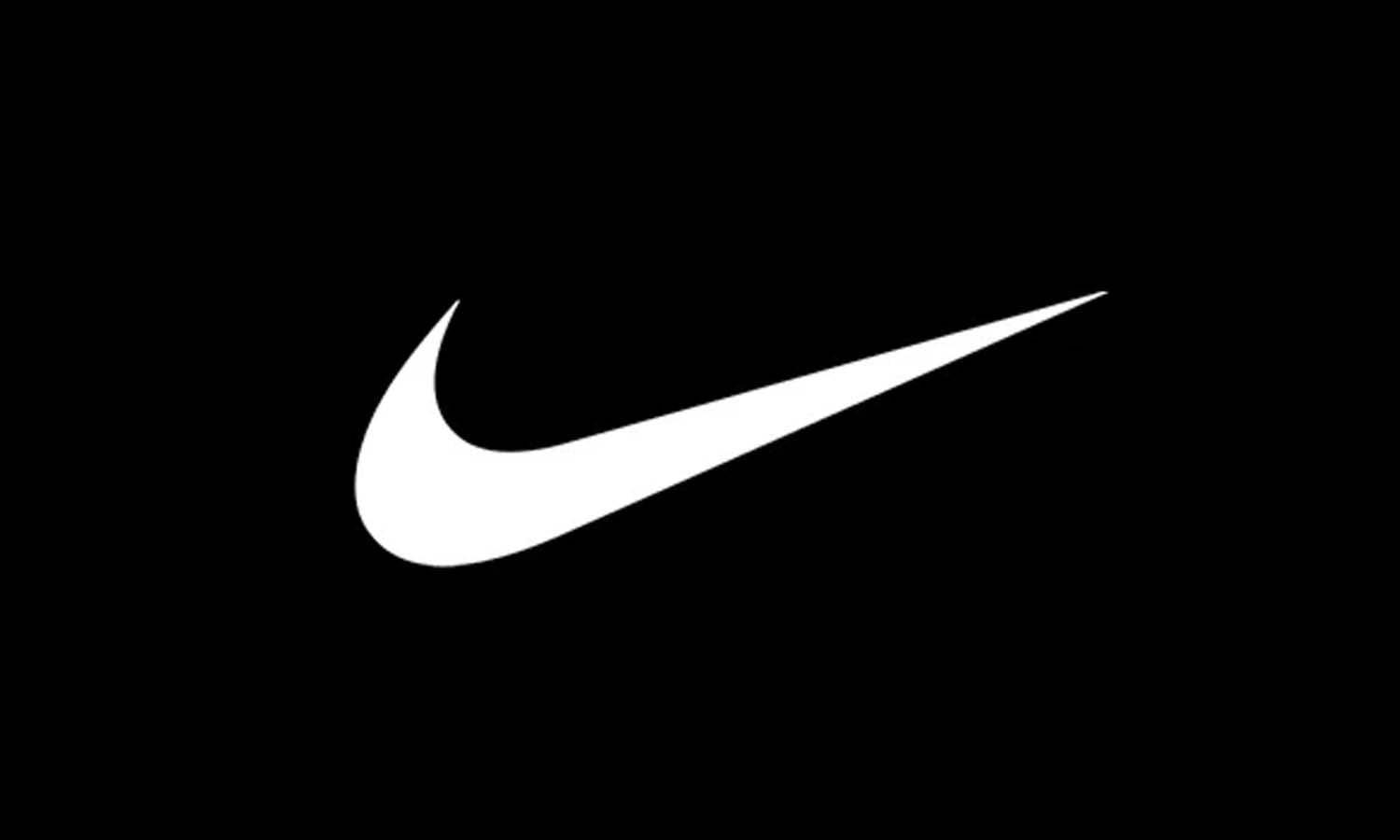









Leave a Comment