How to Deliver the Best Logo File Format to Your Client

Created by Parastudio | https://www.behance.net/gallery/96523179/MADI
Logo file formats are a cornerstone of branding and visual identity. As a professional designer, understanding and choosing the right file format is essential to ensuring that a logo retains its quality across various mediums. Whether it’s for digital platforms, print materials, or large-scale advertisements, the correct logo file format ensures consistency and integrity of the design.
This article delves into the nuances of various logo file types, guiding designers and clients alike in selecting the most suitable format for different applications. We will explore vector and raster formats, discuss their advantages and limitations, and provide insights into optimizing logo files for diverse uses. From ensuring the clarity of a logo on a business card to maintaining its vibrancy on a billboard, the file format plays a pivotal role.
Additionally, we will cover best practices in organizing and storing logo files, ensuring that they are easily accessible and secure. By the end of this article, you will have a comprehensive understanding of logo file formats, empowering you to deliver superior quality and value to your clients. The knowledge shared here is aimed at refining the skills of designers and enhancing the overall branding experience for clients, making the choice of the right logo file a key element in successful brand representation.
Understanding Different Logo File Types
In the world of design, the importance of selecting the appropriate logo file type cannot be overstated. Each file type has its own set of characteristics that make it suitable for specific applications. As a professional designer, it's imperative to have a thorough understanding of these formats to ensure that your logo maintains its integrity across various mediums.
JPG (Joint Photographic Experts Group)
JPG is one of the most common file formats used for logos, particularly in the digital realm. This format is best suited for photographs and complex images due to its ability to compress file sizes significantly. However, this compression often leads to a loss in image quality, which is a critical factor to consider when using JPG for logo files. It’s ideal for quick previews or digital platforms where high-resolution is not a priority.
PNG (Portable Network Graphics)
PNG is a popular choice for web-based logo files. This format supports transparency, making it ideal for logos that need to be placed over different backgrounds. Unlike JPG, PNG files are lossless, meaning they do not lose quality during compression. This makes them a preferable choice for digital use where maintaining the clarity and crispness of a logo is essential.
SVG (Scalable Vector Graphics)
SVG is increasingly becoming the go-to format for logo files, especially in the context of responsive web design. As a vector format, it allows logos to be scaled to any size without any loss of quality. This is particularly beneficial for logos that need to be displayed across a range of devices with varying screen sizes. SVG files are also generally smaller in size compared to their raster counterparts, which aids in faster web page loading times.
EPS (Encapsulated PostScript)
EPS files are the standard in the world of professional printing. This vector format is highly versatile, allowing for high-quality scaling on large formats such as billboards and posters. EPS files can be opened and edited in professional graphic design software, making them a preferred choice for designers who need to make adjustments to the logo.
AI (Adobe Illustrator)
AI is the native file format for Adobe Illustrator, a leading graphic design software. This format is vector-based, ensuring that logos can be scaled without losing quality. AI files are ideal for logo creation and editing, as they retain all the editing capabilities, such as layers and color profiles. However, they are not as universally accessible as other formats, requiring specific software to view and edit.
PDF (Portable Document Format)
PDF is a versatile file format that retains the vector qualities of a logo while being easily accessible. It's an excellent choice for presenting logo designs to clients or for print production. PDF files maintain the integrity of the design, ensuring that the logo appears as intended, regardless of the software used to view it.
TIF (Tagged Image File Format)
TIF is a high-quality raster format often used in professional printing and photography. It is excellent for detailed logos that require a higher degree of color depth and resolution. TIF files are larger in size but are preferred for their ability to maintain image quality without compression losses.
Understanding the nuances of different logo file types is crucial for any designer. Selecting the right format can greatly impact the effectiveness and versatility of a logo. By being well-versed in the characteristics of each file type, designers can ensure that their logos look their best, whether on a business card, a website, or a billboard. This knowledge not only benefits the designer but also adds significant value to the client's brand identity.

Created by Requena Office | https://www.behance.net/gallery/130997385/Orbita
Vector vs. Raster: Choosing the Right Format
In the realm of logo design, one of the key decisions a designer makes is choosing between vector and raster formats for their logo files. This choice is pivotal as it impacts the versatility and usability of the logo across various mediums. Understanding the distinctions between these two types of file formats is essential for any professional designer, ensuring the delivery of high-quality, adaptable logos.
Vector Files: Scalability and Precision
Vector files are made up of paths, which are defined by a start and end point, along with other points, curves, and angles. These paths are mathematical equations that ensure logos remain crisp and clear regardless of how much they are scaled. This attribute makes vector files incredibly versatile, particularly for logos that need to be used in a range of sizes, from small business cards to large billboards.
The most common vector file formats include SVG (Scalable Vector Graphics), EPS (Encapsulated PostScript), and AI (Adobe Illustrator). These formats are ideal for logos because they allow for infinite scaling without any loss of quality. They are also typically smaller in file size, making them more efficient for web use.
Vector files are editable in design software like Adobe Illustrator, making them the go-to choice for designers who need to make adjustments or variations of a logo. The ability to easily modify colors, shapes, and other elements without degrading quality is a significant advantage.
Raster Files: Detail and Color Depth
Raster files, on the other hand, are composed of pixels - tiny squares of color that come together to form an image. Common raster file formats include JPG, PNG, and TIF. The quality of a raster image is determined by its resolution - the number of pixels in a given area. High-resolution images have more pixels and therefore more detail, but they also have larger file sizes.
Raster files are ideal for complex images with subtle gradations and variations in color, like photographs. In logo design, they are best used for detailed logos or logos with intricate shading and effects that cannot be easily replicated in vector format. However, scaling raster logos up can lead to loss of clarity and pixelation, as the pixels become more visible.
When using raster files for logos, it’s crucial to create them at the highest resolution needed to ensure quality across all applications. This often means creating large files to begin with, which can then be scaled down as needed.
Making the Right Choice
The decision between vector and raster formats for a logo file should be based on the application and the specific needs of the logo itself. If scalability and flexibility are paramount, vector is the way to go. This is especially true for logos that need to maintain their integrity across a variety of mediums and sizes. For logos with intricate details or specific effects that rely on pixel-based imaging, raster files might be the better choice, although their scalability is limited.
In many cases, designers will provide logos in both vector and raster formats to their clients. This approach ensures that the client has a versatile set of files that can be used for different purposes - vector files for scaling and editing, and raster files for detailed representations.
Understanding the strengths and limitations of vector and raster formats is crucial for logo design. As a professional designer, this knowledge allows you to choose the most appropriate file type for each logo, ensuring that it can be used effectively in all its intended applications. By mastering the use of both vector and raster formats, you can ensure the highest quality and versatility for your clients' logos, enhancing their brand identity and visual impact.

Created by Ivan Hudema | https://www.behance.net/gallery/130207715/Lunatta
Optimizing Logo Files for Different Uses
In the world of branding and design, the way a logo is formatted and optimized can significantly impact its effectiveness across various applications. As a professional designer, it’s essential to understand how to optimize logo files for different uses, ensuring that the logo maintains its visual integrity and effectiveness, no matter where it’s displayed. This section outlines key considerations and practices for optimizing logo files for a range of applications.
Tailoring Logo Files for Digital Use
When preparing logo files for digital use, such as websites or social media, it’s important to balance quality with file size. Formats like PNG are ideal for digital use due to their support for transparency and lossless compression. For websites, ensuring that the logo loads quickly while still looking sharp is key. Using SVG format can be advantageous for responsive web design, as it allows the logo to scale without losing quality on different screen sizes.
Preparing Logos for Print Materials
For print materials like business cards, brochures, or banners, the logo needs to be in a high-resolution format to ensure it prints clearly. Vector formats like EPS are preferred because they can be scaled to any size without loss of quality. It’s also important to consider the color profile - CMYK color mode is standard for print materials, as it aligns with the color scheme used by most printers.
Optimizing Logos for Merchandise
When a logo is being used on merchandise such as T-shirts, mugs, or hats, the file needs to be adaptable to different materials and printing processes. High-resolution raster images or vector files are typically used for merchandise to ensure the logo appears clear and vibrant. Depending on the printing technique, certain color adjustments may be necessary to achieve the best results.
Adjusting Logos for Large Format Printing
For large format prints like banners, posters, or signage, the logo file must be of high quality to prevent pixelation at large sizes. Vector files are again the best choice here due to their scalability. It's also crucial to consider the viewing distance and adjust the level of detail in the logo accordingly. For example, a logo seen from a distance may require bolder, simpler design elements to ensure visibility and impact.
Customizing Logo Files for Special Applications
Sometimes logos are used in unique or unconventional ways, such as in animations, video productions, or interactive media. For these applications, the logo might need to be adapted into different file formats or modified to fit the medium. For instance, an animated logo may require a layered file format, like an Adobe After Effects project, to allow for motion and transformation.
Optimizing logo files for different uses is a critical skill for any professional designer. It involves understanding the nuances of various file formats and the specific requirements of different mediums. By carefully preparing and optimizing logo files, designers can ensure that their client's logo always looks its best, whether it's viewed on a small mobile screen or a large billboard. This attention to detail in logo file optimization significantly contributes to maintaining a strong and consistent brand identity across all platforms and applications.

Created by Tree Creative | https://www.behance.net/gallery/109158309/Monet-Star-Garden
Best Practices for Logo File Storage and Organization
Efficient storage and organization of logo files is a crucial aspect of professional design work. It not only helps in maintaining the integrity of the logo files but also ensures easy accessibility and usability for both the designer and the client. Below are best practices that every designer should consider for effective logo file storage and organization.
Establish a Consistent Naming Convention
Having a consistent naming convention is key to efficiently organizing logo files. It should include clear, descriptive names that make it easy to identify the logo and its variations at a glance. For example, including the project name, version number, and date in the file name can be helpful. This practice eliminates confusion and saves time when searching for specific files.
Utilize Cloud Storage for Accessibility and Backup
Cloud storage services like Google Drive, Dropbox, or OneDrive are excellent for storing logo files. They not only provide a backup in case of local hardware failure but also allow easy sharing and access to files from any location. Cloud storage is particularly useful for collaborative projects where multiple stakeholders need access to the logo files.
Organize Files in a Logical Folder Structure
Creating a logical folder structure is crucial for efficient file management. Organize files by client, project, or year, and further categorize them into subfolders for different file types or versions. This approach ensures that all related files are grouped together, making them easy to locate and manage.
Maintain Version Control
Keeping track of different versions of a logo is essential, especially when multiple revisions are involved. Maintain a clear record of each version, including minor edits. This not only provides a history of the logo’s evolution but also allows you to revert to previous versions if needed.
Include a File Guide or Documentation
Providing a brief document or guide with the logo files can be extremely helpful, especially for clients. This guide should include information on the different file types provided, their intended use, and any other relevant details. This practice enhances the professionalism of the service and aids in the proper usage of the logo files.
Archive Old Projects
For long-term storage and organization, archiving old projects is a good practice. Once a project is completed, and the logo is finalized, archive these files in a separate location. This not only keeps your current working directories clean but also ensures that older files are preserved and can be accessed if needed in the future.
Effective storage and organization of logo files are critical for maintaining a smooth workflow and ensuring the longevity and integrity of the designs. By implementing these best practices, designers can create an organized and efficient environment for managing logo files, leading to a more professional and streamlined working process. This level of organization not only benefits the designer in terms of productivity but also provides clients with a sense of confidence and trust in the designer's ability to manage and protect their brand assets.

Created by ITAMARZÃO | https://www.behance.net/gallery/177927043/PREMIA
Creating a Comprehensive Logo File Package for Clients
Providing clients with a comprehensive logo file package is an integral part of the logo design process. It ensures that clients have all the necessary files to use their logo effectively across various mediums. This package should be tailored to meet the client's needs and should include a variety of file formats and variations of the logo. Here are key components to include in a comprehensive logo file package.
Include Various File Formats
A complete logo file package should contain a variety of file formats to cover different uses. This typically includes vector files like SVG, EPS, or AI for scalability and editing, and raster files like PNG and JPG for digital use. Each format serves a specific purpose - vector files for instances where resizing is necessary without loss of quality, and raster files for detailed or web-based usage where file size and compatibility are important.
Provide Different Logo Variations
Logos often need to be used in different contexts and backgrounds. Providing variations of the logo, such as a full-color version, a single-color version, and a monochrome (black and white) version, can be incredibly useful. These variations ensure that the logo remains versatile and can be used effectively in various applications, from print materials to digital platforms.
Offer Different Sizes
Along with various formats, include logos in different sizes. This could include standard sizes for social media profiles, website headers, and other common uses. Providing these sizes helps clients easily implement their logo without the need for additional resizing, ensuring consistency in appearance across different platforms.
Include a Brand Style Guide
A brand style guide is a valuable addition to any logo file package. This guide outlines how the logo should be used, including details on color palettes, typography, and proper spacing. It serves as a reference for maintaining brand consistency across all marketing and branding efforts.
Ensure Proper Documentation
Providing documentation or a readme file within the package can greatly aid the client in understanding the contents and the appropriate use of each file type. This documentation should explain the purpose of different file formats and sizes, and provide any necessary instructions or recommendations for the use of the logo.
A comprehensive logo file package is a crucial deliverable in the logo design process. It equips clients with all necessary tools and information to use their logo effectively and consistently across various mediums. By including a range of file formats, variations, sizes, a brand style guide, and proper documentation, designers can ensure that their clients are well-prepared to showcase their brand identity in a professional and cohesive manner. This level of thoroughness not only enhances client satisfaction but also reflects the designer’s commitment to quality and attention to detail.

Created by Mohamed Hafez | https://www.behance.net/gallery/129605095/Marks-Branding
Conclusion
Logo design and file management are integral aspects of a brand's visual identity. In this article, we have navigated the complexities of different logo file types, the nuances between vector and raster formats, and the strategies for optimizing logo files for various applications. We also covered the best practices for logo file storage and organization, as well as the essentials of creating a comprehensive logo file package for clients. These insights are crucial for designers aiming to deliver high-quality, versatile logos that meet the diverse needs of their clients. Remember, the way a logo is formatted, stored, and presented can significantly impact its effectiveness and the overall brand perception.
Let Us Know What You Think!
These fantastic logo design articles are written and curated by Kreafolk's team. We hope you enjoy our information and remember to leave us a comment below. Cheers!



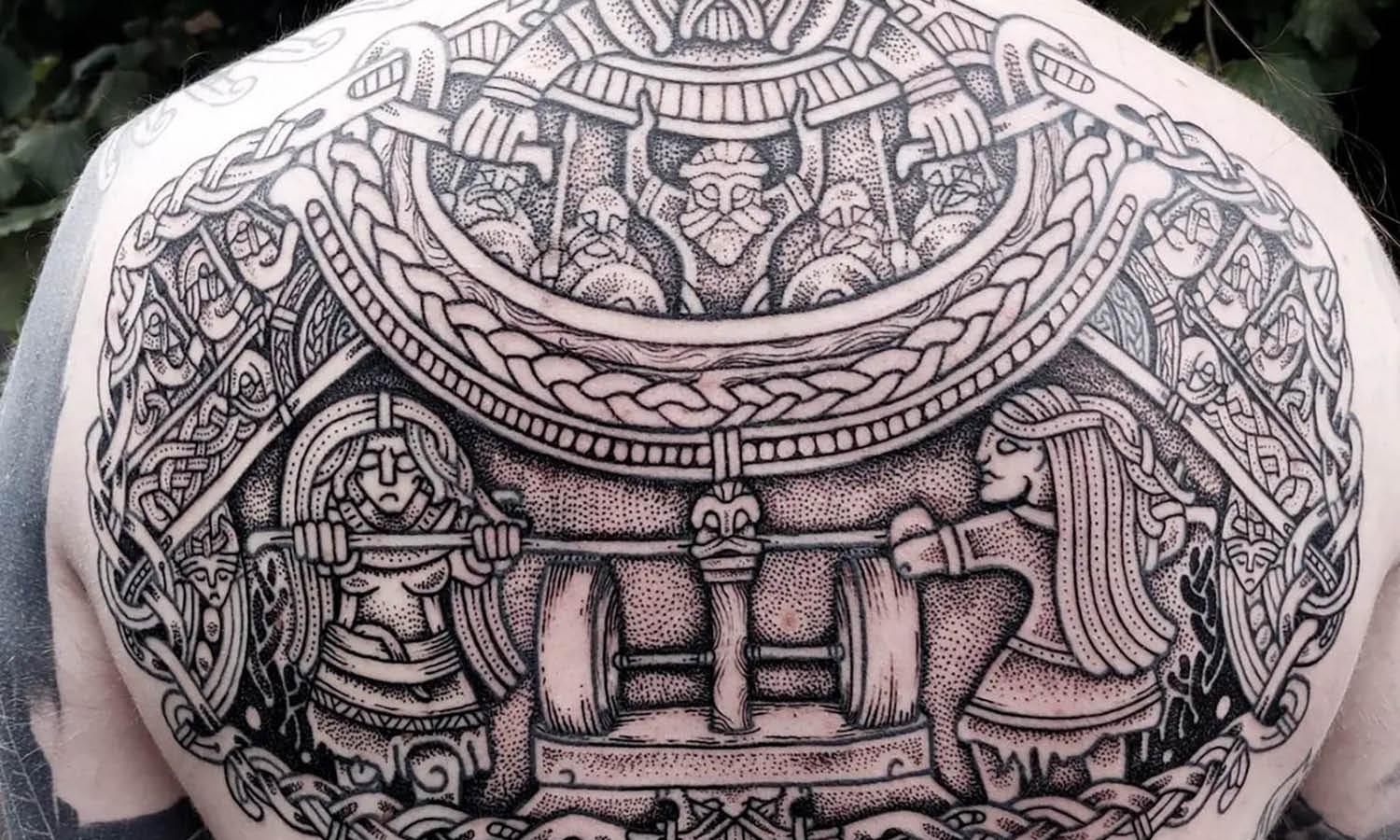


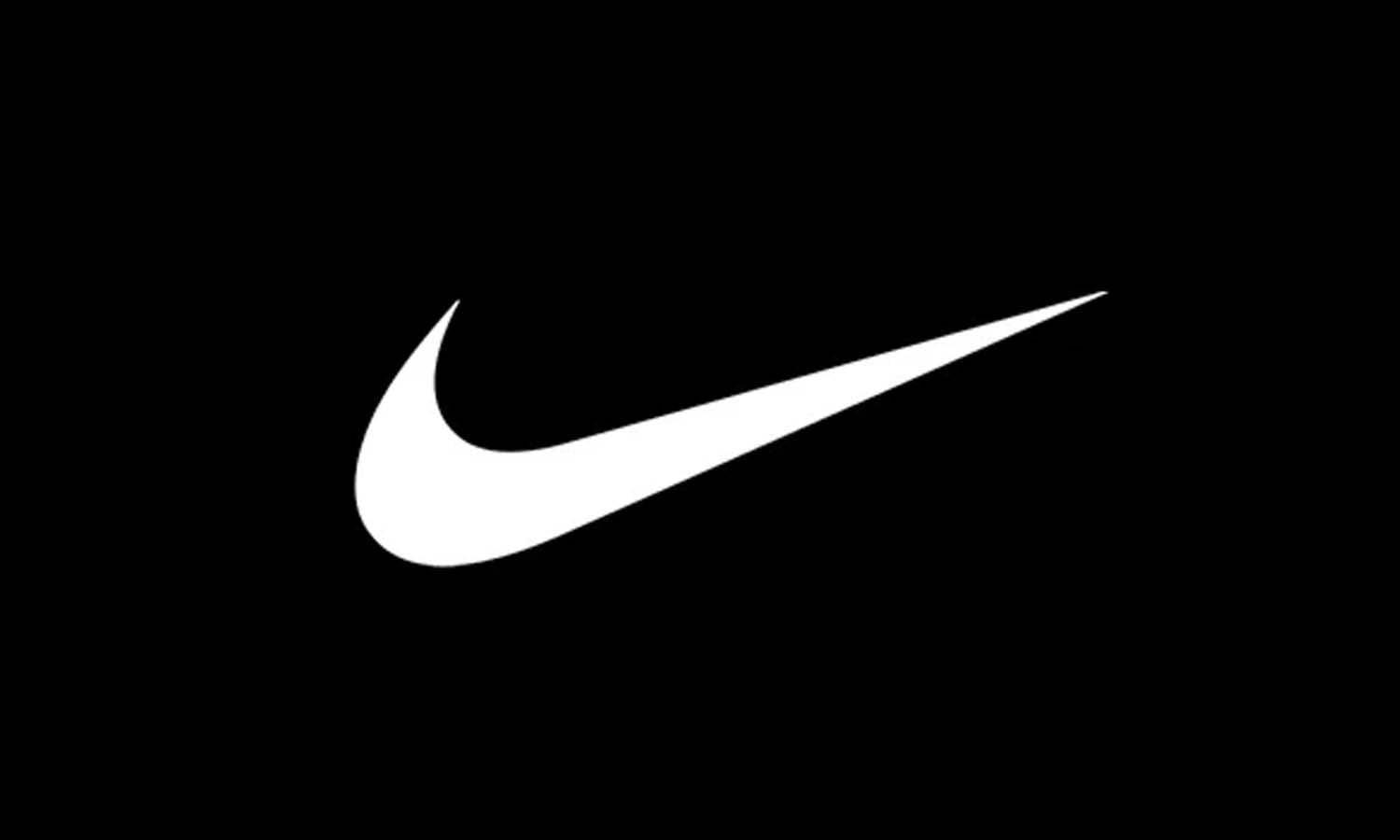

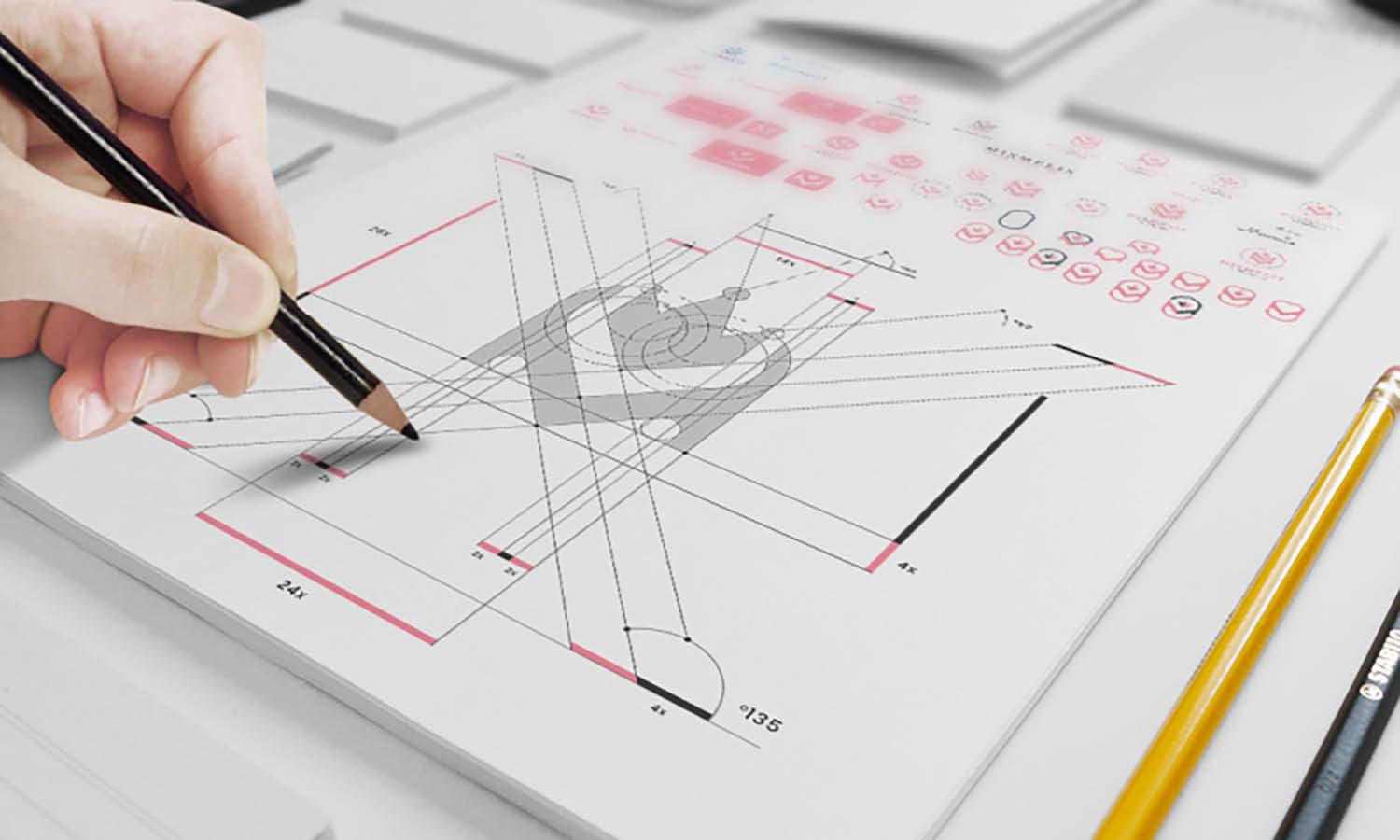



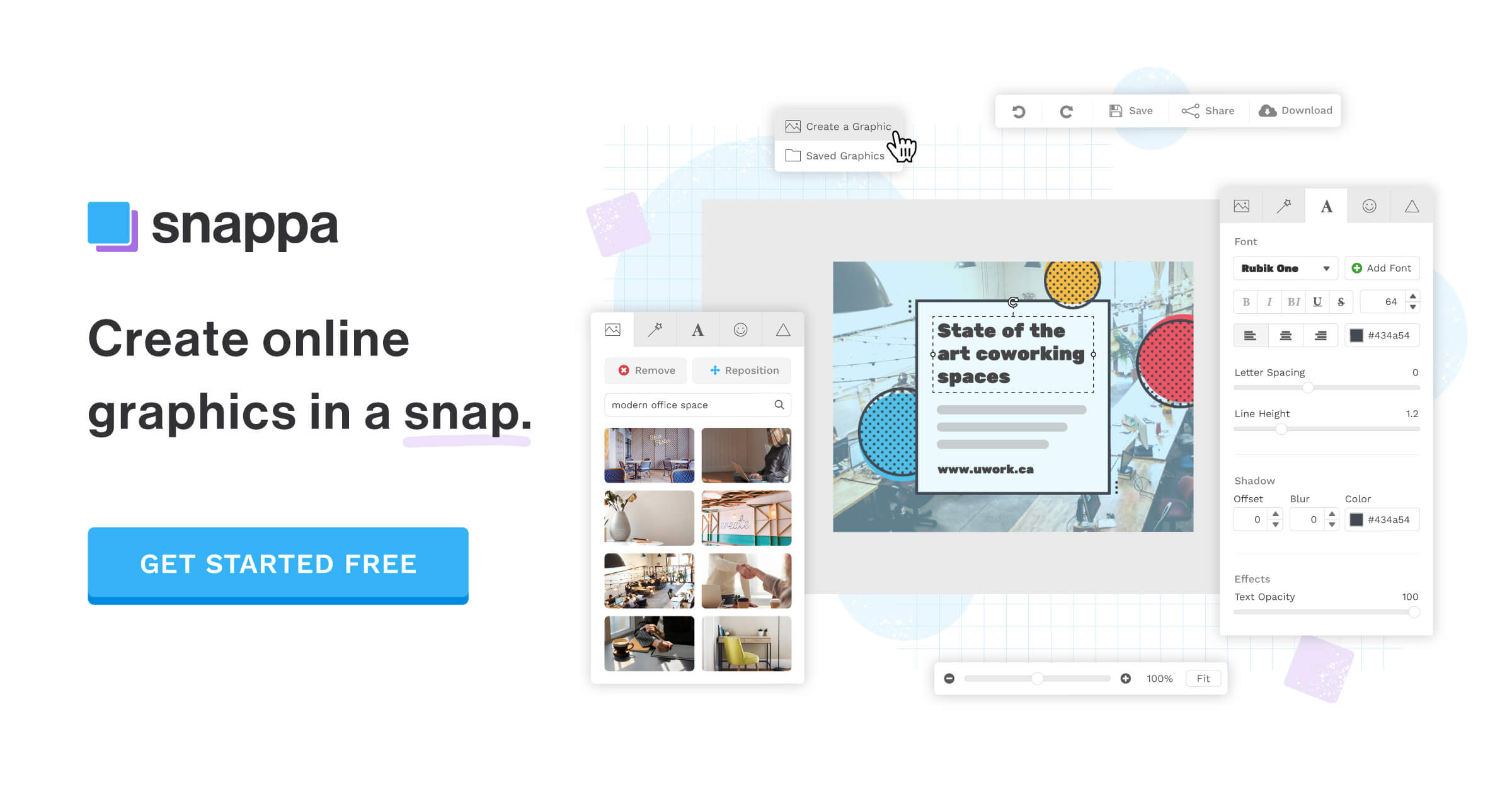
Leave a Comment